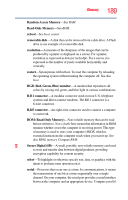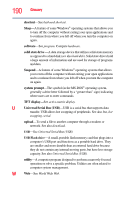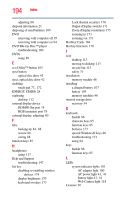Toshiba Qosmio X870 User Guide - Page 194
DVD Blu-ray Disc™ player, HDMI® Out port
 |
View all Toshiba Qosmio X870 manuals
Add to My Manuals
Save this manual to your list of manuals |
Page 194 highlights
194 Index adjusting 80 disposal information 21 disposing of used batteries 109 DVD removing with computer off 95 removing with computer on 94 DVD Blu-ray Disc™ player troubleshooting 160 DVDs using 89 E eco Utility™ button 105 eject button optical disc drive 92 eject, optical disc drive 92 enabling touch pad 77, 172 ENERGY STAR® 28 exploring desktop 112 external display device HDMI® Out port 78 RGB (monitor) port 78 external display, adjusting 80 F files backing up 84, 88 restore 88 saving 88 function keys 85 H headphones using 117 Help and Support troubleshooting 147 hot key disabling or enabling wireless devices 174 display brightness 170 keyboard overlays 173 Lock (Instant security) 170 Output (Display switch) 171 Zoom (Display resolution) 175 zooming in 173 zooming out 173 Hot Key Cards 169 Hot key functions 170 I icon desktop 113 moving to desktop 113 recycle bin 113 safety 31 installation memory module 46 installing a charged battery 107 battery 105 memory modules 46 internal storage drive recovery 54 K keyboard backlit 86 character keys 85 function keys 85 hot keys 173 special Windows® keys 86 troubleshooting 151 using 84 keys backlit 86 function keys 85 L LEDs system indicator lights 101 AC adaptor light 100 AC power light 41, 43 battery light 43, 44 Web Camera light 118 Licenses 20