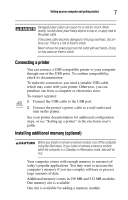Toshiba R100 Resource Guide - Page 4
Other documentation, Setting up your computer and getting started - recovery
 |
View all Toshiba R100 manuals
Add to My Manuals
Save this manual to your list of manuals |
Page 4 highlights
4 Setting up your computer and getting started Other icons used Additional icons highlight other helpful or educational information: TECHNICAL NOTE: This icon highlights technical information about the computer. HINT: This icon denotes helpful hints and tips. DEFINITION: This icon indicates the definition of a term used in the text. Other documentation Your computer comes with all or some of the following documentation in addition to this resource guide: ❖ An electronic version of the user's guide. Look for the user's guide icon on your desktop or in the DOCS folder on the C: drive. ❖ Guides for other programs that may come preinstalled on your computer or that are available for installation on your Recovery CDs. ❖ For accessory information, visit Toshiba's web site at toshiba.com. ❖ The Microsoft® Windows® operating system documentation which explains the features of the operating system. Setting up your computer and getting started Strain and stress injuries are becoming more common as people spend more time using their computers. With a little care and proper use of the equipment, you can work comfortably throughout the day.