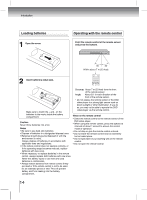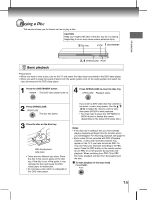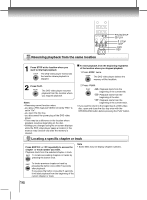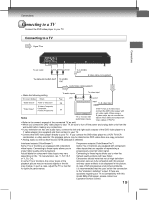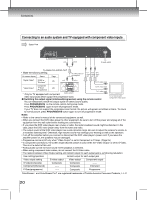Toshiba SD-4000KU2 Owners Manual - Page 17
Playing MP3/WMA/Audio CD/JPEG/DivX, Files - manual
 |
View all Toshiba SD-4000KU2 manuals
Add to My Manuals
Save this manual to your list of manuals |
Page 17 highlights
Playing MP3/WMA/Audio CD/JPEG/DivX ®Files Introduction Play modes for MP3/WMA/Audio CD/JPEG/DivX ® When you play MP3/WMA/Audio CD/JPEG/DivX® , users are able to modify the Play modes through the Toolkit which appears on the right of below picture on the screen. Press / button to navigate between the windows and / button to select files/tracks or play mode items. Then press ENTER button. Please refer to below steps to playback files/tracks in the Memory View list: 1) Select Edit Mode in the Toolkit then press ENTER button to start Edit Mode. 2) Select a file/track or more files/tracks you want in the Original View list. 3) Select Add To Memory in the Toolkit then press ENTER. " " will disappear from the screen. It means that the files/tracks you have selected already added into the Memory View list. 4) Select Memory View in the Toolkit then press ENTER to open the files/tracks in the Memory View list that you already selected in step 2. 5) Press PLAY to playback all files/tracks in the Memory View list. The current files name 02/04 /T02_DivX_1.5Mbp.AVI MP3/WMA/Audio CD icon DivX/MPEG icon JPEG icon T02_DivX_1.5Mbp.AVI T02_DivX_3Mbps.AVI T03_DivX_4Mbps.AVI The Toolkit has the following play mode items: • Filter (Audio/Photo/Video): Sets file filters. • Repeat (Off/Track/All): Off : Resumes normal playback. Track : Repeats the current track/file. All : Repeats all files on the current folder or all tracks on the disc. • Mode (Normal/Shuffle/Random/Intro): Normal: Resumes normal playback. Shuffle: Playbacks track/file in random order. Random: Playbacks track/file in random order, and will repeat playback the same track/file more than one time. Intro: Only playbacks the first 10 seconds of all the files on the current folder or all tracks on the disc. • Edit Mode: Memory operation works only when Edit Mode is selected. • Memory View: To view tracks/files in the Memory View list. It is disabled when the Memory View list is empty. • Add To Memory: Add files/tracks to the Memory View list. It is disabled if the Edit Mode is not selected. (Only 10 files/tracks can be selected each time to add to memory. The maximum number of files/tracks can be added is 30.) • Browser View : To view files/tracks in the Original View list. • Clear: Delete the files/tracks in the Memory View list. Select a file/track or more you want to delete in stop mode. " " will appear beside the deleted file/track. Select Clear and then press ENTER. It is disabled if the Edit mode is not selected. Notes • DivX ® & JPEG do not support Intro mode. • Filter is not applicable to Audio CD. Playable files MP3/WMA disc compatibility with this player is limited as follows: • Playable discs: CD-R (650MB / 74 min. only) CD-RW maybe not recommendable. • Sampling Frequency: 44.1 kHz only • Bit rate: WMA: 48 kbps - 192 kbps (CBR*) MP3: 32 kbps - 320 kbps (CBR*) • CD physical format: Mode 1, Mode 2 XA Form 1 • File system: ISO9660 Level 1, 2 or Joliet • File name: A file name should be in alphabet and numerals only, and must incorporate "MP3" or "WMA" extension. e.g."********.MP3", "********.WMA" • Total number of folders: Less than 256 • Total number of files: Less than 1000 • WMA codec version: V7 or V8 (Stereo sound only) * CBR = Constant Bit Rate This DVD player requires discs/recordings to meet certain technical standards in order to achieve optimal playback quality. There are many different types of recordable disc formats (including CD-R containing MP3/WMA files). Not all recordable discs will operate or produce optimal playback quality. The technical criteria set forth in this owner's manual are meant only as a guide. Use of CD-RW for MP3 files is not recommended. You must obtain any required permission from copyright owners to download or use copyrighted content. Toshiba cannot and does not grant such permission. Microsoft, Windows Media, and the Windows Logo are either registered trademarks or trademarks of Microsoft Corporation in the United States and/or other countries. Notes • When the WMA or MP3 file is out of the above specifications, the song may skip or mute with counter moving. • You can play in fast reverse or fast forward during MP3 and DivX ® playback but not WMA playback. • During MP3 and DivX ® playback, press T button to search "Track Time". It is not applicable to WMA. 17