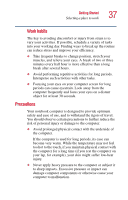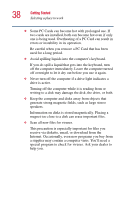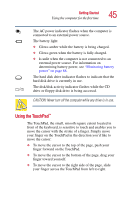Toshiba Satellite 1105 User Guide - Page 41
Adding external devices, Finish
 |
View all Toshiba Satellite 1105 manuals
Add to My Manuals
Save this manual to your list of manuals |
Page 41 highlights
Getting Started Setting up your computer 41 Completing installation Upon completion, you will be prompted to click Finish to restart your computer. Adding external devices NOTE: Before adding external devices, Toshiba recommends setting up your software first. See "Setting up your software" on page 39. Before starting to use your computer, you may also want to: ❖ Add more memory (see "Installing additional memory (optional)" on page 47 ❖ Connect a mouse (see "Connecting a mouse" on page 51) ❖ Connect a local printer (see "Connecting a printer" on page 52) ❖ Install PC Cards (see "Using PC Cards" on page 148)
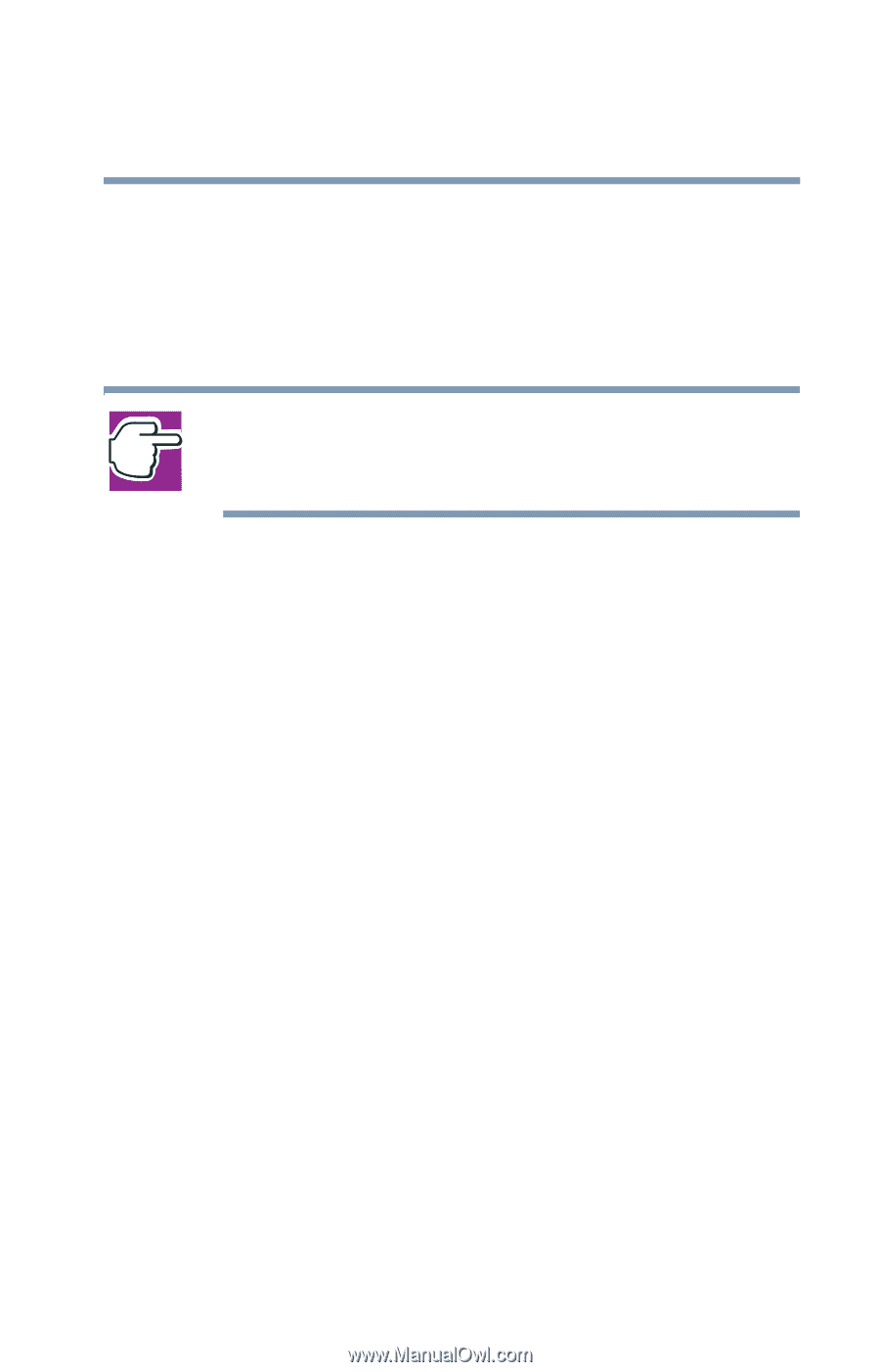
41
Getting Started
Setting up your computer
Completing installation
Upon completion, you will be prompted to click
Finish
to
restart your computer.
Adding external devices
NOTE: Before adding external devices, Toshiba recommends
setting up your software first. See
“Setting up your software” on
page 39
.
Before starting to use your computer, you may also want to:
❖
Add more memory (see
“Installing additional memory
(optional)” on page 47
❖
Connect a mouse (see
“Connecting a mouse” on page 51
)
❖
Connect a local printer (see
“Connecting a printer” on
page 52
)
❖
Install PC Cards (see
“Using PC Cards” on page 148
)