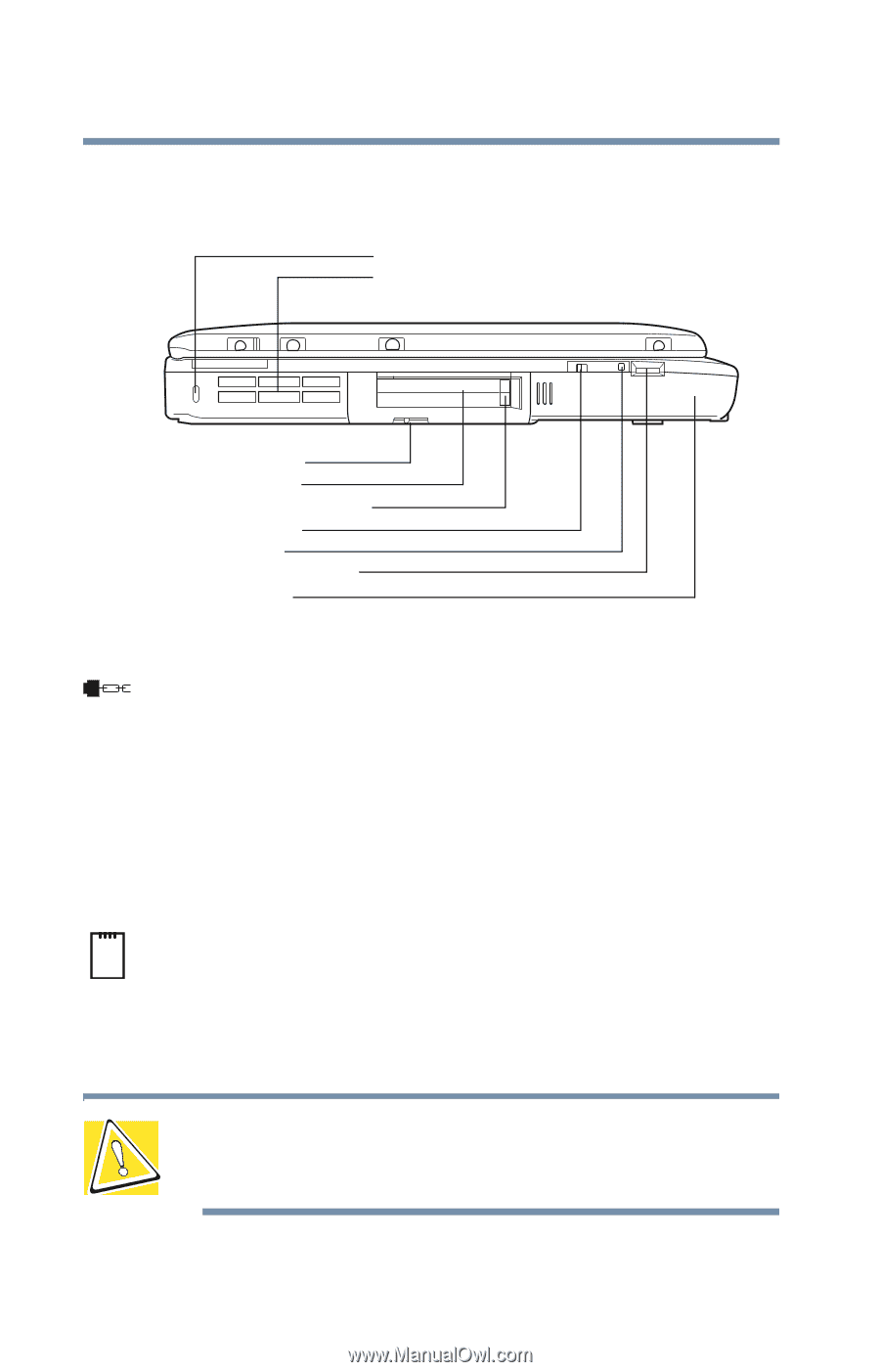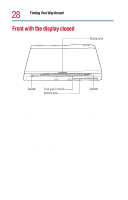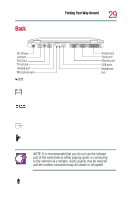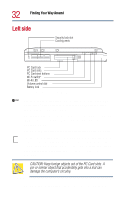Toshiba Satellite 1805-S278 User Guide - Page 32
Left side
 |
View all Toshiba Satellite 1805-S278 manuals
Add to My Manuals
Save this manual to your list of manuals |
Page 32 highlights
32 Finding Your Way Around Left side Left side Security lock slot Cooling vents PC Card lock PC Card slots PC Card eject buttons Wi-Fi switch* Wi-Fi LED Volume control dial Battery lock * for systems with optional Wi-Fi™ The security lock slot allows you to attach an optional PORTNoteworthy® computer lock to secure the computer to a large, heavy object, such as your desk. The cooling vents prevent the computer's central processing unit (CPU) from overheating so that it can continue to perform at its maximum speed. The PC Card lock prohibits accidental ejection of the PC Cards. The two stacked PCMCIA-compatible PC Card slots allow you to install additional devices. Each slot can accommodate a Type I or Type II PC Card. Both slots are required to install a Type III PC Card. For more information, see "Using PC Cards" on page 161. CAUTION: Keep foreign objects out of the PC Card slots. A pin or similar object that accidentally gets into a slot can damage the computer's circuitry. The PC Card eject buttons allow easy removal of PC Cards.