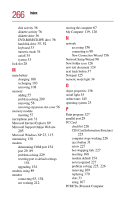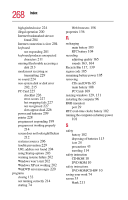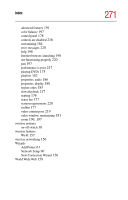Toshiba Satellite 1905-S277 User Guide - Page 269
SCSI Small Computer Systems
 |
View all Toshiba Satellite 1905-S277 manuals
Add to My Manuals
Save this manual to your list of manuals |
Page 269 highlights
Index 269 doesn't look normal/flickers 212 Screen Saver tab 137 SCSI (Small Computer Systems Interface) 170 Search Engine 160 secondary control button 32, 54 security fitting a computer lock cable 67 lock slot 28 SelectServ 26 setting battery alarms 107 setting up AC adapter 48 communications 89 computer 39, 45, 55 date and time 138 printer 61 shortcut creating 133 menu 120 sound .wav files 164 problem solving 224 speakers external 166 jack 31 stereo 32 Stand By 91 command 65 factors to consider 91, 92 low battery 107 mode 35 restarting 91, 93 Standby 98 Standby mode hot key 240 starting again from 100 Start button 117 starting a program 74 starting up the computer from Standby 100 Startup menu problem solving 203 stop button 37 support for Windows 118 system indicator panel 33, 35 system requirements WinDVD 220 System Restore 141 System Setup 202 System Tools 141 system tray 118 T taskbar 118, 130 customizing 148 telephone line connecting the modem 89 television adjusting display 64 connecting 63 text file 124 time saving quick Shut down 94 tips on computing 69 toolbars customizing 151 displaying in a window 152 Toshiba Internet Web sites 233 Toshiba Accessories information 25 Toshiba Forum 231 Toshiba online services 231 Toshiba Power Saver Shut down 94 Toshiba software offer 117