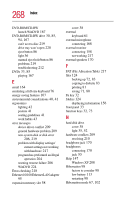Toshiba Satellite 1955-S804 Satellite 1950/1955 Users Guide (PDF) - Page 270
Microsoft Support Online Web site, CIS Card Information Structure
 |
View all Toshiba Satellite 1955-S804 manuals
Add to My Manuals
Save this manual to your list of manuals |
Page 270 highlights
270 Index disk activity 36 diskette activity 82 diskette drive 36 DVD-ROM/CD-RW drive 36 hard disk drive 35, 52 keyboard 33 numeric mode 34 on/off 35 system 33 lock slot 29 M main battery changing 114 recharging 109 removing 114 memory adding 57 problem solving 213 removing 60 removing expansion slot cover 58 memory module inserting 59 microphone jack 30 Microsoft Internet Explorer 94 Microsoft Support Online Web site 209 Microsoft Windows XP 23, 121 minimizing 135 modem determining COM port 158 port 29, 95 problem solving 233 resetting port to default settings 158 upgrading 158 modem, using 95 monitor connecting 65, 158 not working 216 mouse installing batteries 55 Reset button 56 using 55 moving the computer 68 My Computer 125, 126 N network accessing 160 connecting to 95 New Connection Wizard 160 Network Setup Wizard 96 New Folder icon 131 new text document 129 next track button 37 Notepad 130 numeric mode light 34 O object properties 141 on/off light 35 online tours 149 operating system 23 P Paint program 132 parallel port 29 PC Card checklist 230 CIS (Card Information Structure) 229 computer stops working 230 eject button 32 errors 231 hot swapping fails 231 inserting 172 modem default 158 not recognized 231 problem solving 229, 230 removing 173