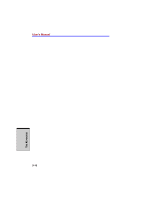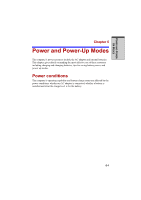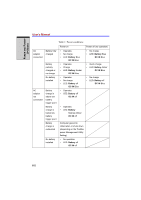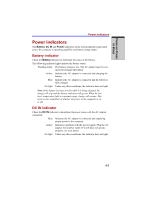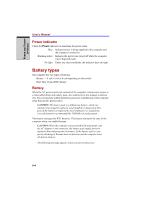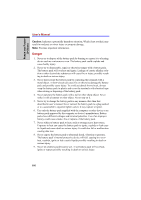Toshiba Satellite A100 PSAA8C-17202C User Manual - Page 126
Table 1: Power conditions
 |
View all Toshiba Satellite A100 PSAA8C-17202C manuals
Add to My Manuals
Save this manual to your list of manuals |
Page 126 highlights
POWER AND POWERUP MODES User's Manual Table 1: Power conditions Power on Power off (no operation) AC adaptor connected Battery fully charged • Operates • No charge • LED: Battery Blue DC IN Blue • No charge • LED: Battery Blue DC IN Blue AC adaptor not connected Battery partially charged or no charge No battery installed Battery charge is above low battery trigger point Battery charge is below low battery trigger point Battery charge is exhausted No battery installed • Operates • Charge • LED: Battery Amber DC IN Blue • Operates • No charge • LED: Battery off DC IN Blue • Operates • LED: Battery off DC IN off • Quick charge • LED: Battery Amber DC IN Blue • No charge • LED: Battery off DC IN Blue • Operates • LED: Battery flashes Amber DC IN off Computer goes into Hibernation or shuts down (depending on the Toshiba power Management Utility Setting) • No operation • LED: Battery off DC IN off 6-2