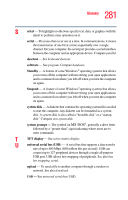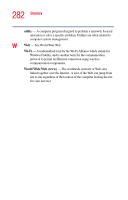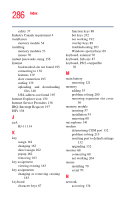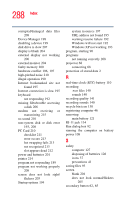Toshiba Satellite A105-S4384 User Manual - Page 286
Internet Service Providers, Internet Explorer icon - memory upgrade
 |
View all Toshiba Satellite A105-S4384 manuals
Add to My Manuals
Save this manual to your list of manuals |
Page 286 highlights
286 Index safety 37 Industry Canada requirement 4 installation memory module 54 installing memory modules 53 mouse 70 instant passwords, using 156 Internet bookmarked site not found 195 connecting to 138 features 139 slow connection 195 surfing 139 uploading and downloading files 140 URL address not found 195 Internet Explorer icon 130 Internet Service Providers 138 IRQ (Interrupt Request) 197 ISPs 138 J jack RJ-11 134 K key assign 161 changing 163 direct assign 162 popup 162 removing 163 key assignment viewing existing 163 key assignments changing or removing existing 163 keyboard character keys 87 function keys 88 hot keys 242 not working 192 overlay keys 89 troubleshooting 203 Windows special keys 89 keyboard, external 70 keyboard, full-size 87 keyboard, PS/2-compatible 70 M main battery removing 121 memory adding 53 problem solving 200 removing expansion slot cover 56 memory module inserting 57 installation 54 removing 60 microphone 141 modem determining COM port 132 problem solving 215 resetting port to default settings 132 upgrading 132 monitor 68 connecting 68 not working 204 mouse installing 70 serial 70 N network accessing 134