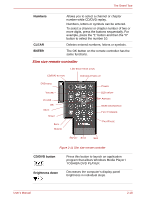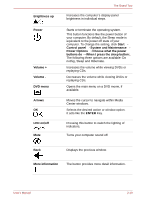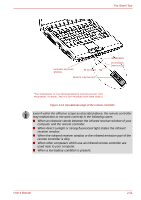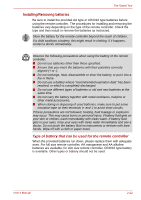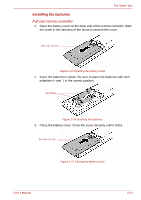Toshiba Satellite A300 PSAGCC-02C019 Users Manual Canada; English - Page 67
remote controller is dirty., When the infrared receiver window or the infrared emission part of
 |
View all Toshiba Satellite A300 PSAGCC-02C019 manuals
Add to My Manuals
Save this manual to your list of manuals |
Page 67 highlights
The Grand Tour INFRARED RECEIVER WINDOW 30 DEGREES 5M REMOTE CONTROLLER* 30 DEGREES 15 DEGREES (VERTICALLY) *THE APPEARANCE OF THE PROVIDED REMOTE CONTROLLER MAY VARY FROM MODEL TO MODEL, AND IT IS NOT PROVIDED WITH SOME MODELS. Figure 2-12 Operational range of the remote controller Even if within the effective scope as described above, the remote controller may malfunction or not work correctly in the following cases. ■ When an obstacle stands between the infrared receiver window of your computer and the remote controller. ■ When direct sunlight or strong fluorescent light strikes the infrared receiver window. ■ When the infrared receiver window or the infrared emission part of the remote controller is dirty. ■ When other computers which use an infrared remote controller are used near to your computer. ■ When a low battery condition is present. User's Manual 2-21