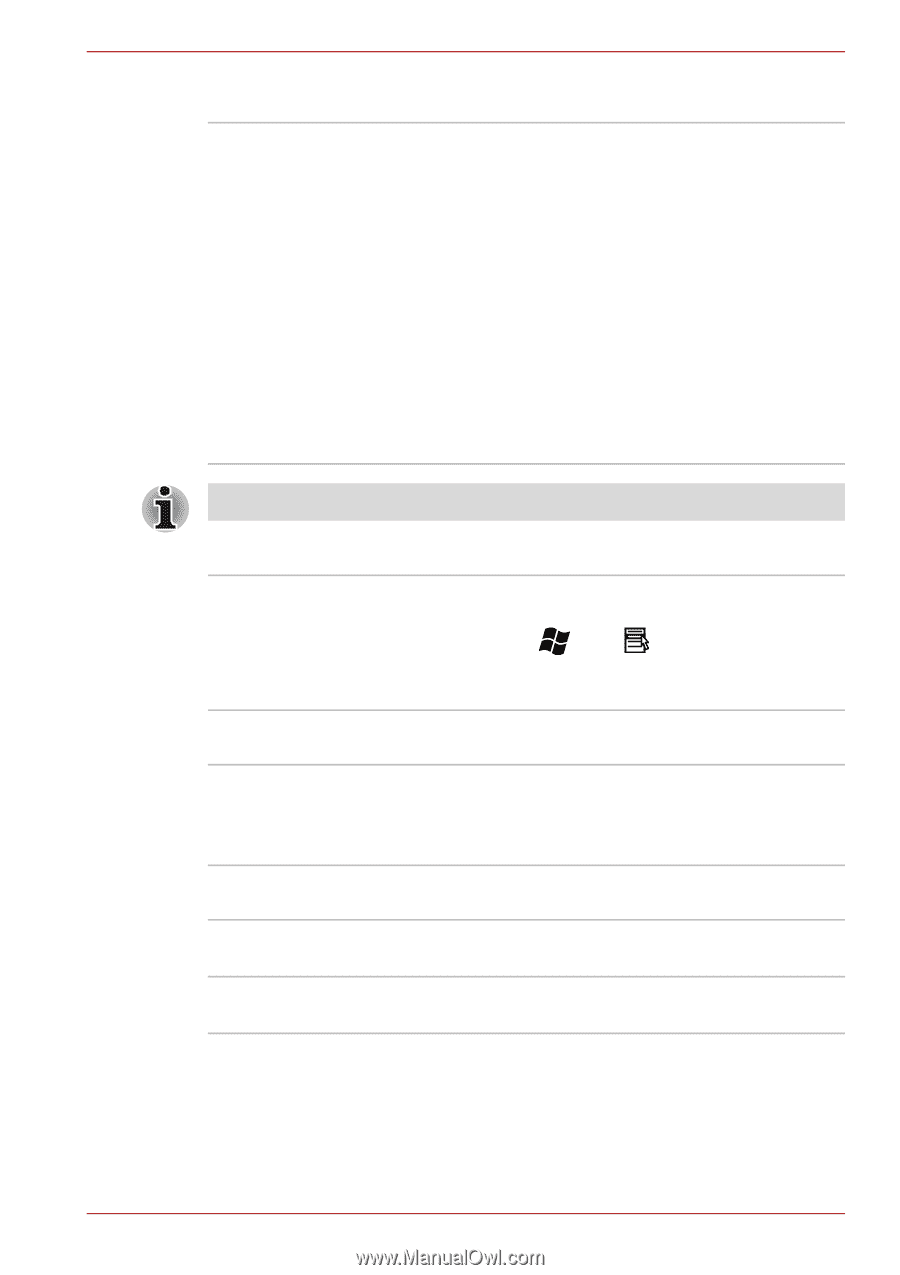Toshiba Satellite A350D PSALEC-005004 Users Manual Canada; English - Page 34
Disks, Keyboard, Pointing Device, Power, Hard disk drive or, Solid state drive, Built-in
 |
View all Toshiba Satellite A350D PSALEC-005004 manuals
Add to My Manuals
Save this manual to your list of manuals |
Page 34 highlights
Introduction Disks Hard disk drive or Solid state drive This computer is equipped with the following types of hard disk drive(HDD). The capacity of each hard disk drive model is different. ■ HDD ■ 120GB ■ 160GB ■ 250GB ■ 320GB ■ 400GB ■ 500GB Please note that part of the hard disk drives overall capacity is reserved as administration space. Additional hard disk drive sizes may be introduced. Keyboard Built-in The internal keyboard provides the embedded numeric overlay keys, dedicated cursor control overlay keys, and Keys. The keyboard is compatible with the IBM® enhanced keyboard. Refer to Chapter 5, The Keyboard, for details. Pointing Device Built-in Touch Pad The integrated Touch Pad and control buttons in the palm rest allow control of the on-screen pointer and support functions such as the scrolling of windows. Power Battery pack RTC battery The computer is powered by one rechargeable lithium-ion battery pack. The internal RTC battery backs up the Real Time Clock (RTC) and calendar. User's Manual 1-5