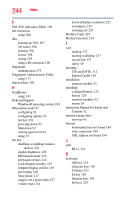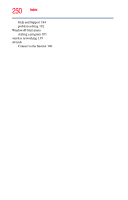Toshiba Satellite A665-SP6010M User Guide 1 - Page 247
USB Sleep and Charge, CDs, DVDs, and BDs
 |
View all Toshiba Satellite A665-SP6010M manuals
Add to My Manuals
Save this manual to your list of manuals |
Page 247 highlights
Index 247 ExpressCard® checklist 194 error occurs 196 hot swapping fails 196 not recognized 196 ExpressCard® checklist 194 ExpressCard® slot appears dead 195 external display not working 189 external monitor 188 faulty memory 186 high-pitched noise 194 Internet bookmarked site not found 184 Internet connection is slow 184 keyboard not responding 180 missing files/trouble accessing a drive 190 modem not receiving or transmitting 197 no sound 194 power and batteries 186 printer 196, 197 program not responding 179 program not working properly 191 screen does not look correct/ flickers 189 Startup options 183 URL address not found 184 USB Sleep and Charge cannot use 205 USB Wakeup function does not work 205 warning resume failure 181 Windows® operating system not working 182 program, starting 102 program, starting from Start menu 103 programs not running correctly 191 projector connecting 83 R real-time clock (RTC) battery 119 recording sounds 142 recovery checking internal storage drive operating status 76 creating recovery DVDs/media 70 erasing internal storage drive 75 installing drivers and applications 77 internal storage drive 61 out-of-box state 63 restoring from recovery DVDs/ media 73 to custom size partition 65 without changing drive partitions 68 recycle bin icon 137 registering computer 51 removing an optical disc with computer on 116 battery from the computer 129 CDs, DVDs, and BDs 113 ExpressCard® 145 memory module 58 memory module slot cover 54 optical disc, with computer off 116 restarting computer 91 restoring your work 108 RJ-11 jack 141 running computer on battery power 118 S safety