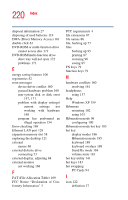Toshiba Satellite L15-S104 User Guide - Page 223
Device Manager, using Startup options
 |
View all Toshiba Satellite L15-S104 manuals
Add to My Manuals
Save this manual to your list of manuals |
Page 223 highlights
223 Index Device Manager 162 disabling a device 162, 163 disk drive is slow 170 display is blank 167 DVD-ROM/multi-function drive tray does not eject 172 external display not working 168 external keyboard not working 166 external monitor 167 faulty memory 164 hardware conflict 160, 161 high-pitched noise 173 illegal operation 154 Internet bookmarked site not found 159 Internet connection is slow 159 keyboard not responding 156 keyboard produces unexpected characters 166 missing files/trouble accessing a disk 169 modem not receiving or transmitting 177 no sound 173 non-system disk or disk error 157, 171 PC Card 173 checklist 174 error occurs 175 not recognized 175 slots appear dead 174 power and batteries 164 printer 176 program not responding 153 program not working properly 171 screen does not look right/ flickers 167 system resources 161 trouble prevention 178 URL address not found 159 using Startup options 157 Windows won't start 156 Windows XP not working 157 program, starting 82 programs not running correctly 171 projector 66 connecting 66 protection of stored data 2 R recharging main battery 109 recording .wav files 135 sounds 135 recording quality 136 recording sounds 135 Recovery media 37 recycle bin icon 123 restarting from Hibernate 102 restarting from Turn Off 99 RJ-11 jack 126 Run dialog box 84 S safety disposing of batteries 119 icons 36 precautions 44 saving files 85 screen blank 167 does not look normal/flickers