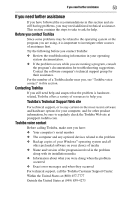Toshiba Satellite L305D-S5943 User Guide - Page 55
Index
 |
View all Toshiba Satellite L305D-S5943 manuals
Add to My Manuals
Save this manual to your list of manuals |
Page 55 highlights
Index A AC adaptor 25 AC power light 25 B backing up files 36 battery changing 43 installing 43, 45 notification 43 real-time clock (RTC) 42 removing 43 buttons eject, optical drive 38 TouchPad control 37 C changing main battery 43 computer moving 41 setting up 28 computing tips 36 connecting AC adaptor 25 power cord/cable 26 printer 27 control buttons TouchPad 37 D DC-IN 26 display problems screen is blank 50 DVD inserting 39 E eject button optical drive 38 eject, optical drive 38 ENERGY STAR® 21 55 ExpressCard® inserting 35 removing 36 ExpressCard® problems 52 computer stops working 52 slot appears dead 52 F files backing up 36 saving 36 I inserting DVD 39 PC Cards 34 installing main battery 43, 45 memory module 27 K keyboard unexpected characters 49 keyboard problems not working 49 L light drive in-use indicator 38 lights AC power 25 M main battery changing 43 installing 43, 45 removing 43 manual eject hole optical drive 38 memory module installing 27 inserting into socket 30 removing 32 memory module slot 28 removing cover 29