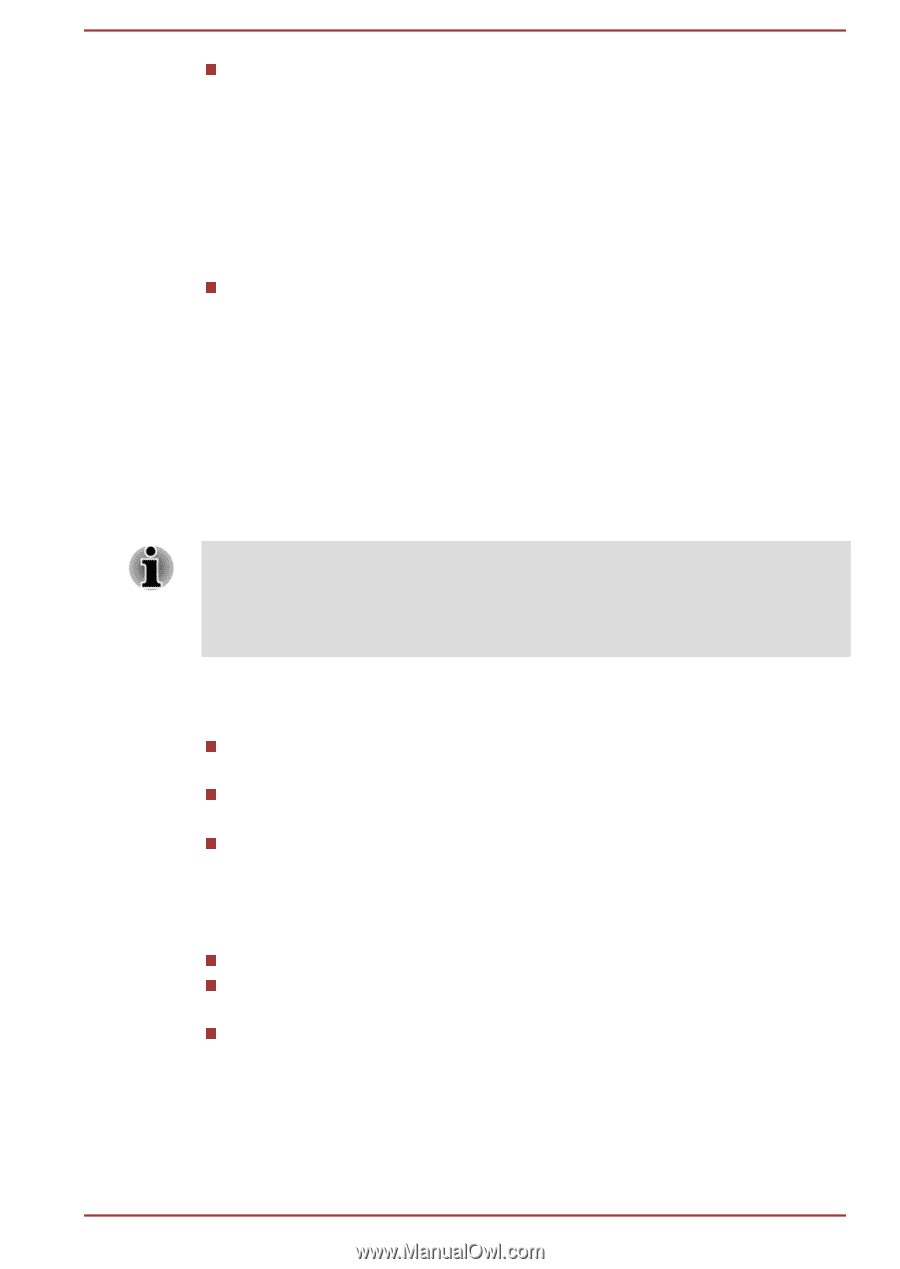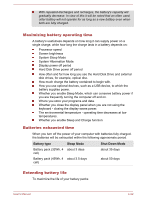Toshiba Satellite L50-B PSKT4C-07W006 Users Manual Canada; English - Page 67
Open TOSHIBA Blu-ray Disc Player Manual, 3D Playback on an External 3D Device
 |
View all Toshiba Satellite L50-B PSKT4C-07W006 manuals
Add to My Manuals
Save this manual to your list of manuals |
Page 67 highlights
If the menu is opened in the Display Area using the Control Panel's Top Menu or Menu buttons, Touch Pad and mouse menu operations may not be able to be used. Open TOSHIBA Blu-ray Disc Player Manual TOSHIBA Blu-ray Disc Player features and instructions are explained in details in TOSHIBA Blu-ray Disc Player Manual. Use the following procedure to open TOSHIBA Blu-ray Disc Player Manual. Press the F1 key when TOSHIBA Blu-ray Disc Player is launched and click the Help button. 3D Playback on an External 3D Device 3D playback on an external 3D device feature is only provided with some models. Effect of 3D can be shown only on an external 3D devices connected via an HDMI output. It cannot be shown on the internal display. In order for 3D playback to work on external display/TV, you need a 3D enabled display/ TV that has an HDCP compliant HDMI port. 3D playback feature supports the following resolutions:1920x1080 24Hz and 1280x720 60Hz. Please change the Screen Resolution to one of the above before using 3D playback function. Important Safety Information for 3D Function Please refrain from or stop viewing if you feel ill or experience discomfort before or while watching 3D video images. Please refrain from viewing 3D video images if you experience convulsions, photosensitivity reaction, or heart disease. Due to the possibility of impact on vision development, viewers of 3D video images should be aged 6 or older. Children and teenagers may be more susceptible to health issues associated with viewing in 3D and should be closely supervised to avoid prolonged viewing without rest. Avoid use of the 3D function when under the influence of alcohol. Please read the user's manual that comes with the computer carefully before using the 3D playback function. The 3D effect differs between individuals. Notes on 3D Playback for TOSHIBA Blu-ray Disc Player The 3D playback function can playback 3D video content, and your 2D home video content and other 2D content created by you (DVD or video file) in 3D using real-time 2Dto3D conversion. User's Manual 4-17