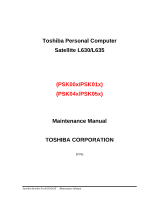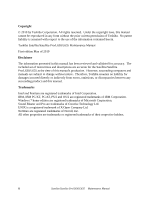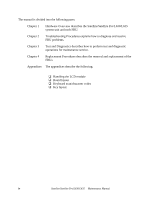Toshiba Satellite L630-BT2N13 Maintenance Manual
Toshiba Satellite L630-BT2N13 Manual
 |
View all Toshiba Satellite L630-BT2N13 manuals
Add to My Manuals
Save this manual to your list of manuals |
Toshiba Satellite L630-BT2N13 manual content summary:
- Toshiba Satellite L630-BT2N13 | Maintenance Manual - Page 1
Toshiba Personal Computer Satellite L630/L635 (PSK00x/PSK01x) (PSK04x/PSK05x) Maintenance Manual TOSHIBA CORPORATION S/ No Satellite/Satellite Pro/L630/L635 Maintenance Manual - Toshiba Satellite L630-BT2N13 | Maintenance Manual - Page 2
herein. Toshiba Satellite/Satellite Pro/L630/L635 Maintenance Manual First edition May of 2010 Disclaimer The information presented in this manual has been reviewed and validated for accuracy. The included set of instructions and descriptions are accurate for the Satellite/Satellite Pro/L630/L635 - Toshiba Satellite L630-BT2N13 | Maintenance Manual - Page 3
This maintenance manual describes how to perform hardware service maintenance for the Toshiba Personal Computer Satellite/Satellite Pro/L630/L635, referred to as Satellite/Satellite Pro/L630/L635 in this manual. The procedures described in this manual are intended to help service technicians isolate - Toshiba Satellite L630-BT2N13 | Maintenance Manual - Page 4
Overview describes the Satellite/Satellite Pro/L630/L635 system unit and each FRU. Chapter 2 Troubleshooting Procedures explains how to diagnose and resolve FRU problems. Chapter 3 Test and Diagnostics describes how to perform test and diagnostic operations for maintenance service. Chapter - Toshiba Satellite L630-BT2N13 | Maintenance Manual - Page 5
User input Text that you are instructed to type in is shown in the boldface type below: DISKCOPY A: B: The display Text generated by the XXXXX that appears on its display is presented in the type face below: Format complete System transferred Satellite/Satellite Pro/L630/L635 Maintenance Manual v - Toshiba Satellite L630-BT2N13 | Maintenance Manual - Page 6
...20 1.7 Batteries ...21 1.7.1 Main Battery 21 1.7.2 Battery Charging Control 21 1.7.3 RTC Battery 22 Chapter 2 Troubleshooting 2.1 Outline Partition Check 2-10 Procedure 3 Format Check 2-11 Procedure 4 Test Program Check 2-11 vi Satellite/Satellite Pro/L630/L635 Maintenance Manual - Toshiba Satellite L630-BT2N13 | Maintenance Manual - Page 7
Display ...2-15 Procedure 1 External Monitor Check 2-15 Procedure 2 Test Program Check 2-15 Procedure 3 Connector Check and Replacement Check 2-15 2.8 test 7 3.2.4 Audio Play Test 8 3.2.5 Audio Record Test 8 3.2.6 DMI Read 9 Satellite/Satellite Pro/L630/L635 Maintenance Manual vii - Toshiba Satellite L630-BT2N13 | Maintenance Manual - Page 8
12 3.2.10 Exit to Free DOS 12 3.2.11 The Diagnostics Screen Explanation 12 3.3 Options ...16 3.3.1 Overview 16 3.3.2 Batch Parameters Precautions 4-2 Safety Precautions 4-2 Before You Begin 4-4 Disassembly Procedures 4-5 viii Satellite/Satellite Pro/L630/L635 Maintenance Manual - Toshiba Satellite L630-BT2N13 | Maintenance Manual - Page 9
Disassembling the ODD Drive 4-19 Assembling the ODD Drive 4-19 4.6 Keyboard ...4-20 Removing Keyboard 4-20 Installing the Keyboard and RTC battery 4-21 4.7 Wireless LAN Card 4-22 Removing the Wireless LAN Card 4-22 Installing the Wireless LAN Card 4-23 Satellite/Satellite Pro/L630 - Toshiba Satellite L630-BT2N13 | Maintenance Manual - Page 10
38 4.14 LCD Module ...4-39 Removing the LED module 4-39 Installing the LCD Module 4-41 4.15 CCD Board and MIC 4-42 Removing the CCD Board and MIC 4-42 Installing the CCD Board and 4-46 4.18 Switch board and Button board 4-47 x Satellite/Satellite Pro/L630/L635 Maintenance Manual - Toshiba Satellite L630-BT2N13 | Maintenance Manual - Page 11
4-49 Removing the DC IN cable, Card reader board and Bluetooth Card 4-49 Installing the DC IN cable, Card reader board and Bluetooth Card 4-50 Satellite/Satellite Pro/L630/L635 Maintenance Manual xi - Toshiba Satellite L630-BT2N13 | Maintenance Manual - Page 12
Appendices Appendix A Handling the LCD Module A-1 Appendix B Board Layout B-1 Appendix C Keyboard Scan/Character Codes C-1 Appendix D Key Layout...D-1 xii Satellite/Satellite Pro/L630/L635 Maintenance Manual - Toshiba Satellite L630-BT2N13 | Maintenance Manual - Page 13
Chapter 1 Hardware Overview - Toshiba Satellite L630-BT2N13 | Maintenance Manual - Page 14
1 Hardware Overview ii Satellite/Satellite Pro/L630/L635 Maintenance Manual - Toshiba Satellite L630-BT2N13 | Maintenance Manual - Page 15
1.2 System Unit Components 12 1.3 2.5-inch HDD...17 1.4 DVD Super Multi (+-R Double Layer 18 1.5 Blu-Ray Writer...19 1.6 Power Supply ...20 1.7 Batteries ...21 1.7.1 Main Battery 22 1.7.2 Battery Charging Control 22 1.7.3 RTC Battery 23 Satellite/Satellite Pro/L630/L635 Maintenance Manual iii - Toshiba Satellite L630-BT2N13 | Maintenance Manual - Page 16
-Ray Writer Drive 19 Tables Table 1-1 HDD Specifications 17 Table 1-2 DVD Super Multi Drive Specifications 18 Table 1-3 Blu-Ray Writer Drive Specifications 19 Table 1-4 Battery Specifications 21 Table 1-5 Quick/Normal Charging Time 22 iv Satellite/Satellite Pro/L630/L635 Maintenance Manual - Toshiba Satellite L630-BT2N13 | Maintenance Manual - Page 17
13G) Hz Core i3-350M(2.26G) Hz Intel Pentium CPU (1066MHz FSB) P6000(1.86G) Hz Host Bridge System Controller System Controller: Intel 5 Series Chipset HM55. Graphics Intel integrated graphics or M92XTX, Park XT discrete graphics. Memory Satellite/Satellite Pro/L630/L635 Maintenance Manual 5 - Toshiba Satellite L630-BT2N13 | Maintenance Manual - Page 18
LAN (BTO) The internal LAN supports 10/100Mbit or 1Gbit Ethernet, enabling connection to a LAN at up to 1Gbps. It supports Wake-up on LAN from S3/S4/S5 and PXE boot support. This internal LAN has RJ45 jack to directly accommodate a LAN cable. 6 Satellite/Satellite Pro/L630/L635 Maintenance Manual - Toshiba Satellite L630-BT2N13 | Maintenance Manual - Page 19
/ USB Combo Port. USB Port The computer has two USB 2.0 ports. It is supported to daisy-chain a maximum of 127 USB devices. The serial data transfer rate is 480Mbps, 12Mbps and 1.5Mbps. These ports support PnP installation and hot plugging. Satellite/Satellite Pro/L630/L635 Maintenance Manual 7 - Toshiba Satellite L630-BT2N13 | Maintenance Manual - Page 20
Monitor Port A 15-pin external supports VGA (640x480) without Macro module, which also equips with Internal MIC. Battery (BTO) The computer has a removable 3/6/12 Cell Lithium Ion battery pack and an internal RTC battery (rechargeable). 8 Satellite/Satellite Pro/L630/L635 Maintenance Manual - Toshiba Satellite L630-BT2N13 | Maintenance Manual - Page 21
1.1 Features 1 Hardware Overview Figures 1-1/1-2/1-3 and 1-4 show the computer and its system unit configuration, respectively. Figure 1-1 ID Parts Description Placement Satellite/Satellite Pro/L630/L635 Maintenance Manual 9 - Toshiba Satellite L630-BT2N13 | Maintenance Manual - Page 22
1 Hardware Overview 1.1 Features Figure 1-2 Computer Block Diagram 10 Satellite/Satellite Pro/L630/L635 Maintenance Manual - Toshiba Satellite L630-BT2N13 | Maintenance Manual - Page 23
1.1 Features 1 Hardware Overview Figure 1-3 System Board Configurations Satellite/Satellite Pro/L630/L635 Maintenance Manual 11 - Toshiba Satellite L630-BT2N13 | Maintenance Manual - Page 24
1 Hardware Overview 1.2 System Unit Components 1.2 System Unit Components Figure 1-4 is Block Diagram of the System Unit. Figure 1-4 System Unit Block Diagram 12 Satellite/Satellite Pro/L630/L635 Maintenance Manual - Toshiba Satellite L630-BT2N13 | Maintenance Manual - Page 25
Intel Arrandale Processor. Intel Core i5 Processor (FSB, 1066MHz) Core Speed: 2.26/2.40 GHz System Bus: 1066 MHz On-Die Level 2 Cache: 3 MB Intel Core i3 Processor (FSB, 1066MHz) Core 176K FV01 Size : 384K FV01 Free Space : 68K Satellite/Satellite Pro/L630/L635 Maintenance Manual 13 - Toshiba Satellite L630-BT2N13 | Maintenance Manual - Page 26
Host Controller Intel High Definition support 16-bit to 24-bit PCM format for stereo audio playback 6 stereo ADCs support 16-bit to 24-bit PCM format for stereo independent sound inputs All ADCs support 44.1K to 192.0K Hz sample rate 14 Satellite/Satellite Pro/L630/L635 Maintenance Manual - Toshiba Satellite L630-BT2N13 | Maintenance Manual - Page 27
Battery EEPROM 24C02 equivalent (128 words x 16 bits, I2C interface) integrated in battery pack Storing records of battery use Clock Generator ICS ICS9LPRS3197 Generating the clock signal required for the system LAN Controller Satellite/Satellite Pro/L630/L635 Maintenance Manual 15 - Toshiba Satellite L630-BT2N13 | Maintenance Manual - Page 28
(PXE 2.1) Smart power down when link is not detected Wireless LAN Controller Support following 3 kinds of mini PCI wireless LAN cards IEEE 802.11bg IEEE 802.11ag IEEE IEEE802.11ag: 2.4GHz / 5.4GHz IEEE802.11agn: 2.4GHz / 5.4GHz 16 Satellite/Satellite Pro/L630/L635 Maintenance Manual - Toshiba Satellite L630-BT2N13 | Maintenance Manual - Page 29
1-5 SATA HDD Table 1-1 HDD Specifications 250 GB 5400 rpm 9.5 mm 488,397,168 512 640 GB 5400 rpm 9.5 mm 1,250,263,728 512 Specifications 320 GB 5400 rpm 9.5 mm 625,142,448 512 Specifications - 500 GB 5400 rpm 9.5 mm 976,773,168 512 - Satellite/Satellite Pro/L630/L635 Maintenance Manual 17 - Toshiba Satellite L630-BT2N13 | Maintenance Manual - Page 30
inch) and 8-cm (3.15-inch) discs. At Supported DVD: DVD-VIDEO, DVD-ROM, DVD-R, DVD-RW, DVD-RAM, DVD+R, DVD+-R (Double Layer), DVD+RW. CD: CD-DA, CD-ROM, CD-R, CD-RW, CD-ROMXA, Photo CD (MultiSession), Video CD, CD-Extra (CD+), CD-Text. 18 Satellite/Satellite Pro/L630/L635 Maintenance Manual - Toshiba Satellite L630-BT2N13 | Maintenance Manual - Page 31
Formats Supported BD: BD-ROM, BD-R, BD-RE. DVD DVD-VIDEO, DVD-ROM, DVD-R, DVD-RW, DVD-R DL, DVD-RAM, DVD+R, DVD+RW, DVD+R DL. CD: CD-DA, CD-ROM, CD-R, CD-RW, CD-ROMXA, Photo CD (MultiSession), Video CD, CD-Extra (CD+), CD-Text Hybrid SACD. Satellite/Satellite Pro/L630/L635 Maintenance Manual - Toshiba Satellite L630-BT2N13 | Maintenance Manual - Page 32
the power supply malfunctions. 3. Logic circuit control Instructs the gate array to enable/disable tuning the power on battery pack. Monitors the internal temperature of the battery pack. Monitors the supply voltage from the AC adapter. 20 Satellite/Satellite Pro/L630/L635 Maintenance Manual - Toshiba Satellite L630-BT2N13 | Maintenance Manual - Page 33
Battery Table 1-4 lists the specifications of these batteries. Table 1-4 Battery Specifications Battery Type Main Battery Pack 3 Cell Material Lithium Ion Output voltage 10.8 V 6 Cell Lithium Ion 10.8 V Capacity 2000 mAh 4400 mAh 5600 mAh Satellite/Satellite Pro/L630/L635 Maintenance Manual - Toshiba Satellite L630-BT2N13 | Maintenance Manual - Page 34
Using the fluorescent lamp and frequently accessing the disk consume much power and lengthen the charge time. Any of the following cases stops battery charge: 1. The battery becomes fully charged. 2. The AC adapter or battery pack is removed. 22 Satellite/Satellite Pro/L630/L635 Maintenance Manual - Toshiba Satellite L630-BT2N13 | Maintenance Manual - Page 35
drops below the predetermined value. 2. The charging time exceeds the fixed limit. 1.7.3 RTC Battery The RTC battery provides power to keep the current date, time and other system information in memory while the computer is turned off. Satellite/Satellite Pro/L630/L635 Maintenance Manual 23 - Toshiba Satellite L630-BT2N13 | Maintenance Manual - Page 36
2 概要 Chapter 2 Troubleshooting 2 Troubleshooting Satellite/Satellite Pro/L630/L635 Maintenance Manual 2-i - Toshiba Satellite L630-BT2N13 | Maintenance Manual - Page 37
2 Troubleshooting Chapter 2 Contents 2.1 Check 2-10 Procedure 2 Partition Check 2-10 Procedure 3 15 Procedure 1 External Monitor Check 2-15 Procedure 2 Test Program Check 2-15 Procedure 3 Connector Check and Replacement Check 2-15 Satellite/Satellite Pro/L630/L635 Maintenance Manual - Toshiba Satellite L630-BT2N13 | Maintenance Manual - Page 38
2 Troubleshooting 2.10 Audio Test ...2-20 Procedure 1 Test Program Check 2-20 Procedure 2 Connector Check and Replacement Check 2-21 Figures Figure 2-1 Basic Flowchart (1/2 2-3 Tables Table 2- 1 HDD Error Code and Status 2-12 Satellite/Satellite Pro/L630/L635 Maintenance Manual 2-iii - Toshiba Satellite L630-BT2N13 | Maintenance Manual - Page 39
- Toshiba Satellite L630-BT2N13 | Maintenance Manual - Page 40
2.1 Outline 2 Troubleshooting 2.1 Outline This chapter describes the fault diagnosis procedures for field replaceable 6. External monitor 7. Headphone 8. Microphone 9. A-BEX TEST DVD 10. Music CD 11. DVD TSD-1 (TOSHIBA EMI DVD Test Media) 2-1 Satellite/Satellite Pro/L630/L635 Maintenance Manual - Toshiba Satellite L630-BT2N13 | Maintenance Manual - Page 41
erases the current password. Make sure the Windows® 7 Home Edition has been installed on the HDD. Any other operating system can cause the computer to malfunction. Make sure any piece of optional equipment has been installed. Satellite/Satellite Pro/L630/L635 Maintenance Manual 2-2 - Toshiba Satellite L630-BT2N13 | Maintenance Manual - Page 42
Troubleshooting Star t Connect the AC Adapter BATTERY LED / DC IN LED on ?? Follow the power supply diagnostic No Procedure in Section 2.3 Yes Turn the power on. Any error message displayed ?? No Message "Toshiba Basic Flowchart (1/2) 2-3 Satellite/Satellite Pro/L630/L635 Maintenance Manual - Toshiba Satellite L630-BT2N13 | Maintenance Manual - Page 43
2 Troubleshooting 1 Keyboard works well ?? Insert Bootable CD into ODD or Bootable USB Memory into USB port. Identify the test resulting in the error and perform the appropriate diagnostic procedures Figure 2-1 Basic Flowchart (2/2) Satellite/Satellite Pro/L630/L635 Maintenance Manual 2-4 - Toshiba Satellite L630-BT2N13 | Maintenance Manual - Page 44
2.9. 7. If an error is detected by the Speaker test, follow the Speaker troubleshooting procedures in section 2.10. 8. If an error is detected by the Fan On/Off test, follow the cooling module troubleshooting procedures in Section 2.11. 2-5 Satellite/Satellite Pro/L630/L635 Maintenance Manual - Toshiba Satellite L630-BT2N13 | Maintenance Manual - Page 45
the troubleshooting procedures below as instructed. Procedure Battery LED / DC IN LED goes on. If it does not, go to Procedure 2. Check 2 Make sure the computer is able to be powered without AC adaptor supply, if it does not, go to Procedure 3. Satellite/Satellite Pro/L630/L635 Maintenance Manual - Toshiba Satellite L630-BT2N13 | Maintenance Manual - Page 46
pack with a new one, if the battery pack is still not working properly, perform check 2. Replace the system board with a new one, if the battery pack is still not working properly, perform Check 3. Check 3 Replace the CPU with a new one. 2-7 Satellite/Satellite Pro/L630/L635 Maintenance Manual - Toshiba Satellite L630-BT2N13 | Maintenance Manual - Page 47
on the screen, press any key as prompted by the message. The error message appears when either data stored in RAM to be resumed is lost because the battery has been exhausted or the system board is faulty. *** Resume failure and press any key to continue *** Satellite/Satellite Pro/L630/L635 - Toshiba Satellite L630-BT2N13 | Maintenance Manual - Page 48
2.4 System Board 2 Troubleshooting Procedure 2 Test Program Check The maintenance test defective. Disassemble the computer following the steps described in Chapter 4 and replace the system board, memory module or CPU with a new one. 2-9 Satellite/Satellite Pro/L630/L635 Maintenance Manual - Toshiba Satellite L630-BT2N13 | Maintenance Manual - Page 49
C, perform Check 3. Check 2 Type FDISK and press the Enter key. Choose "Display partition information" from the FDISK menu. If drive C is listed, perform Check 3. If drive C is not listed, return to the FDISK menu and choose the option to Satellite/Satellite Pro/L630/L635 Maintenance Manual 2-10 - Toshiba Satellite L630-BT2N13 | Maintenance Manual - Page 50
Windows 7 Home edition and the hard disk capacity is more than 512 MB, the FDISK program will ask if you need support for a partition larger than 2 GB. Select Y for large partition support and the problem still exists, go to Procedure 5. 2-11 Satellite/Satellite Pro/L630/L635 Maintenance Manual - Toshiba Satellite L630-BT2N13 | Maintenance Manual - Page 51
2 Troubleshooting 2.5 HDD Table 2- 1 HDD Error Code and Status Code 1 2 3 4 5 6 7 9 10 11 12 13 14 15 16 Status Get Parameter support SMART Disk read attribute threshold error Disk read attribute value error Disk SMART attribute value error Satellite/Satellite Pro/L630/L635 Maintenance Manual - Toshiba Satellite L630-BT2N13 | Maintenance Manual - Page 52
. Replace it with a new one following the disassembling instructions in Chapter 4. If the problem persists, perform Check 4. Check 4 The CPU may be damaged. Replace it with a new one following the disassembling instructions in Chapter 4. 2-13 Satellite/Satellite Pro/L630/L635 Maintenance Manual - Toshiba Satellite L630-BT2N13 | Maintenance Manual - Page 53
, follow the troubleshooting procedures below as instructed. Procedure 1 Test problem persists, perform Check 5. The CPU may be faulty. Disassemble the computer following the steps described in Chapter 4 and replace the CPU with a new one. Satellite/Satellite Pro/L630/L635 Maintenance Manual - Toshiba Satellite L630-BT2N13 | Maintenance Manual - Page 54
troubleshooting procedures below as instructed the external monitor appears to have the same problem as the internal monitor, the system board may or their connections may be defective. Disassemble the computer following the steps described in 15 Satellite/Satellite Pro/L630/L635 Maintenance Manual - Toshiba Satellite L630-BT2N13 | Maintenance Manual - Page 55
2 Troubleshooting 2.7 Display Check 3 Check 4 Check 5 The FL may be faulty. Replace it with in Chapter 4. If the problem persists, perform Check 10. The CPU may be faulty. Replace it with a new one following the instructions in Chapter 4. Satellite/Satellite Pro/L630/L635 Maintenance Manual 2-16 - Toshiba Satellite L630-BT2N13 | Maintenance Manual - Page 56
follow the troubleshooting procedures below as instructed. Procedure run the test. Then insert a test ODD (Toshiba-EMI DVD-ROM TEST DISK TSD-1) into the ODD from the system board or faulty. Disassemble the computer following the steps described Satellite/Satellite Pro/L630/L635 Maintenance Manual - Toshiba Satellite L630-BT2N13 | Maintenance Manual - Page 57
2 Troubleshooting 2.8 ODD (Optical instructions in Chapter 4. If the ODD drive is still not functioning properly, perform Check 5. The memory may be defective. Replace the memory module with a new one following the steps described in Chapter 4. Satellite/Satellite Pro/L630/L635 Maintenance Manual - Toshiba Satellite L630-BT2N13 | Maintenance Manual - Page 58
follow the troubleshooting procedures below as instructed. Procedure 1 problem persists, perform Check 3. Check 3 The CPU may be faulty. Disassemble the computer following the steps described in Chapter 4 and replace the CPU with a new one. 2-19 Satellite/Satellite Pro/L630/L635 Maintenance Manual - Toshiba Satellite L630-BT2N13 | Maintenance Manual - Page 59
, follow the troubleshooting procedures below as instructed. Procedure 1 Test problem persist, perform Check 5. The CPU may be faulty. Disassemble the computer following the steps described in Chapter 4 and replace the CPU with a new one. Satellite/Satellite Pro/L630/L635 Maintenance Manual - Toshiba Satellite L630-BT2N13 | Maintenance Manual - Page 60
, follow the troubleshooting procedures below as instructed. Procedure 1 problem persists, perform Check 4. The CPU may be faulty. Disassemble the computer following the steps described in Chapter 4 and replace the CPU with a new one. 2-21 Satellite/Satellite Pro/L630/L635 Maintenance Manual - Toshiba Satellite L630-BT2N13 | Maintenance Manual - Page 61
Chapter 3 Diagnostic Programs - Toshiba Satellite L630-BT2N13 | Maintenance Manual - Page 62
3.2.9 View Logs 12 3.2.10 Exit to Free DOS 12 3.2.11 The Diagnostics Screen Explanation 12 3.3 Options...16 3.3.1 Overview 16 3.3.2 Batch Parameters Configuration 17 Test...34 3.7 Storage ...39 3.8 Video...43 3.9 Communication (COMM 51 ii Satellite/Satellite Pro L630/L635 Maintenance Manual - Toshiba Satellite L630-BT2N13 | Maintenance Manual - Page 63
3 Diagnostic Programs 3.10 Peripheral ...52 3.11 Error Codes and description 56 3.12 Quick Test Item List ...i Satellite/Satellite Pro L630/L635 Maintenance Manual iii - Toshiba Satellite L630-BT2N13 | Maintenance Manual - Page 64
- Toshiba Satellite L630-BT2N13 | Maintenance Manual - Page 65
: OPTION and DIAGNOSTIC TEST. NOTE 1: This Diagnostic supports Bremen 10&10G NOTE 2: Before test must set 2. Exit the application that is currently running and close Windows. The OPTION includes the following functions: Select All Items : Satellite/Satellite Pro L630/L635 Maintenance Manual 1 - Toshiba Satellite L630-BT2N13 | Maintenance Manual - Page 66
drive, system will save all log files into the root directory the diskette; otherwise, system will save all log files in the root directory of RAM disk. 2 Satellite/Satellite Pro L630/L635 Maintenance Manual - Toshiba Satellite L630-BT2N13 | Maintenance Manual - Page 67
3.2 Quick Start 3 Diagnostic Programs When the system is booting from Service Diagnostic CD or USB Flash Memory, the following screen will be displayed: Please select a test item or select 0 to . Please see the following example-- Mouse test. Satellite/Satellite Pro L630/L635 Maintenance Manual 3 - Toshiba Satellite L630-BT2N13 | Maintenance Manual - Page 68
Select 'Test Mouse' or press F8 to run the test. The prompt information would be displayed in the screen as below. This test item needs user to verify whether the mouse works normally. The test result will be displayed in the following screen: 4 Satellite/Satellite Pro L630/L635 Maintenance Manual - Toshiba Satellite L630-BT2N13 | Maintenance Manual - Page 69
in the parameter dialog window. CPU Speed Test (Step by Step): 1. Select test item: Select System-CPU-CPU Speed, then, press the Enter key. 2. Parameters Setting Choose the OK button after you set the proper parameters in the following window. Satellite/Satellite Pro L630/L635 Maintenance Manual 5 - Toshiba Satellite L630-BT2N13 | Maintenance Manual - Page 70
parameters would be used. Using this method, user is allowed to select more than one test item at one time. 2) Running the current test item 6 Satellite/Satellite Pro L630/L635 Maintenance Manual - Toshiba Satellite L630-BT2N13 | Maintenance Manual - Page 71
users choose the item, the names of these countries will be displayed on the screen for user choice. User press any index of token in ASCII, and the program will test the kind of keymap of the country. The test screen would be shown as below: Satellite/Satellite Pro L630/L635 Maintenance Manual 7 - Toshiba Satellite L630-BT2N13 | Maintenance Manual - Page 72
the same time. When the user has checked all the keys and all the keys in the screen have changed color, the diagnostics program would automatically end the test and report the pass information. result will fail due to no internal microphone. 8 Satellite/Satellite Pro L630/L635 Maintenance Manual - Toshiba Satellite L630-BT2N13 | Maintenance Manual - Page 73
3.2.6 DMI Read Read the information from the system's SMBIOS and display it in the screen as follows: User can press any key to exit the program. 3.2.7 DMI Write Serial Number, and OEM Part Number, etc. The following screen will be displayed: Satellite/Satellite Pro L630/L635 Maintenance Manual 9 - Toshiba Satellite L630-BT2N13 | Maintenance Manual - Page 74
the modification. Press ESC to exit the program of DMI Write. The confirmation screen is as below: The attributes that have been modified would be marked in , the following screen will be displayed to indicate that the progress is in detection: 10 Satellite/Satellite Pro L630/L635 Maintenance Manual - Toshiba Satellite L630-BT2N13 | Maintenance Manual - Page 75
will be displayed as follows: User can use function keys listed on the bottom of the screen to display the configuration of the component or exit the current program. On the left column component is listed. Press ESC to exit this program. Satellite/Satellite Pro L630/L635 Maintenance Manual 11 - Toshiba Satellite L630-BT2N13 | Maintenance Manual - Page 76
to Free DOS. 3.2.11 The Diagnostics Screen Explanation Below is an example of running a test item. It includes the following parts: Diagnostics Windows, Test Status Area, Progress Bar, Error List, Test Item's Title, Status Bar and Message Box. 12 Satellite/Satellite Pro L630/L635 Maintenance Manual - Toshiba Satellite L630-BT2N13 | Maintenance Manual - Page 77
the screen. It Windows will be popped up for the user to select. 3. USER BREAK Pressing ESC key to interrupt the test, USER BREAK message box would be prompted out in the central of Diagnostics Window for the user to select the following actions: Satellite/Satellite Pro L630/L635 Maintenance Manual - Toshiba Satellite L630-BT2N13 | Maintenance Manual - Page 78
will display the total LOOP number planning to execute and the current LOOP number have been finished, e.g. 'COUNT: 01/01' in the above screen; CPU Temperature: Detect the temperature in the current CPU, e.g. 'CPU: 56C' in the above screen; 14 Satellite/Satellite Pro L630/L635 Maintenance Manual - Toshiba Satellite L630-BT2N13 | Maintenance Manual - Page 79
'WAIT' as shown in the above screen when 'Wait On Error' is enabled; Pause Enable: Display 'PAUSE' when "Pause Enable" is enabled; Manual Interrupt Method: Display 'Esc: Break' to tell the user how to manually interrupt the test process. Satellite/Satellite Pro L630/L635 Maintenance Manual 15 - Toshiba Satellite L630-BT2N13 | Maintenance Manual - Page 80
3 Diagnostic Programs 3.3 Options 3.3Option 3.3.1 Overview In Service Diagnostics, with the Options menu user can configure the batch parameters, test item's batch parameters has not been selected, a warning message would be shown as below: 16 Satellite/Satellite Pro L630/L635 Maintenance Manual - Toshiba Satellite L630-BT2N13 | Maintenance Manual - Page 81
Exit to DOS Exit the Service Diagnostics Editor and back to DOS. 3.3.2 Batch Parameters Configuration The batch parameters configuration screen can be accessed through Service Diagnostics/OPTIONS -> EDIT BATCH PARAMETERS -> BATCH PARAMETERS: Satellite/Satellite Pro L630/L635 Maintenance Manual 17 - Toshiba Satellite L630-BT2N13 | Maintenance Manual - Page 82
option here is enabled, it would affect all the test items while the same option in "Item Parameters Configuration" only affect that test item. Monitor Battery Life Monitor the remaining battery capacity (percent). 18 Satellite/Satellite Pro L630/L635 Maintenance Manual - Toshiba Satellite L630-BT2N13 | Maintenance Manual - Page 83
Configuration The test items' parameters configuration screen can be accessed through Service Diagnostics/Options -> Edit Batch Parameters -> Item's Parameters-> System>CPU-> Basic Functionality: Repeat count Repeat times of the test item. Satellite/Satellite Pro L630/L635 Maintenance Manual 19 - Toshiba Satellite L630-BT2N13 | Maintenance Manual - Page 84
parameters, which can be configured in their parameters setting window. 3.3.4 Load Batch Parameters Batch parameter is saved in the script file whose extension name is INI (*.INI). Below is the screen shot of "Load Batch Parameters". 20 Satellite/Satellite Pro L630/L635 Maintenance Manual - Toshiba Satellite L630-BT2N13 | Maintenance Manual - Page 85
Batch Parameters Here you can save the edited or modified content to the batch parameters files. 3.3.6 LOG Parameters Setting You can access the Log Parameters screen through Service Diagnostics\Options Generate Report. Report Destination Satellite/Satellite Pro L630/L635 Maintenance Manual 21 - Toshiba Satellite L630-BT2N13 | Maintenance Manual - Page 86
file. System will show the detail path of the file. 3.3.7 Specify LOG Viewer You can specify the Log file viewer in the Specify Log Viewer screen. 22 Satellite/Satellite Pro L630/L635 Maintenance Manual - Toshiba Satellite L630-BT2N13 | Maintenance Manual - Page 87
LOG File You can specify the Log file for viewing in the Display Error Log File screen. In this screen, you can specify a Log file and view it with the viewer designated in Specify LOG Viewer. 3.3.9 LOG Viewer Service Diagnostic Log viewer: Satellite/Satellite Pro L630/L635 Maintenance Manual 23 - Toshiba Satellite L630-BT2N13 | Maintenance Manual - Page 88
↑, ↓ Scroll a line backward or forward on the screen. Page Up, Page Down Esc Scroll a page backward or forward on the screen. F1 Exit the Log viewer. Display the Help information . Find the next corresponding strings given. 24 Satellite/Satellite Pro L630/L635 Maintenance Manual - Toshiba Satellite L630-BT2N13 | Maintenance Manual - Page 89
Name>: Service Diagnostic Ver 1.00 ... Mouse Test Build Date 2006.01.10 [MSTPad] Begin Time: Wed Jul 05 10:48:54 2006 Touch Pad Test ITEM TEST FAIL Function ID :502 Error Code :50202 Error Message :Touch Pad Test Fail End Time: Wed Jul 05 10:49:16 2006 : FAIL Satellite/Satellite Pro L630/L635 - Toshiba Satellite L630-BT2N13 | Maintenance Manual - Page 90
] [Timer] [RealClock] [PCI] [PnP] [ACPI] [FANSpeed] [BIOSROM] [BSHigh] [BSLow] [ChkBd] [CASLine] [Incrment] [Decrment] [Idcrment] [XWRCycle] [XRCycle] [WalkHigh] [WalkLow] [Address] [Refresh] [CacheOne] [Random] [RandIncr] [DataBus] 26 Satellite/Satellite Pro L630/L635 Maintenance Manual - Toshiba Satellite L630-BT2N13 | Maintenance Manual - Page 91
[CDRWTray] [CharTest] [Attribut] [PageSel] [Color] [Text Mode] [VGAMode] [V640480_15] [V640480_16] [V640480_24] [V640480_32] [V800600_15] [V800600_16] [V800600_24] [V800600_32] [V1024768_15] [V1024768_16] [V1024768_24] [V1024768_32] [VESAMEM] Satellite/Satellite Pro L630/L635 Maintenance Manual 27 - Toshiba Satellite L630-BT2N13 | Maintenance Manual - Page 92
Mouse 01 TouchPad 03 Led 01 Device Led 3.4 Subtests [AGP] [LCDPanel] [Register] [ColPurity] [DirectColor] [DACPalAddr] [Bitblt] [DeviceID] [VendorID] [MAC Address] [KBDataLn] [KBClokLn] [MSTpad] [KBLED] 28 Satellite/Satellite Pro L630/L635 Maintenance Manual - Toshiba Satellite L630-BT2N13 | Maintenance Manual - Page 93
Test Move arrow keys and press the Space key to select CPU test item from Service Diagnostic menu, then highlight CPU and press the Enter to run this test item. should change the parameters setting in the following window before the test: Satellite/Satellite Pro L630/L635 Maintenance Manual 29 - Toshiba Satellite L630-BT2N13 | Maintenance Manual - Page 94
is up to the IEEE standards. 4. CPU Information This test item is used for getting & showing CPU Information. It will be displayed as follows: 30 Satellite/Satellite Pro L630/L635 Maintenance Manual - Toshiba Satellite L630-BT2N13 | Maintenance Manual - Page 95
item is to check whether CPU protected mode instruction works normally. 6. MMX The test item is to confirm whether the CPU supports MMX instructions. Subtest 02 Boards 1. DMA Controller This test number in PCI bus are valid. 5. Plug and Play Satellite/Satellite Pro L630/L635 Maintenance Manual 31 - Toshiba Satellite L630-BT2N13 | Maintenance Manual - Page 96
Diagnostic Programs 3.5 System Test This test item is to check: 1. Whether the current system supports Plug-n-Play; 2. Whether there is an ESCD (Extended System Configuration Data) in the , middle and fast. It will be displayed as follows: 32 Satellite/Satellite Pro L630/L635 Maintenance Manual - Toshiba Satellite L630-BT2N13 | Maintenance Manual - Page 97
3.5 System Test 3 Diagnostic Programs Satellite/Satellite Pro L630/L635 Maintenance Manual 33 - Toshiba Satellite L630-BT2N13 | Maintenance Manual - Page 98
writing and reading with a series of designed pattern data. Below is the parameter setting dialog window. Test Option: Choose the Memory part to take the test- Base Memory or Extended Memory. to the coverage range that user chooses or time. 34 Satellite/Satellite Pro L630/L635 Maintenance Manual - Toshiba Satellite L630-BT2N13 | Maintenance Manual - Page 99
Pattern is a series of data whose low byte is increasing data from 0x00 and high byte is decreasing data from 0xFF. Subtest 03 Extended Pattern Satellite/Satellite Pro L630/L635 Maintenance Manual 35 - Toshiba Satellite L630-BT2N13 | Maintenance Manual - Page 100
Cycle test and Read Cycle Test for the extended memory. Below is the parameter dialog window of the extended pattern test. Test Range: Specify the test coverage range of Extended by using both read and write instructions. 2. Read Cycle Test 36 Satellite/Satellite Pro L630/L635 Maintenance Manual - Toshiba Satellite L630-BT2N13 | Maintenance Manual - Page 101
dialog window is the same as that in 'Subtest 03 Extended Pattern'. 1. Randomize Test This test item is to check whether the memory could be correctly accessed with randomized data and randomized memory address. 2. Random Increment Read/Write Satellite/Satellite Pro L630/L635 Maintenance Manual 37 - Toshiba Satellite L630-BT2N13 | Maintenance Manual - Page 102
normally. Subtest 12 Memory Speed Test This test item is to check the data-transferring rate for the cache memory and the system memory. 38 Satellite/Satellite Pro L630/L635 Maintenance Manual - Toshiba Satellite L630-BT2N13 | Maintenance Manual - Page 103
In order to protect user's HDD data, the password must be verified before the HDD test. The screen is as follows: Password:hard disk 1. Sequential/Random R/W This test item is to check the HDD's to the coverage range that user chooses or time. Satellite/Satellite Pro L630/L635 Maintenance Manual 39 - Toshiba Satellite L630-BT2N13 | Maintenance Manual - Page 104
Range-is same as the description of the upper item. LBA Start, LBA End-- specify start and finish byte in LBA(Large Block Address); 40 Satellite/Satellite Pro L630/L635 Maintenance Manual - Toshiba Satellite L630-BT2N13 | Maintenance Manual - Page 105
. SMART test will compare the attribute values with the threshold value in the HDD's controller to confirm whether there is any failure in the HDD Satellite/Satellite Pro L630/L635 Maintenance Manual 41 - Toshiba Satellite L630-BT2N13 | Maintenance Manual - Page 106
ODD The ODD test runs on IDE CDROM/DVD-ROM & CD-RW. It will check the ODD driver's functionality and performance. 1. Controller Test Check the CDROM controller's status. 2. Data Transfer Rate Check the user to confirm if the operation succeeds. 42 Satellite/Satellite Pro L630/L635 Maintenance Manual - Toshiba Satellite L630-BT2N13 | Maintenance Manual - Page 107
questions prompted on screen. It will be displayed as follows:. 2. Text Attribute This test item is to check whether the text attribute of normal, hi-intensity, inverse, and blinking in VGA text mode could be correctly displayed on the screen. Satellite/Satellite Pro L630/L635 Maintenance Manual 43 - Toshiba Satellite L630-BT2N13 | Maintenance Manual - Page 108
the test screen of Text Attribute. 3. Text Page Selection This test item is to check whether the video memory could be correctly written and read in VGA text mode. According to the comparison of written data with read data, the program would report PASS or FAIL. 44 Satellite/Satellite Pro L630/L635 - Toshiba Satellite L630-BT2N13 | Maintenance Manual - Page 109
red, light magenta, yellow, and white besides the above 8 colors). In the test, user is required to respond according to the instruction in the screen. 5. 80 * 25 Text Mode This test item is to check whether 80*25 Text Mode works normally. Satellite/Satellite Pro L630/L635 Maintenance Manual 45 - Toshiba Satellite L630-BT2N13 | Maintenance Manual - Page 110
to respond according to the instruction in the screen. Subtest 02 640 * 480 VGA Mode This test item is to check whether 680*480 VGA Text mode works normally. In the test, user is required to respond according to the instruction in the screen. 46 Satellite/Satellite Pro L630/L635 Maintenance Manual - Toshiba Satellite L630-BT2N13 | Maintenance Manual - Page 111
check whether all the video modes supported by the video card works normally. In the test, user is required to respond following the instruction in the screen. 1. 640X480 Video Modes Test 2. ). Below is the test item's parameter dialog window: Satellite/Satellite Pro L630/L635 Maintenance Manual 47 - Toshiba Satellite L630-BT2N13 | Maintenance Manual - Page 112
. Subtest 06 LCD Panel Test This test item is to check whether there is any fault in its resolution by displaying the RGB gradient color screens. 48 Satellite/Satellite Pro L630/L635 Maintenance Manual - Toshiba Satellite L630-BT2N13 | Maintenance Manual - Page 113
in the screen. Subtest 09 Direct Color Test This test item is to check the video adapter's composing ability of direct color in high and true color mode. In the test, user is required to respond according to the instruction in the screen. Satellite/Satellite Pro L630/L635 Maintenance Manual 49 - Toshiba Satellite L630-BT2N13 | Maintenance Manual - Page 114
3 Diagnostic Programs 3.8 Video Subtest 10 DAC/Palette Address This test item is to check the function of DAC registers and Palette registers. In the test, user is required to respond according to the instruction in the screen. 50 Satellite/Satellite Pro L630/L635 Maintenance Manual - Toshiba Satellite L630-BT2N13 | Maintenance Manual - Page 115
card and display its related information. 1. Device ID Detection Detect the device ID of the network card. 2. Vendor ID Detection Detect the vendor ID of the network card. 3. MAC Address Detection Detect the MAC address of the network card. Satellite/Satellite Pro L630/L635 Maintenance Manual 51 - Toshiba Satellite L630-BT2N13 | Maintenance Manual - Page 116
set a timeout time at below screen: At the below screen of Touch Pad test, user can press the left button, right button, and move the mouse to verify its functions for times, and the test will end either by user break or test time is out. 52 Satellite/Satellite Pro L630/L635 Maintenance Manual - Toshiba Satellite L630-BT2N13 | Maintenance Manual - Page 117
3.10 Peripheral 3 Diagnostic Programs Subtest 03 Led Test 1. Led Test NOTE 1: This Test can not support 3 in 1 LED Test Check whether the white led works normally. Satellite/Satellite Pro L630/L635 Maintenance Manual 53 - Toshiba Satellite L630-BT2N13 | Maintenance Manual - Page 118
3 Diagnostic Programs Check whether the orange led works normally. 3.10 Peripheral Check whether the HDD led works normally. 54 Satellite/Satellite Pro L630/L635 Maintenance Manual - Toshiba Satellite L630-BT2N13 | Maintenance Manual - Page 119
3.10 Peripheral 3 Diagnostic Programs Satellite/Satellite Pro L630/L635 Maintenance Manual 55 - Toshiba Satellite L630-BT2N13 | Maintenance Manual - Page 120
Error The ROM BIOS has Physical problems. As above. 03 Base Memory Error Address The test pattern read out from the base memory is different from Test this memory chip on the one that has been written in multiple machines. this address. 56 Satellite/Satellite Pro L630/L635 Maintenance Manual - Toshiba Satellite L630-BT2N13 | Maintenance Manual - Page 121
XMS)Memory Problem extension memory 15 PCI Device Access Error PCI access fails. 16 PCI Config Verification Error Wrong PCI configuration. Check the board. As above. As above. Check PCI configuration on main board or PCI Device configuration. Satellite/Satellite Pro L630/L635 Maintenance Manual - Toshiba Satellite L630-BT2N13 | Maintenance Manual - Page 122
any physical problem. 14 VESA Video Memory Test Error As above. As above. 15 VESA VRAM Test Error Physical problems with card or the monitor. the video Check whether there is any physical problem with the video card or the monitor. 58 Satellite/Satellite Pro L630/L635 Maintenance Manual - Toshiba Satellite L630-BT2N13 | Maintenance Manual - Page 123
card has any physical problem. 20 Adapter not support DDC The video card doesn't support DDC. 21 Monitor not support DDC The monitor doesn't support DDC. 1) Physical problems with the 21 and repeat the test. As above. As above. Satellite/Satellite Pro L630/L635 Maintenance Manual 59 - Toshiba Satellite L630-BT2N13 | Maintenance Manual - Page 124
HD controller is damaged. As above. 10 Disk dos not support SMART Disk dos not support SMART Change HD which supported SMART and test again 11 Disk read attribute threshold error Disk Wrong CD-ROM drive. Exit from the wrong drive. 60 Satellite/Satellite Pro L630/L635 Maintenance Manual - Toshiba Satellite L630-BT2N13 | Maintenance Manual - Page 125
Check Device ID Detection Vendor ID Detection Mac Address Detection 3 Diagnostic Programs Comment 10% or 3 minutes 10% or 3 minutes 10% or 3 minutes 25% or 3 minutes Satellite/Satellite Pro L630/L635 Maintenance Manual i - Toshiba Satellite L630-BT2N13 | Maintenance Manual - Page 126
Chapter 4 Replacement Procedures 4 1 - Toshiba Satellite L630-BT2N13 | Maintenance Manual - Page 127
4 Replacement Procedures 4-ii Satellite/Satellite Pro/L630/L635 Maintenance Manual - Toshiba Satellite L630-BT2N13 | Maintenance Manual - Page 128
defined. 4.2.1 Battery Pack Error! Bookmark not defined. Removing the Battery Pack Error! Bookmark not defined. Installing the Battery Pack Error! Error! Bookmark not defined. Disassembling the ODD Drive Error! Bookmark not defined. Satellite/Satellite Pro/L630/L635 Maintenance Manual 4-iii - Toshiba Satellite L630-BT2N13 | Maintenance Manual - Page 129
not defined. 4.14 LCD Module Error! Bookmark not defined. Removing the LED module Error! Bookmark not defined. Installing the LCD Module Error! Bookmark not defined. 4.15 CCD Board and MIC Error! Bookmark not defined. 4-iv Satellite/Satellite Pro/L630/L635 Maintenance Manual - Toshiba Satellite L630-BT2N13 | Maintenance Manual - Page 130
, Card reader board and Bluetooth Card Error! Bookmark not defined. Installing the DC IN cable, Card reader board and Bluetooth Card Error! Bookmark not defined. Satellite/Satellite Pro/L630/L635 Maintenance Manual 4-v - Toshiba Satellite L630-BT2N13 | Maintenance Manual - Page 131
4-1 Removing the battery pack Error! Bookmark Bookmark not defined. Figure 4-10 Removing the wireless LAN card Error! Bookmark not defined. Figure board Error! Bookmark not defined. Figure 4-15 Removing the thermal module Error! Bookmark not Satellite/Satellite Pro/L630/L635 Maintenance Manual - Toshiba Satellite L630-BT2N13 | Maintenance Manual - Page 132
4 Replacement Procedures Satellite/Satellite Pro/L630/L635 Maintenance Manual 4-vii - Toshiba Satellite L630-BT2N13 | Maintenance Manual - Page 133
disassemble 2 Battery Pack Bridge Wireless LAN Card 4. 9 Display Assembly 4. 13 Display Mask 4. 16 Power board 4. 17 Speakers 4. 14 LCD Module 4.18 Switch bord and botton board 4.15 4.19 Card reader board and DC IN cable CCD board and MIC Satellite/Satellite Pro/L630/L635 Maintenance Manual - Toshiba Satellite L630-BT2N13 | Maintenance Manual - Page 134
starting work. Never work with damp or wet hands. 3. To avoid personal injury, use care to avoid the sharp edges or corners of the components. 4-2 Satellite/Satellite Pro/L630/L635 Maintenance Manual - Toshiba Satellite L630-BT2N13 | Maintenance Manual - Page 135
with your computer or Toshiba-recommended equivalents. 5. To avoid the risk of electrical shock, make sure that all the replacement components meet the specifications of the computer and that down before starting inspection or repair task. Satellite/Satellite Pro/L630/L635 Maintenance Manual 4-3 - Toshiba Satellite L630-BT2N13 | Maintenance Manual - Page 136
optional parts and accessories as well. The procedures for removing the batteries will be explained later. Disassemble the computer only when an abnormality has occurred. Use only the FRU works correctly to ensure normal computer operation. 4-4 Satellite/Satellite Pro/L630/L635 Maintenance Manual - Toshiba Satellite L630-BT2N13 | Maintenance Manual - Page 137
disassembled the computer and fixed the component that caused the problem. When reassembling the computer, keep the following general guidelines in mind: Take your time to carry out the suggested instructions FRU and computer work normally. Satellite/Satellite Pro/L630/L635 Maintenance Manual 4-5 - Toshiba Satellite L630-BT2N13 | Maintenance Manual - Page 138
the costs for repairing damaged components. The equipment and tools required for disassembly and reassembly are: One 2 mm Phillips screwdriver One 4 mm TITE screws 0.204 N・m (2.0 kgf・cm) M2.5x6 GIZA TITE screws 0.36 N・m (3.5 kgf・cm) 4-6 Satellite/Satellite Pro/L630/L635 Maintenance Manual - Toshiba Satellite L630-BT2N13 | Maintenance Manual - Page 139
B6 12 mm bind screw B12 5 mm stud U5 (The numeral represents the rounded length of the threaded portion regardless of the entire stud length.) Satellite/Satellite Pro/L630/L635 Maintenance Manual 4-7 - Toshiba Satellite L630-BT2N13 | Maintenance Manual - Page 140
release latch and remove the battery pack from the computer. Battery release latch 2 Battery lock 1 Battery pack Figure 4-1 Removing the battery pack NOTE: Dispose of the used battery packs as required by local ordinances or regulations. 4-8 Satellite/Satellite Pro/L630/L635 Maintenance Manual - Toshiba Satellite L630-BT2N13 | Maintenance Manual - Page 141
by Toshiba. NOTE: Visually check the battery's terminals. If they are dirty, clean them with a dry cloth. 1. Gently insert a new or recharged battery pack into place. Check that the battery release latch slides in and stops with a click. 2. Slide in the battery lock. Satellite/Satellite Pro/L630 - Toshiba Satellite L630-BT2N13 | Maintenance Manual - Page 142
4 Replacement Procedures 4.2 Battery Pack/Bridge Media 4.2.2 Bridge Media Removing the Bridge Media Remove the Bridge Media according to the program to make sure that the Bridge media is compatible with the current hardware configuration. 4-10 Satellite/Satellite Pro/L630/L635 Maintenance Manual - Toshiba Satellite L630-BT2N13 | Maintenance Manual - Page 143
problems. Memory cover screw Memory cover Memory Latches Figure 4-3 Removing the memory module 4. Spread out the two memory lock latches so that the memory module pops up. 5. Pull the memory module up and out at an angle, using care to avoid touching the connectors. Satellite/Satellite Pro/L630 - Toshiba Satellite L630-BT2N13 | Maintenance Manual - Page 144
to make sure that the installed memory module has been recognized by the system. If it has not been recognized yet, check the connections. 4-12 Satellite/Satellite Pro/L630/L635 Maintenance Manual - Toshiba Satellite L630-BT2N13 | Maintenance Manual - Page 145
HDD pack by pulling the pack, following the direction of the arrows. HDD pack M2.5x2.5 black flat head screw Figure 4-4 Removing the HDD pack Satellite/Satellite Pro/L630/L635 Maintenance Manual 4-13 - Toshiba Satellite L630-BT2N13 | Maintenance Manual - Page 146
4 Replacement Procedures 4.4 HDD NOTE: Do not disassemble the HDD pack when it is working normally. Disassemble or replace the HDD pack only if it fails. 3. Place the HDD pack on a Do not apply pressure to the top or bottom of the drive. 4-14 Satellite/Satellite Pro/L630/L635 Maintenance Manual - Toshiba Satellite L630-BT2N13 | Maintenance Manual - Page 147
HDD pack to the computer, holding the HDD pack by its sides. 4. Secure the HDD pack with one M2.5x2.5 black flat head screw. Notice: Satellite/Satellite Pro/L630/L635 Maintenance Manual 4-15 - Toshiba Satellite L630-BT2N13 | Maintenance Manual - Page 148
that can be installed in the ODD bay. See the appropriate sections for the disassembly procedures of specific modules. Remove the ODD bay module according to the following procedures and Figures 4-6. Figure 4-6 Removing the ODD bay module 4-16 Satellite/Satellite Pro/L630/L635 Maintenance Manual - Toshiba Satellite L630-BT2N13 | Maintenance Manual - Page 149
position and slide it in. 2. Push it in until it clicks into place. 3. Secure the ODD bay module with one M2x5 white flat head screw. Satellite/Satellite Pro/L630/L635 Maintenance Manual 4-17 - Toshiba Satellite L630-BT2N13 | Maintenance Manual - Page 150
4 Replacement Procedures 4.5 ODD Bay Module Disassembling the ODD Bezel Disassemble the ODD drive according to the following procedures and Figure 4-7. 1. Push out on into place. Check that the ODD bezel slides in and stops with a click. 4-18 Satellite/Satellite Pro/L630/L635 Maintenance Manual - Toshiba Satellite L630-BT2N13 | Maintenance Manual - Page 151
ODD driver M2x3 black flat head screw Figure 4-8 Removing the bracket from the ODD drive Assembling the ODD Drive Assemble the ODD drive according to the following procedures and Figure 4-8. 2. Seat the bracket and secure it with two M2x3 black flat head screws. Satellite/Satellite Pro/L630/L635 - Toshiba Satellite L630-BT2N13 | Maintenance Manual - Page 152
from CN250 on the system board. 5. Remove the keyboard. Latch M2.5x2.5 black flat head screw Keyboard Keyboard cover CN250 Figure 4-9 Removing the keyboard 4-20 Satellite/Satellite Pro/L630/L635 Maintenance Manual - Toshiba Satellite L630-BT2N13 | Maintenance Manual - Page 153
secure the following 11 latches, in that order: - One latch on right side and one latch on left side. - Four bottom latches. - Five front latches. Satellite/Satellite Pro/L630/L635 Maintenance Manual 4-21 - Toshiba Satellite L630-BT2N13 | Maintenance Manual - Page 154
LAN card. 3. Pull the wireless LAN card up from CN1300 on the system board and out at an angle. Wireless Lan card CN1300 M2x2 black flat head screw Antenna white cable Antenna black cable Figure 4-10 Removing the wireless LAN card 4-22 Satellite/Satellite Pro/L630/L635 Maintenance Manual - Toshiba Satellite L630-BT2N13 | Maintenance Manual - Page 155
by pressing them firmly into place. CAUTION: Do not touch the connectors on the wireless LAN card and in the computer with your bare hands. Wireless LAN cards can fail if they are contaminated with sweat, natural oils, etc. from your hands. Satellite/Satellite Pro/L630/L635 Maintenance Manual 4-23 - Toshiba Satellite L630-BT2N13 | Maintenance Manual - Page 156
board flat cable from CN280. 4. Disconnect the power board flat cable from CN201. 5. Disconnect the speaker cable from CN600. 6. Lift up the top cover. 4-24 Satellite/Satellite Pro/L630/L635 Maintenance Manual - Toshiba Satellite L630-BT2N13 | Maintenance Manual - Page 157
the computer upside down and secure it with the following 18 screws: - Twelve M2.5x6 black flat head screws. - Four M2x2 black flat head screws. Satellite/Satellite Pro/L630/L635 Maintenance Manual 4-25 - Toshiba Satellite L630-BT2N13 | Maintenance Manual - Page 158
13. 1. Open the display panel. M2.5x5 black flat head screw Wireless LAN antenna LCD FL cable CN3000 Figure 4-13 Removing the display assembly . 4. Remove the wireless antenna cables from the bottom cover. 5. Remove the display module. 4-26 Satellite/Satellite Pro/L630/L635 Maintenance Manual - Toshiba Satellite L630-BT2N13 | Maintenance Manual - Page 159
1. Place the display panel in the correct position and push the wireless antenna cable into the bottom cover. 2. Connect the LCD/FL cable to CN3000 on the system board. 3. Secure the display assembly with four M2.5x5 black flat head screws. Satellite/Satellite Pro/L630/L635 Maintenance Manual 4-27 - Toshiba Satellite L630-BT2N13 | Maintenance Manual - Page 160
head screw securing the system board. 2. Remove the system board. System board M2.5x5 black flat head screw Figure 4-14 Removing the system board 4--28 Satellite/Satellite Pro/L630/L635 Maintenance Manual - Toshiba Satellite L630-BT2N13 | Maintenance Manual - Page 161
sure it is pushed in. 1. Seat the system board in the correct position. 2. Secure the system board with one M2.5x5 black flat-head screw. Satellite/Satellite Pro/L630/L635 Maintenance Manual 4--29 - Toshiba Satellite L630-BT2N13 | Maintenance Manual - Page 162
cable from CN4300 on system board. 2. Remove four screws in the order shown on the thermal module. 3. Remove the thermal module. 1 Thermal module 3 2 4 CN4300 Figure 4-15 Removing the thermal module 4--30 Figure 4-16 Applying silicon grease Satellite/Satellite Pro/L630/L635 Maintenance Manual - Toshiba Satellite L630-BT2N13 | Maintenance Manual - Page 163
(for VGA Model) Install the thermal Module according to the following procedures and Figures 4-15 and 416. CAUTION: When installing the cooling module, keep the following in mind: 1. Connect the fan cable to CN4300 on the system board. Satellite/Satellite Pro/L630/L635 Maintenance Manual 4--31 - Toshiba Satellite L630-BT2N13 | Maintenance Manual - Page 164
order shown on the thermal module. 3. Remove the thermal module. 1 6 CN4300 Thermal module 3 2 5 4 7 Figure 4-17 Removing the thermal module 4--32 Figure 4-18 Applying silicon grease Satellite/Satellite Pro/L630/L635 Maintenance Manual - Toshiba Satellite L630-BT2N13 | Maintenance Manual - Page 165
module in the correct position and secure it with seven screws on the thermal module. 5. Connect the fan cable to CN4300 on the system board. Satellite/Satellite Pro/L630/L635 Maintenance Manual 4--33 - Toshiba Satellite L630-BT2N13 | Maintenance Manual - Page 166
(in the order shown in the figure below). 3. Remove the CPU. CPU Mylar CPU Figure4-19 Removing the CPU 4--34 Figure 4-20 Removing the CPU Satellite/Satellite Pro/L630/L635 Maintenance Manual - Toshiba Satellite L630-BT2N13 | Maintenance Manual - Page 167
position. 2. Attach the CPU to the correct position in the CPU socket. Align the CPU with the CPU socket by using the triangle as a guide. Figure 4-21 Installing the CPU CAUTION: Seat the CPU by aligning the triangle with the shaded area. Satellite/Satellite Pro/C650/C655 Maintenance Manual 4--35 - Toshiba Satellite L630-BT2N13 | Maintenance Manual - Page 168
4 Replacement Procedures 4.12 CPU 3. Secure the CPU by rotating the cam 120 degrees to the right with a flat-blade screwdriver. NOTE: FOXCONN CPU socket will be 180 degrees to the left. Figure 4-22 Securing the CPU. 4--36 Satellite/Satellite Pro/L630/L635 Maintenance Manual - Toshiba Satellite L630-BT2N13 | Maintenance Manual - Page 169
13 Display Mask 4 Replacement Procedures 4.13 Display Mask Removing the Display Mask Disassemble the Display mask according to the following procedures and Figure 4-23. 1. 5x5 black flat head screw Figure 4-23 Removing the display mask Satellite/Satellite Pro/L630/L635 Maintenance Manual 4--37 - Toshiba Satellite L630-BT2N13 | Maintenance Manual - Page 170
4 Replacement Procedures 4.15 Display Mask Installing the Display Mask Install the display mask according to the following procedures and Figure 4- Secure the display mask with four 2.5x5 black flat head screws and stick four seal tapes 4--38 Satellite/Satellite Pro/L630/L635 Maintenance Manual - Toshiba Satellite L630-BT2N13 | Maintenance Manual - Page 171
down. Be sure to place it on a cushioned surface such as a foam pad. 8. Remove the tape and LED cable connector. Then disconnect the LED cable. Satellite/Satellite Pro/L630/L635 Maintenance Manual 4-39 - Toshiba Satellite L630-BT2N13 | Maintenance Manual - Page 172
screw M2x2.5 black flat head screw Figure 4-24 Removing the LED module and screws LED module Figure 4-25 Removing the LED module LED cable 4--40 Satellite/Satellite Pro/L630/L635 Maintenance Manual - Toshiba Satellite L630-BT2N13 | Maintenance Manual - Page 173
CAUTION: When installing the LED module, please follow below instruction: When plug in LED cable into LED module connector, need to plug horizontally. For Sharp panel, if LED cable connector is not plugged horizontally, it may be damaged. Satellite/Satellite Pro/L630/L635 Maintenance Manual 4-41 - Toshiba Satellite L630-BT2N13 | Maintenance Manual - Page 174
4 Replacement Procedures 4.17 CCD board and MIC 4.15 CCD Board and MIC Removing the CCD Board and MIC Remove the CCD board and MIC according to following procedures and Figure 4-26. 1. Seat the CCD and MIC module in the correct position. 4--42 Satellite/Satellite Pro/L630/L635 Maintenance Manual - Toshiba Satellite L630-BT2N13 | Maintenance Manual - Page 175
. 1. Remove two M2x2.5 black flat head screws. 2. Remove the Power button board. M2x2.5 black flat head Power board Figure 4-27 Removing the power button board Satellite/Satellite Pro/L630/L635 Maintenance Manual 4-43 - Toshiba Satellite L630-BT2N13 | Maintenance Manual - Page 176
and Figures 4-27. 1. Seat the Power button board in the correct position. 1. Secure the Power button board with two M2x2.5 black flat head screws. 4--44 Satellite/Satellite Pro/L630/L635 Maintenance Manual - Toshiba Satellite L630-BT2N13 | Maintenance Manual - Page 177
left and right speakers. M2x3 black flat head screw Left speaker Speaker cable M2x3 black flat head screw Right speaker Figure 4-28 Removing the speakers Satellite/Satellite Pro/L630/L635 Maintenance Manual 4-45 - Toshiba Satellite L630-BT2N13 | Maintenance Manual - Page 178
. 1. Seat the left and right speaker in the correct position. 2. Route the speaker cable in the wire guide. 3. Secure the left speaker with two M2x3 black flat head screws. 4. Secure the right speaker with two M2x3 black flat head screws. 4--46 Satellite/Satellite Pro/L630/L635 Maintenance Manual - Toshiba Satellite L630-BT2N13 | Maintenance Manual - Page 179
head screw Button board flat cable M2x2.5 black flat head screw Botton board Touch pad bracket Figure 4-29 Removing the Switch board and Button board Satellite/Satellite Pro/L630/L635 Maintenance Manual 4-47 - Toshiba Satellite L630-BT2N13 | Maintenance Manual - Page 180
cable. 6. Seat the switch board in the correct position 7. Secure switch board with two M2x2.5 black flat head screws. 8. Connect the switch board cable. 4--48 Satellite/Satellite Pro/L630/L635 Maintenance Manual - Toshiba Satellite L630-BT2N13 | Maintenance Manual - Page 181
Card reader board cable Card reader board Bluetooth Card Bluetooth card Bluetooth card cable Figure 4-30 Removing the DC IN cable, Card reader board and Satellite/Satellite Pro/L630/L635 Maintenance Manual 4-49 - Toshiba Satellite L630-BT2N13 | Maintenance Manual - Page 182
cable in the correct position. 5. Seat the USB cable in the correct position and connect the USB cable to CN16 on the system board. 4--50 Satellite/Satellite Pro/L630/L635 Maintenance Manual - Toshiba Satellite L630-BT2N13 | Maintenance Manual - Page 183
6000 1 次 Appendices - Toshiba Satellite L630-BT2N13 | Maintenance Manual - Page 184
Appendices Appendix Contents Appendix A Handling the LCD Module A-1 Appendix B Board Layout B-1 B.1 System Board Front View B-1 B.2 System Board Back View B-2 Appendix C Keyboard Scan/Character Codes C-1 Appendix D Key Layout...D-1 App-ii Satellite/Satellite Pro/L630/L635 Maintenance Manual - Toshiba Satellite L630-BT2N13 | Maintenance Manual - Page 185
for handling the LCD module The LCD module can be easily damaged during assembly or disassembly. Observe the following precautions when handling the LCD module: 1. When installing the LCD is easily scarred, so be carefully when handling it. Satellite/Satellite Pro/L630/L635 Maintenance Manual A-1 - Toshiba Satellite L630-BT2N13 | Maintenance Manual - Page 186
the panel. Also, never scratch the surface. 4. If water or other liquid is left on the panel's surface for a long period, it can change the screen's tint or stain it. Be sure to quickly wipe off any liquid. A-2 Satellite/Satellite Pro/L630/L635 Maintenance Manual - Toshiba Satellite L630-BT2N13 | Maintenance Manual - Page 187
circuits are used in the module, so guard against damage from electrostatic discharge. Be sure to wear a wrist or ankle ground when handling the module. Satellite/Satellite Pro/L630/L635 Maintenance Manual A-3 - Toshiba Satellite L630-BT2N13 | Maintenance Manual - Page 188
the module to direct sunlight or strong ultraviolet rays for long periods. 8. Do not store the module at temperatures below specifications. Cold can cause the liquid crystals to freeze, lose their elasticity or otherwise suffer damage. A-4 Satellite/Satellite Pro/L630/L635 Maintenance Manual - Toshiba Satellite L630-BT2N13 | Maintenance Manual - Page 189
. Disassembly can cause malfunctions. 10. If you transport the module, do not use packing material that contains epoxy resin (amine) or silicon glue (alcohol or oxide). These materials can release gas that can damage the panel's polarization. Satellite/Satellite Pro/L630/L635 Maintenance Manual - Toshiba Satellite L630-BT2N13 | Maintenance Manual - Page 190
Apx. B Board Layout Appendix B Appendix B Board Layout B.1 System Board Front View Appendices Figure B-1 Board Layout (Front) Satellite/Satellite Pro/L630/L635 Maintenance Manual B-1 - Toshiba Satellite L630-BT2N13 | Maintenance Manual - Page 191
Appendices Apx. B Board Layout B.2 System Board Back View Figure B-2 Board Layout (Back) B-2 Satellite/Satellite Pro/L630/L635 Maintenance Manual - Toshiba Satellite L630-BT2N13 | Maintenance Manual - Page 192
2D 21 T 14 94 2C F0 2C 22 Y 15 95 35 F0 35 23 U 16 96 3C F0 3C *2 24 I 17 97 43 F0 43 *2 25 O 18 98 44 F0 44 *2 26 P 19 99 4D F0 4D *2 27 [ { 1A 9A 54 F0 54 28 ] } 1B 9B 5B F0 5B Satellite/Satellite Pro/L630/L635 Maintenance Manual C-1 - Toshiba Satellite L630-BT2N13 | Maintenance Manual - Page 193
F0 41 *2 54 . > 34 B4 49 F0 49 *2 55 / ? 35 B5 4A F0 4A *2 56 \_ 73 F0 73 57 Shift (R) 36 B6 59 F0 59 C-2 Satellite/Satellite Pro/L630/L635 Maintenance Manual - Toshiba Satellite L630-BT2N13 | Maintenance Manual - Page 194
40 C0 0B F0 0B 41 C1 83 F0 83 42 C2 0A F0 0A 43 C3 01 F0 01 44 C4 09 F0 09 *3 Satellite/Satellite Pro/L630/L635 Maintenance Manual C-3 - Toshiba Satellite L630-BT2N13 | Maintenance Manual - Page 195
-key model. Refer to Table C-6, No. 124 key scan code. Refer to Table C-7, No. 126 key scan code. 205~207 are for JAPAN keyboard only C-4 Satellite/Satellite Pro/L630/L635 Maintenance Manual - Toshiba Satellite L630-BT2N13 | Maintenance Manual - Page 196
left Shift With right Shift E0 AA __________ E0 B6 E0 2A E0 36 E0 F0 12 ________ E0 F0 59 E0 12 E0 59 Satellite/Satellite Pro/L630/L635 Maintenance Manual C-5 - Toshiba Satellite L630-BT2N13 | Maintenance Manual - Page 197
Break E0 5A E0 F0 5A E0 14 E0 F0 14 E0 11 E0 F0 11 77 F0 77 77 F0 77 7E F0 7E C-6 Satellite/Satellite Pro/L630/L635 Maintenance Manual - Toshiba Satellite L630-BT2N13 | Maintenance Manual - Page 198
E0 37 E0 B7 E0 7C E0 F0 7C Shift E0 37 E0 B7 E0 7C E0 F0 7C Alt 54 D4 84 F0 B4 Satellite/Satellite Pro/L630/L635 Maintenance Manual C-7 - Toshiba Satellite L630-BT2N13 | Maintenance Manual - Page 199
* E0 46 E0 C6 E0 Code set 2 Make 14 77 E1 F0 14 7E E0 F0 7E F0 77 *: This key generates only make codes. C-8 Satellite/Satellite Pro/L630/L635 Maintenance Manual - Toshiba Satellite L630-BT2N13 | Maintenance Manual - Page 200
Apx. D Key Layout Apx. D Key Layout Appendix E Key Layout D.1 United States (US) Keyboard Appendices Figure D-1 US keyboard D.2 Taiwan (TW) Keyboard Figure D-2 TW keyboard Satellite/Satellite Pro/L630/L635 Maintenance Manual D-1 - Toshiba Satellite L630-BT2N13 | Maintenance Manual - Page 201
Appendices D.3 Thai (TH) Keyboard Apx. D Key Layout Figure D-3 TH keyboard D.4 Russian (RU) Keyboard Figure D-4 RU keyboard D-2 Satellite/Satellite Pro/L630/L635 Maintenance Manual - Toshiba Satellite L630-BT2N13 | Maintenance Manual - Page 202
Apx. D Key Layout D.5 Hebrew (HE) Keyboard Appendices Figure D-5 HE keyboard D.6 Korean (KR) Keyboard Figure D-6 KR keyboard Satellite/Satellite Pro/L630/L635 Maintenance Manual D-3 - Toshiba Satellite L630-BT2N13 | Maintenance Manual - Page 203
Appendices D.7 UK-English (UK) Keyboard Apx. D Key Layout Figure D-7 UK keyboard D.8 DU, UE, US International (USE) Keyboard Figure D-8 USE keyboard D-4 Satellite/Satellite Pro/L630/L635 Maintenance Manual - Toshiba Satellite L630-BT2N13 | Maintenance Manual - Page 204
Apx. D Key Layout D.9 Danish (DK) Keyboard Appendices Figure D-9 DK keyboard D.10 Swiss/Switzerland (SL) Keyboard Figure D-10 SL keyboard Satellite/Satellite Pro/L630/L635 Maintenance Manual D-5 - Toshiba Satellite L630-BT2N13 | Maintenance Manual - Page 205
Appendices D.11 Arabic (AR) Keyboard Apx. D Key Layout Figure D-11 AR keyboard D.12 Czech (CZ) Keyboard Figure D-12 CZ keyboard D-6 Satellite/Satellite Pro/L630/L635 Maintenance Manual - Toshiba Satellite L630-BT2N13 | Maintenance Manual - Page 206
Apx. D Key Layout D.13 Portuguese (PT) Keyboard Appendices Figure D-13 PT keyboard D.14 Slovakian (SK) Keyboard Figure D-14 SK keyboard Satellite/Satellite Pro/L630/L635 Maintenance Manual D-7 - Toshiba Satellite L630-BT2N13 | Maintenance Manual - Page 207
Appendices D.15 Italian (IT) Keyboard Apx. D Key Layout Figure D-15 IT keyboard D.16 French (FR) Keyboard Figure D-16 FR keyboard D-8 Satellite/Satellite Pro/L630/L635 Maintenance Manual - Toshiba Satellite L630-BT2N13 | Maintenance Manual - Page 208
Apx. D Key Layout D.17 German (GR) Keyboard Appendices Figure D-17 GR keyboard D.18 Greek (GK) Keyboard Figure D-18 GK keyboard Satellite/Satellite Pro/L630/L635 Maintenance Manual D-9 - Toshiba Satellite L630-BT2N13 | Maintenance Manual - Page 209
Appendices D.19 Hungary (HU) Keyboard Apx. E Key Layout Figure D-19 HU keyboard D.20 Spanish (SP) Keyboard Figure D-20 SP keyboard D-10 Satellite/Satellite Pro/L630/L635 Maintenance Manual - Toshiba Satellite L630-BT2N13 | Maintenance Manual - Page 210
Apx. E Key Layout D.21 Turkey (TR) Keyboard Appendices Figure D-21 TR keyboard D.22 Turkish F (TF) Keyboard Figure D-22 TF keyboard Satellite/Satellite Pro/L630/L635 Maintenance Manual D-11 - Toshiba Satellite L630-BT2N13 | Maintenance Manual - Page 211
Appendices D.23 Swedish (SW) Keyboard Apx. E Key Layout Figure D-23 SW keyboard D.24 Belgian (BE) Keyboard Figure D-24 BE keyboard D-12 Satellite/Satellite Pro/L630/L635 Maintenance Manual - Toshiba Satellite L630-BT2N13 | Maintenance Manual - Page 212
Apx. E Key Layout D.25 Yugoslavia (YU) Keyboard Appendices Figure D-25 YU keyboard D.26 Norwegian (NO) Keyboard Figure D-26 NO keyboard Satellite/Satellite Pro/L630/L635 Maintenance Manual D-13 - Toshiba Satellite L630-BT2N13 | Maintenance Manual - Page 213
Appendices D.27 Scandinavian (N5) Keyboard Apx. E Key Layout Figure D-27 N5 keyboard D.28 Canadian Bilingual (CB) Keyboard Figure D-28 CB keyboard D-14 Satellite/Satellite Pro/L630/L635 Maintenance Manual - Toshiba Satellite L630-BT2N13 | Maintenance Manual - Page 214
Apx. E Key Layout D.29 Romania (RO) Keyboard Appendices Figure D-29 RO keyboard D.30 Bulgaria (BU) Keyboard Figure D-30 BU keyboard Satellite/Satellite Pro/L630/L635 Maintenance Manual D-15 - Toshiba Satellite L630-BT2N13 | Maintenance Manual - Page 215
Appendices D.31 Japan (JP) Keyboard Apx. E Key Layout Figure D-31 JP keyboard D-16 Satellite/Satellite Pro/L630/L635 Maintenance Manual

Satellite/Satellite Pro/L630/L635
Maintenance Manual
Toshiba Personal Computer
Satellite L630/L635
(PSK00x/PSK01x)
(PSK04x/PSK05x)
Maintenance Manual
TOSHIBA CORPORATION
S/ No