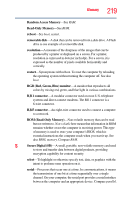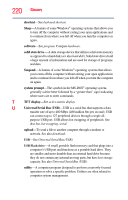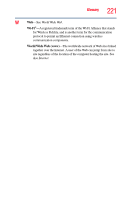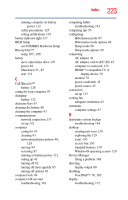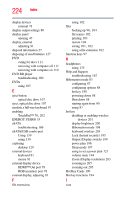Toshiba Satellite L635-S3104WH User Guide - Page 224
Help and Support, HDMI™ Out port
 |
View all Toshiba Satellite L635-S3104WH manuals
Add to My Manuals
Save this manual to your list of manuals |
Page 224 highlights
224 Index display devices external 78 display output settings 80 display panel opening 47 display, external adjusting 81 disposal information 27 disposing of used batteries 127 DVD caring for discs 111 removing with computer off 111 removing with computer on 110 DVD BD player troubleshooting 180 DVDs using 105 E eject button optical disc drive 107 eject, optical disc drive 107 emulate a full-size keyboard 97 enabling TouchPad™ 78, 202 ENERGY STAR® 35 eSATA troubleshooting 186 eSATA/USB combo port Using 139 using 139 exploring desktop 129 external devices keyboard 81 mouse 81 external display device HDMI™ Out port 78 RGB (monitor) port 78 external display, adjusting 81 F file extensions using 102 files backing up 96, 104 file names 102 printing 103 restore 104 saving 101, 102 using a file extension 102 function keys 97 H headphones using 135 Help and Support troubleshooting 167 Hibernation mode 83 configuring 87 configuring options 88 hot key 198 powering down 88 Shut down 88 starting again from 90 using 87 hot key disabling or enabling wireless devices 201 display brightness 200 Hibernation mode 198 keyboard overlays 205 Lock (Instant security) 195 Output (Display switch) 199 power plan 196 Sleep mode 197 using to set a power plan 121 volume mute 194 Zoom (Display resolution) 203 zooming in 205 zooming out 205 Hot Key Cards 190 Hot key functions 194 I icon