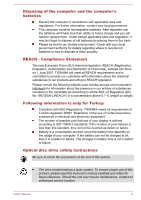Toshiba Satellite L775 PSK3SC Users Manual Canada; English - Page 13
Display, Messages, Terminology, Start, HDD or Hard disk, drive, Illustration
 |
View all Toshiba Satellite L775 PSK3SC manuals
Add to My Manuals
Save this manual to your list of manuals |
Page 13 highlights
Display ABC Names of windows or icons or text generated by the computer that appear on its display screen are presented in the type face you see to the left. Messages Messages are used in this manual to bring important information to your attention. Each type of message is identified as shown below. Indicates a potentially hazardous situation, which could result in death or serious injury, if you do not follow instructions. Pay attention! A caution informs you that improper use of equipment or failure to follow instructions may cause data loss or damage your equipment. Please read. A note is a hint or advice that helps you make best use of your equipment. Terminology This term is defined in this document as follows: Start The word "Start" refers to the " " button in Windows 7. HDD or Hard disk drive Some models are equipped with a "Solid State Drive (SSD)" instead of a hard disk drive. In this manual, the word "HDD" or "Hard disk drive" also refers to the SSD unless otherwise stated. Illustration In this manual, situations where the port and connector locations for this series are different, the locations are shown in the illustrations only for some models. User's Manual xiii