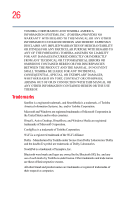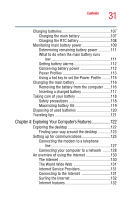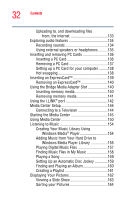Toshiba Satellite M65-S809 Satellite M60-M65 User's Guide (PDF) - Page 30
Mobile Computing, Caring for CD or DVD Discs
 |
View all Toshiba Satellite M65-S809 manuals
Add to My Manuals
Save this manual to your list of manuals |
Page 30 highlights
30 Contents Starting a program 79 Starting a program from the Start menu...........80 Starting a program from Windows® Explorer 81 Starting a program from the Run dialog box 82 Saving your work 83 Saving files 83 Printing your work 85 Backing up your work 86 Restoring your work 86 Using the DVD-ROM or multi-function drive...........87 DVD-ROM or multi-function drive components 87 Using the Media Control Buttons 89 Inserting a compact disc 90 Playing an audio CD 91 Playing CDs using Auto-Run 93 Creating a CD 93 Removing a disc with the computer on 94 Removing a disc with the computer off 94 Caring for CD or DVD Discs 94 Powering down the computer 95 Using the Turn off command 96 Using Hibernation mode 98 Using Standby Mode 100 Toshiba's online resources 103 Chapter 3: Mobile Computing 104 Toshiba's energy-saver design 104 Running the computer on battery power 104 Battery Notice 105 Power management 106 Using additional batteries 106