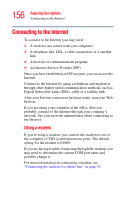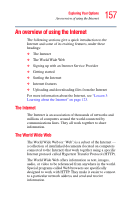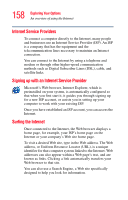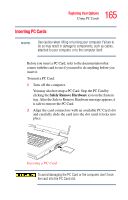Toshiba Satellite P15-S4201 User Manual - Page 160
Exploring video features, Changing the display properties setting
 |
View all Toshiba Satellite P15-S4201 manuals
Add to My Manuals
Save this manual to your list of manuals |
Page 160 highlights
160 Exploring Your Options Exploring video features large amounts of data. You can also use the File Transfer Protocol (FTP) supported by a separate software program. Exploring video features Your computer's video features provide the viewing of presentations or DVD movies on the computer screen. TECHNICAL NOTE: Video CD playback capability is not enabled on all systems. HINT: There are no menus for Video CD 1.0 titles. Changing the display properties setting 1 Right-click anywhere on your desktop and select Properties. The Display Properties dialog box appears. Sample Display Properties dialog box

160
Exploring Your Options
Exploring video features
large amounts of data. You can also use the File Transfer
Protocol (FTP) supported by a separate software program.
Exploring video features
Your computer’s video features provide the viewing of
presentations or DVD movies on the computer screen.
TECHNICAL NOTE: Video CD playback capability is not
enabled on all systems.
HINT: There are no menus for Video CD 1.0 titles.
Changing the display properties setting
1
Right-click anywhere on your desktop and select
Properties
.
The Display Properties dialog box appears.
Sample Display Properties dialog box