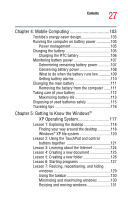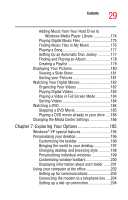Toshiba Satellite P15-S470 Toshiba Online User's Guide for Satellite P15-S470/ - Page 30
If Something Goes Wrong 218, Signing up with an Internet Service Provider .208
 |
View all Toshiba Satellite P15-S470 manuals
Add to My Manuals
Save this manual to your list of manuals |
Page 30 highlights
30 Contents Exchanging data with another computer 205 Transferring files using a parallel port connection 205 Getting help transferring files 205 Connecting to the Internet 206 An overview of using the Internet 207 The Internet 207 The World Wide Web 207 Internet Service Providers 208 Signing up with an Internet Service Provider .208 Surfing the Internet 208 Internet features 209 Uploading and downloading files on the Internet 209 Exploring video features 210 Changing the display properties setting 210 Display settings hot key 211 Exploring audio features 211 Recording sounds 211 Using a microphone 212 Adjusting recording settings 213 Using external speakers or headphones..........213 Connecting a monitor, keyboard and mouse.........214 Using PC Cards 214 PC Card supporting software 214 Inserting PC Cards 215 Removing PC Cards 216 Hot swapping 216 Chapter 8: If Something Goes Wrong 218 Problems when you turn on the computer............221 The Windows® operating system is not working ..222 Using Startup options to fix problems 222 Internet problems 223