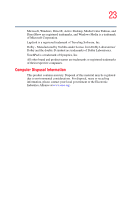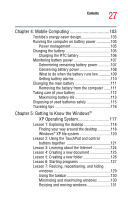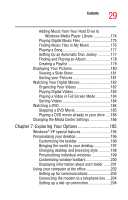Toshiba Satellite P15-S479 Toshiba Online User's Guide for Satellite P15-S470/ - Page 26
Caring for CDs and DVDs, Using Shut down
 |
View all Toshiba Satellite P15-S479 manuals
Add to My Manuals
Save this manual to your list of manuals |
Page 26 highlights
26 Contents Windows® special keys 78 Overlay keys 78 Starting a program 80 Saving your work 80 Printing your work 81 Backing up your files 82 Using the DVD-ROM or multi-function drive...........82 Drive components and control buttons 83 DVD-ROM drive components 83 CD/DVD control buttons 84 CD/DVD control and digital audio modes..........85 Inserting a disc 86 Playing an audio CD 88 Viewing the contents of a CD or DVD 90 Removing a disc with the computer on 90 Removing a disc with the computer off 91 Caring for CDs and DVDs 91 Setting up for communications 92 Connecting the modem to a phone line 92 Connecting your computer to a network ...........92 Powering down the computer 93 Using Shut down 94 Hibernation command 94 Stand By command 95 Turning off more quickly 96 Starting again after Shut down 97 Using Hibernation 97 Starting again from Hibernation mode 99 Using Stand by 100 Going into Stand by mode more quickly .........101 Starting again from Stand by 101 Toshiba's online resources 102