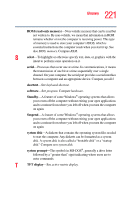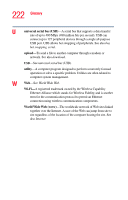Toshiba Satellite P35-S6112 Satellite P30/P35 User's Guide (PDF) - Page 226
Internet Service Providers, Internal/External mode
 |
View all Toshiba Satellite P35-S6112 manuals
Add to My Manuals
Save this manual to your list of manuals |
Page 226 highlights
226 Index starting again from 104 Hibernation mode hot key 189 hot key display modes 190 display settings 139 functions 186 Hibernation mode 189 keyboard 192 keyboard overlays 192 power usage mode 187 Stand By mode 188 volume mute 186 wireless mode 191 hot key power usage mode 117 hot key utility 155 hot swapping 144 precautions 146 I icon 126 definition 38 desktop 126 hint 38 internet explorer 127 moving to desktop 126 recycle bin 127 safety 37 technical note 38 Industry Canada requirement 4 inserting CDs and DVDs 92 installing main battery 118 mouse 64 Internal/External mode 172 Internet bookmarked site not found 162 connecting to 136 features 137 slow connection 162 surfing 137 uploading and downloading files 138 URL address not found 162 internet explorer icon 127 Internet Service Providers 136 IRQ (Interrupt Request) 164 ISPs 136 J jack headphones 142 microphone 141 RJ-11 131 K keeping comfortable 41 keyboard character keys 77 function keys 78 hot keys 192 not working 159, 170 overlay keys 79 unexpected characters 169 Windows special keys 79 L lighting 43 lights AC power 51 battery 51 hard disk drive 55 M main battery changing 118 removing 118 memory problem solving 167 memory module inserting 61 removing 62, 63