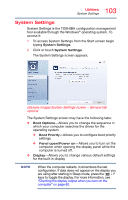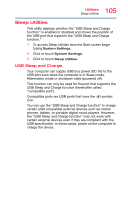Toshiba Satellite P55W-B5224 Satellite/Satellite Pro P50W-B Series Windows 8.1 - Page 104
includes Sleep Mode, Hibernation Mode, or, stored on a portable audio device using
 |
View all Toshiba Satellite P55W-B5224 manuals
Add to My Manuals
Save this manual to your list of manuals |
Page 104 highlights
104 Utilities System Settings ❖ General-Allows you to view the current BIOS version or change certain settings back to their default values ❖ HDD Protection-Allows you to enable or disable HDD Protection ❖ Keyboard-Allows you to access the wake-on keyboard function, or to configure the function keys ❖ SATA-Allows you to set conditions for SATA ❖ Sleep Utilities-Allows you to enable or disable Sleep and Charge/Sleep and Music functions ❖ Sleep and Charge-Allows you to charge USB compatible external devices ❖ Sleep and Music-Allows you to listen to music stored on a portable audio device using the speakers when the computer is OFF. Power OFF includes Sleep Mode, Hibernation Mode, or Shutdown state. ❖ USB-Allows you to enable or disable DCP (Charging Downstream Port). Enabling this function allows you to utilize rapid USB charge while the computer is powered ON.