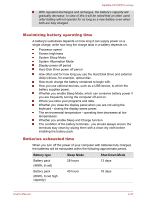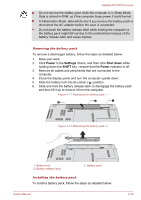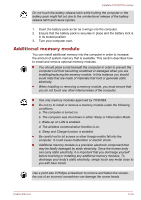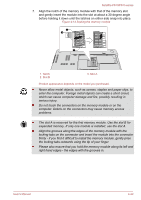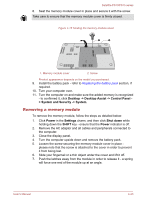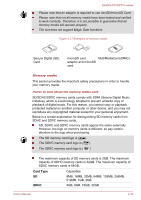Toshiba Satellite P870 PSPLFC-004003 Users Manual Canada; English - Page 104
Installing a memory module, Turn the computer upside down and remove the battery pack refer
 |
View all Toshiba Satellite P870 PSPLFC-004003 manuals
Add to My Manuals
Save this manual to your list of manuals |
Page 104 highlights
Satellite P870/P875 series Installing a memory module To install a memory module, follow the steps as detailed below: 1. Click Power in the Settings charm, and then click Shut down while holding down the SHIFT key - ensure that the Power indicator is off. 2. Remove the AC adaptor and all cables and peripherals connected to the computer. 3. Close the display panel. 4. Turn the computer upside down and remove the battery pack (refer to Replacing the battery pack section, if required). 5. Loosen the screw securing the memory module cover in place - please note that the screw is attached to the cover in order to prevent it from being lost. On some models, you need to remove the protection rubber before loosening the screw. 6. Slide your fingernail or a thin object under the cover and lift it off. Figure 4-13 Removing the memory module cover 2 1 1. Memory module cover 2. Screw Product appearance depends on the model you purchased. User's Manual 4-41