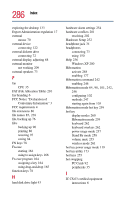Toshiba Satellite Pro 6100 User Manual - Page 287
Industry Canada requirement, Internal/External mode
 |
View all Toshiba Satellite Pro 6100 manuals
Add to My Manuals
Save this manual to your list of manuals |
Page 287 highlights
287 Index icon 134 caution 30 danger 29 definition 30 desktop 134 hint 30 internet explorer 135 moving to desktop 134 note 30 recycle bin 135 technical note 30 warning 29 icons definitions 237 desktop 237 icons, safety 29 indicator panel keyboard 42 system 42 indicator panel lights 42 Industry Canada requirement 4 infrared port 34 Installation 4 installation memory module 55 modem 4 installing memory modules 54 mouse 70 instant passwords, using 178 instructions for IC CS-03 certified equipment 6 interference statement 14 Internal/External mode 209 Internet bookmarked site not found 200 slow connection 200 URL address not found 200 internet connecting to 144 features 145 surfing 145 uploading and downloading files 146 Internet access 233 internet explorer icon 135 internet service providers 144 IRQ (Interrupt Request) 202 ISPs 144 J jack RJ-11 161 RJ45 36 K keeping comfortable 46 key assign 166 changing 168 direct assign 167 popup 167 removing 168 key assignment viewing existing 167 key assignments changing or removing existing 168 keyboard 41 character keys 77 connecting 122 function keys 78 hot keys 262 not working 197, 207 overlay keys 79 PS/2-compatible 36 unexpected characters 207 Windows special keys 79 Keyboard and display features 40 keyboard configuration 254