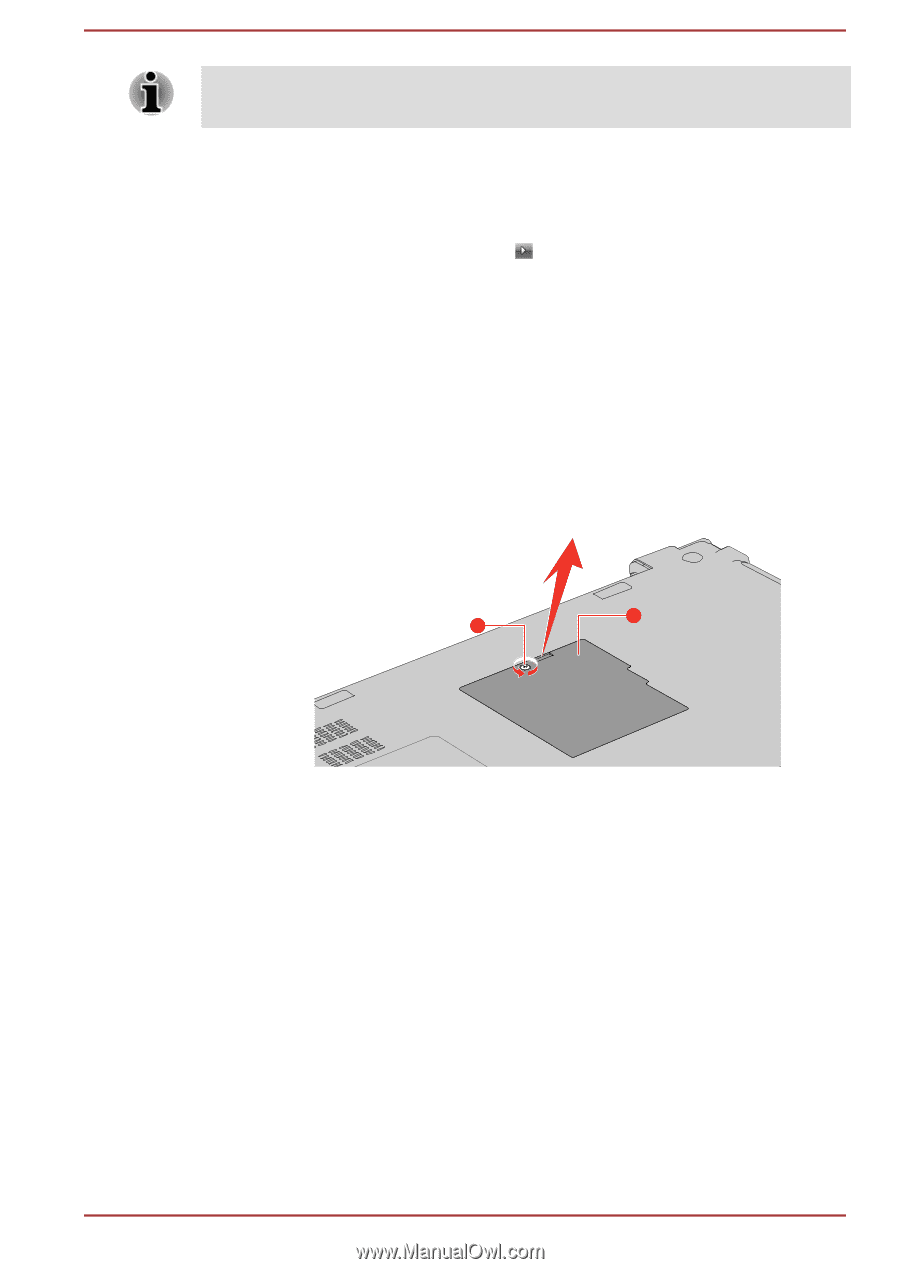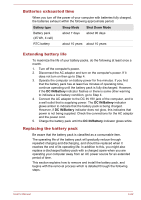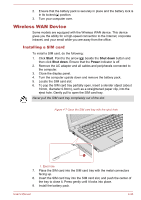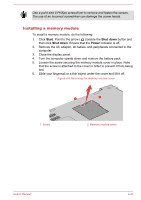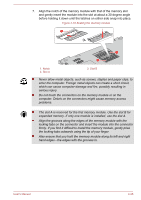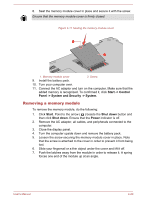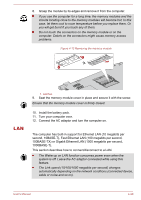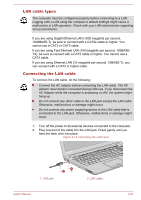Toshiba Satellite Pro A50-C PS56AC-0QR02Y Users Manual Canada; English - Page 74
Installing a memory module, Use a point size 0 Phillips screwdriver to remove and fasten the screws.
 |
View all Toshiba Satellite Pro A50-C PS56AC-0QR02Y manuals
Add to My Manuals
Save this manual to your list of manuals |
Page 74 highlights
Use a point size 0 Phillips screwdriver to remove and fasten the screws. The use of an incorrect screwdriver can damage the screw heads. Installing a memory module To install a memory module, do the following: 1. Click Start. Point to the arrow ( ) beside the Shut down button and then click Shut down. Ensure that the Power indicator is off. 2. Remove the AC adaptor, all cables, and peripherals connected to the computer. 3. Close the display panel. 4. Turn the computer upside down and remove the battery pack. 5. Loosen the screw securing the memory module cover in place. Note that the screw is attached to the cover in order to prevent it from being lost. 6. Slide your fingernail or a thin object under the cover and lift it off. Figure 4-9 Removing the memory module cover 2 1 1. Screw 2. Memory module cover User's Manual 4-27