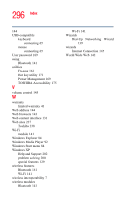Toshiba Satellite R15-S822 User Guide - Page 293
Dial-Up Networking Wizard, energy-saving features
 |
View all Toshiba Satellite R15-S822 manuals
Add to My Manuals
Save this manual to your list of manuals |
Page 293 highlights
293 Index monitor adjusting display 72 connecting 70 not working 211 mouse connecting USB-compatible 65 moving the computer 75 N network accessing 139 Dial-Up Networking Wizard 139 O optional additional equipment computer lock cable 76 other documentation 40 overlay cursor control 83 P password creating 187 disabling 188 hard disk drive 187 instant 189 power-on 186 types 186 user-level 186, 189 passwords 186 PC Card checklist 218 CIS (Card Information Structure) 218 computer stops working 219 errors 220 hot swapping 154 hot swapping fails 220 inserting 154 modem default 137 not recognized 220 problem solving 217, 219 removing 154 Plug and Play 204 port COM 137 power cable connectors 249 computer will not start 198 connecting cable to AC Adapter 50 energy-saving features 110 problem solving 208 power button 55, 148 Power Management 169 power off guidelines 73 power source connecting 50 power usage mode hot key 121 power usage modes 120 customizing 170 powering down the computer 97 options 97 precautions 43 primary control button 56 printer local, connecting 66 problem solving 221 printing a file 87 problem solving AC power 208 accessing disk drives 199 battery charge does not last 209 battery not charging 208 cannot insert diskette in drive 215 cannot read a diskette 215