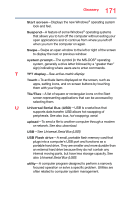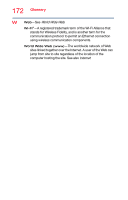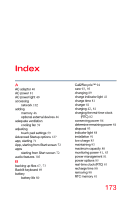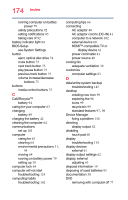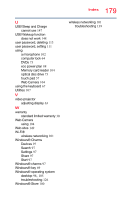Toshiba Satellite S55-C5260 Satellite/Satellite Pro L40/L50/L70/S50-C Series W - Page 176
HDMI™ Out, optical discs
 |
View all Toshiba Satellite S55-C5260 manuals
Add to My Manuals
Save this manual to your list of manuals |
Page 176 highlights
176 Index previous track button 75 using 75 volume increase/decrease buttons 75 memory adding 46 Memory card reader inserting memory media 105 removing memory media 105 using 104 microphone using 102 monitor problems troubleshooting 134 monitoring battery power 83 mouse properties 71 moving the computer 64 N network accessing 102 connecting your computer 102 networking wireless 101 notification area 100 notifications 100 O online resources Toshiba 78 optical disc Auto-Run feature 76 handling 76 inserting 75 playing optical media 76 positioning 75 recording optical media 76 removing with computer off 77 removing with computer on 77 optical disc drive components 74 drive in-use indicator light 74 eject button 74 handling an optical disc 76 inserting an optical disc 75 manual eject hole 74 playing optical media 76 recording optical media 76 removing a disc 77 troubleshooting 137 using 73, 74 optical discs troubleshooting 137 optical media recording 76 optional external devices adding 46 P password deleting a supervisor 111 deleting a user 113 instant password 109 power-on password 109 setting 109 setting a supervisor 109 setting a user 111 supervisor password 109 user password 109 utility 109 port HDMI™ 61 HDMI™ Out 61 power connecting cable to AC adaptor 40 cord/cable 41 cord/cable connectors 156 energy-saving features 79 power down shut down 44 power light 84 power management 81 optimum performance 81 power plans