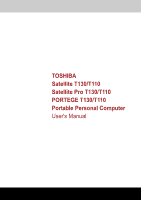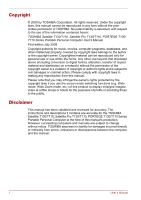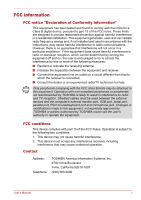Toshiba Satellite T110 PST1AA Users Manual AU/NZ - Page 3
Trademarks, Safety Instructions, Memory Stick, Memory Stick PRO Duo and i.LINK are
 |
View all Toshiba Satellite T110 PST1AA manuals
Add to My Manuals
Save this manual to your list of manuals |
Page 3 highlights
Trademarks IBM is a registered trademark and IBM PC is a trademark of International Business Machines Corporation. Microsoft, Windows and Windows logo are either registered trademarks or trademarks of Microsoft Corporation. DirectX, AcriveDesktop, DirectShow, and Windows Media are registered trademarks of Microsoft Corporation. Intel, Intel Core, Celeron, Centrino and Pentium are trademarks or registered trademarks of Intel Corporation. Adobe is either a registered trademark or trademark of Adobe Systems Incorporated in the United States and/or other countries. Bluetooth is a registered trademark owned by its proprietor and used by TOSHIBA under license. ConfigFree is a trademark of TOSHIBA Corporation. HDMI, the HDMI logo and High-Definition Multimedia Interface are trademarks or registered trademarks of HDMI Licensing LLC. Memory Stick, Memory Stick PRO, Memory Stick PRO Duo and i.LINK are trademarks or registered trademarks of Sony Corporation. MultiMediaCard and MMC are trademarks of MultiMediaCard Association. Secure Digital and SD are trademarks of SD Card Association. xD-Picture Card is a trademark of FUJIFILM Corporation. Wi-Fi is a registered trademark of the Wi-Fi Alliance. Other trademarks and registered trademarks not listed above may be used in this manual. Safety Instructions Use the following safety guidelines to help protect yourself and your computer. User's Manual iii