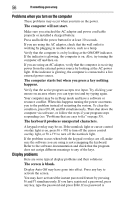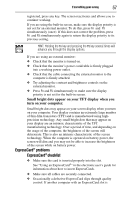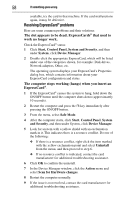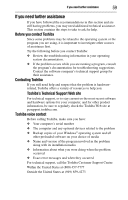Toshiba Satellite U505-S2950 Satellite U500 (PSU82U) Resource Guide - Page 61
Index, A, B, C, D, E, F,
 |
View all Toshiba Satellite U505-S2950 manuals
Add to My Manuals
Save this manual to your list of manuals |
Page 61 highlights
Index A AC adaptor 28 AC power (DC-IN) connecting adaptor 29 AC power light 28 B backing up files 39 battery Call2Recycle™ 54 changing 50 charge indicator light 49 disposal 54 installing 50, 52 maintaining 53 monitoring power 49 notification 50 real-time clock (RTC) 49 removing 50 safety precautions 52 buttons eject, optical drive 44 Media control buttons 45 C Call2Recycle™ battery 54 CDs inserting 46 changing main battery 50 compact discs handling 45 inserting 46 compact discs (slot-type drive) removing 46 computer moving 48 setting up 31 computing tips 39 61 connecting AC adaptor 28 power cord/cable 29 printer 30 D display problems screen is blank 56 disposing of used batteries 54 DVD using 43 E eject button optical drive 44 eject, optical drive 44 ENERGY STAR® 24 ExpressCard® computer stops working 58 inserting 38 removing 39 ExpressCard® problems 57 slot appears dead 58 F files backing up 39 saving 39 I inserting CDs and DVDs 46 ExpressCards® 38 installation memory module 31 installing main battery 50, 52 memory module 30