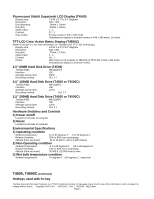Toshiba T4500 Detailed specs for T-Series T4500 - Page 2
120MB Hard Disk Drive T4500 or T4500C
 |
View all Toshiba T4500 manuals
Add to My Manuals
Save this manual to your list of manuals |
Page 2 highlights
Fluorescent Sidelit Supertwist LCD Display (T4500) Display area: 7.6"W x 5.7"H; 9.5" diagonal Resolution: 640 x 480 Dot dimension: .24mm x .24mm Dot pitch: .30mm x .30mm Aspect ratio: 1 : 1 Contrast: 17 : 1 Gray scales: 64 gray scales in 320 x 200 mode Simultaneous display to external monitor in 640 x 480 mode, 16 colors TFT-LCD Color Active Matrix Display (T4500C) (Refer to section 6-1 for more information on Toshiba color TFT-LCD technology) Display area: 6.9"W x 5.1"H; 8.5" diagonal Resolution: 640 x 480 Dot pitch: .27mm x .27mm Aspect ratio: 1 : 1 Contrast: 60 : 1 Colors: 256 colors out of a palette of 185,193 on TFT-LCD in 640 x 480 mode Simultaneous display to external monitor 2.5" 80MB Hard Disk Drive (T4500) Toshiba HDD: MK1422FCV Interface: IDE Average access time: 15ms Recording method: RLL 2-7 2.5" 120MB Hard Disk Drive (T4500 or T4500C) Toshiba HDD: MK-2124FC Interface: IDE Average access time: 17ms Recording method: RLL 2-7 2.5" 200MB Hard Disk Drive (T4500 or T4500C) Toshiba HDD: MK-2224FC Interface: IDE Average access time: 12ms Recording method: RLL 2-7 Hardware Switches and Controls 1) Power on/off Located on left side of computer 2) Reset Located on left side of computer Environmental Specifications 1) Operating condition Ambient temperature: Relative Humidity: Altitude (from sea level): 41 to 95 degrees F. 5 to 35 degrees C. 20% to 80% non-condensing -22 to 10,000 ft. (-60 to 3,000 meters) 2) Non-Operating condition Ambient temperature: Relative Humidity: Altitude (from sea level): -4 to 149 degrees F. -20 to 65 degrees C. 10% to 90% non-condensing 30,000 ft. (10,000 meters) max. 3) Wet bulb temperature condition Ambient temperature: 79 degrees F. (26 degrees C.) maximum T4500, T4500C (continued) HotKeys used with Fn key Toshiba America Information Systems Inc. ("TAIS") shall not be liable for damages of any kind for use of this information, which is subject to change without notice. Copyright 1994 TAIS. 4500.DOC Rev. 1 06/01/94 MQC/nmm. Page 1