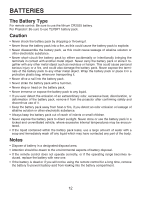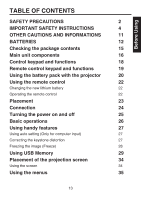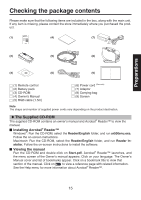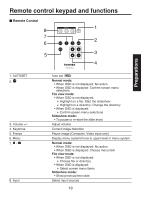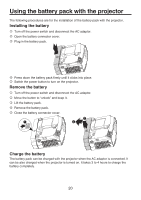Toshiba TDP-FF1A User Manual - Page 16
Main unit components - led projector
 |
View all Toshiba TDP-FF1A manuals
Add to My Manuals
Save this manual to your list of manuals |
Page 16 highlights
Main unit components 1 Top 1. Focus Ring Adjusts the focus 2. Control Panel Operates the projector 3. LED indicators Indicates projector status TEMP Lights when temperature too high BATT. Display battery condition 2 POWER Lights when power on 3 5 Bottom 4. Battery Protect battery connector connector cover 4 5. Foot adjuster Adjust the vertical projection angle 11 6 Left 6. USB port Plug in USB memory 7. Headphone Outputs audio signals 8. Audio in Inputs audio signals 9. Video in Inputs video signals from video equipment 10 10. Antitheft lock For security lock 7 hole 9 8 11. Computer in Inputs analog RGB signal from computer, or component video signal from video equipment. 16

16
Main unit components
Top
Left
1. Focus Ring
Adjusts the focus
2. Control Panel
Operates the projector
3. LED indicators
Indicates projector
status
TEMP
Lights when temperature
too high
BATT.
Display battery condition
POWER
Lights when power on
6. USB port
Plug in USB memory
7. Headphone
Outputs audio signals
8. Audio in
Inputs audio signals
9. Video in
Inputs video signals from
video equipment
10. Antitheft lock
hole
For security lock
11. Computer in
Inputs analog RGB
signal from computer, or
component video signal
from video equipment.
1
2
3
6
7
8
9
10
11
Bottom
4. Battery
connector cover
Protect battery connector
5. Foot adjuster
Adjust the vertical
projection angle
4
5