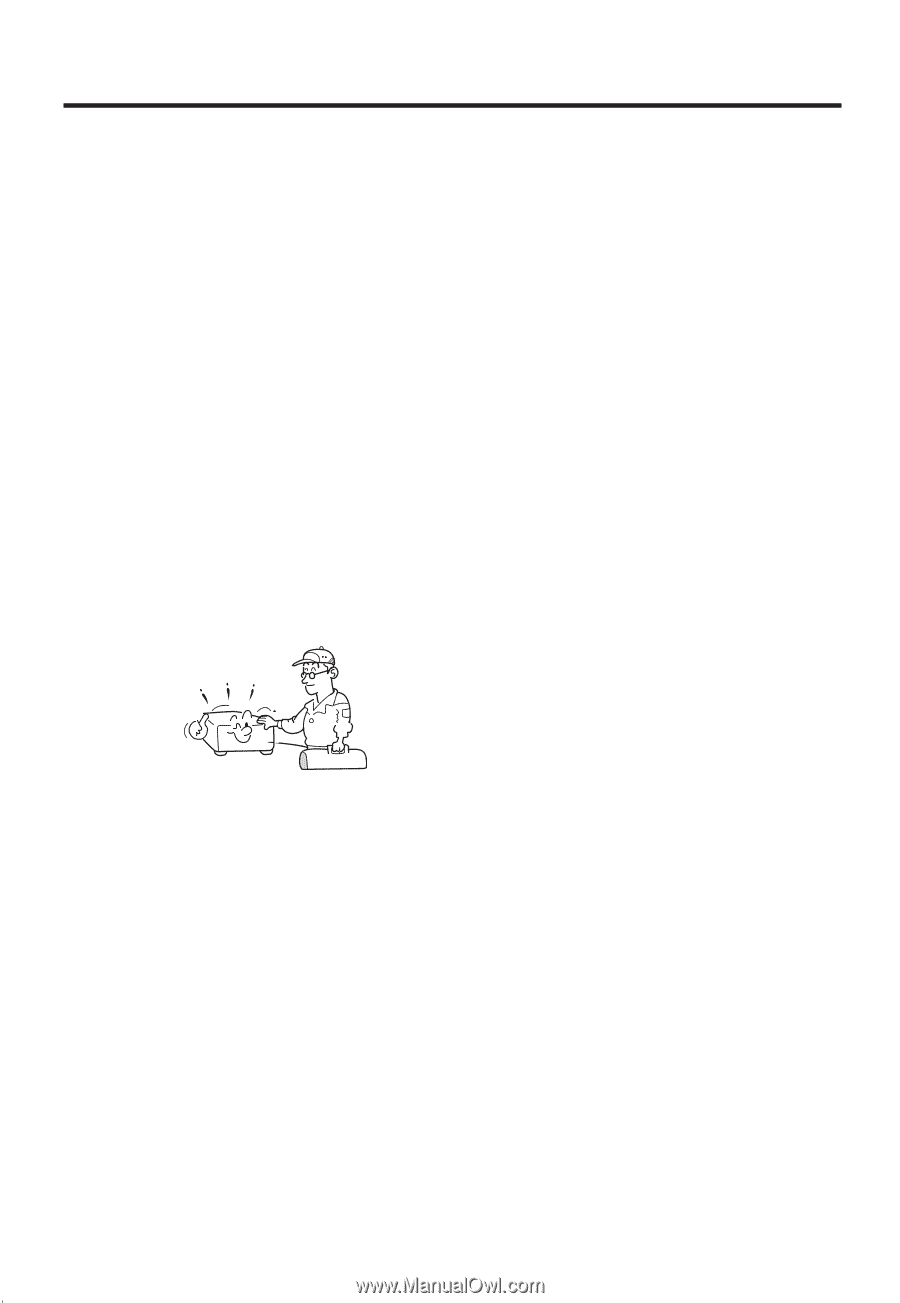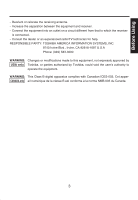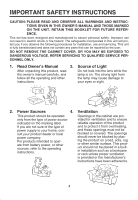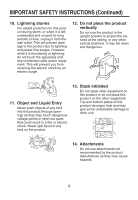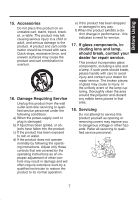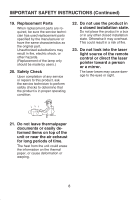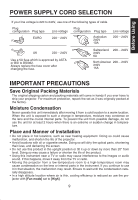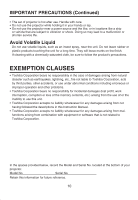Toshiba TDP-T90AU Owners Manual - Page 8
Safety Check - remote control
 |
View all Toshiba TDP-T90AU manuals
Add to My Manuals
Save this manual to your list of manuals |
Page 8 highlights
IMPORTANT SAFETY INSTRUCTIONS (Continued) 19. Replacement Parts When replacement parts are required, be sure the service technician has used replacement parts specified by the manufacturer or have the same characteristics as the original part. Unauthorized substitutions may result in fire, electric shock, or other hazards. (Replacement of the lamp only should be made by users.) 20. Safety Check Upon completion of any service or repairs to this product, ask the service technician to perform safety checks to determine that the product is in proper operating condition. 22. Do not use the product in a closed installation state. Do not place the product in a box or in any other closed installation state. Otherwise it may overheat. This could result in a risk of fire. 23. Do not look into the laser light source of the remote control or direct the laser pointer toward a person or a mirror. The laser beam may cause damage to the eyes or sight. 21. Do not leave thermalpaper documents or easily deformed items on top of the unit or near the air exhaust for long periods of time. The heat from the unit could erase the information on the thermal paper, or cause deformation or warping. 8