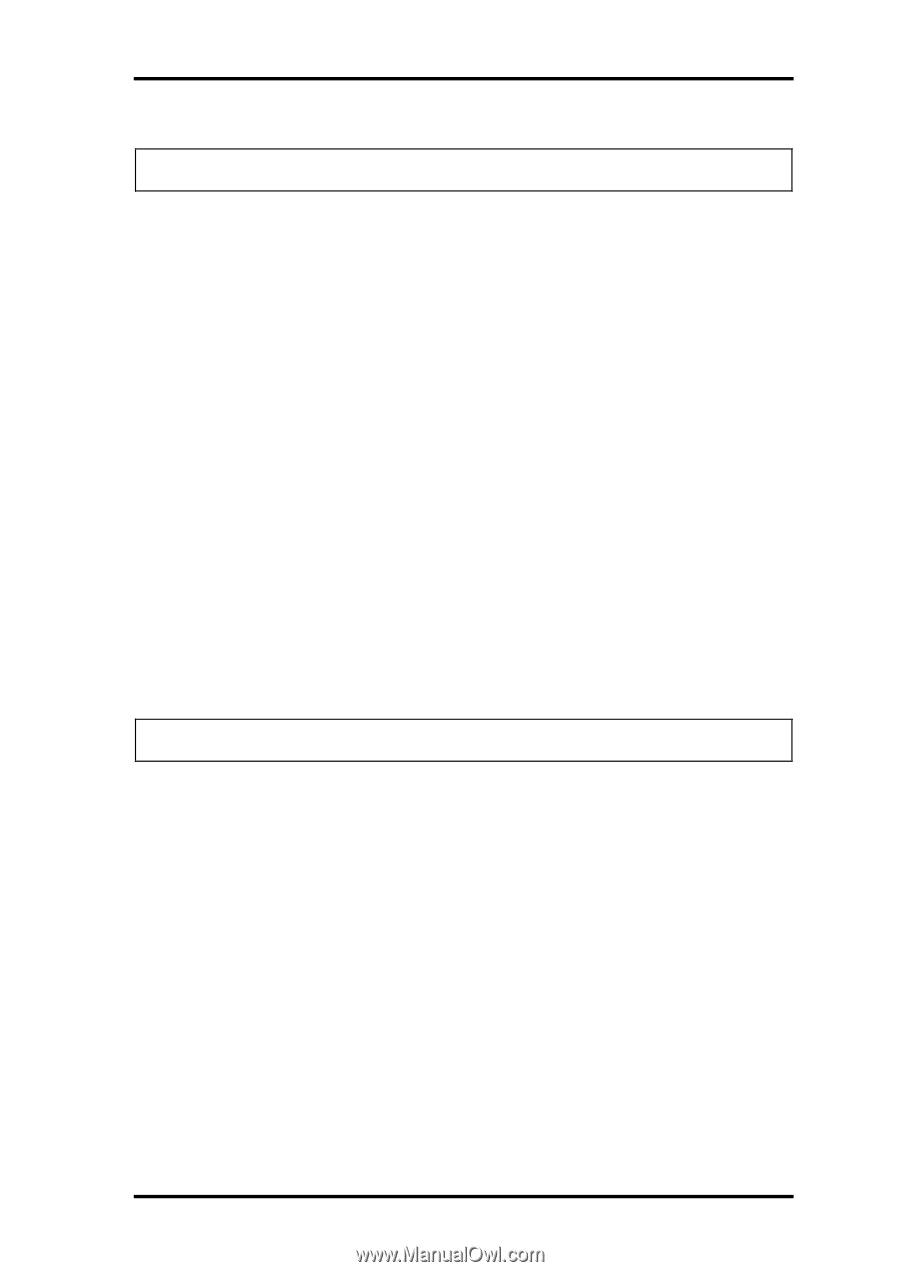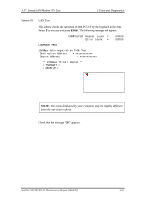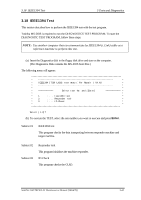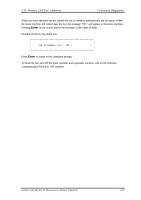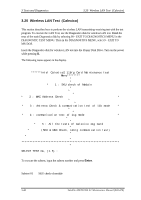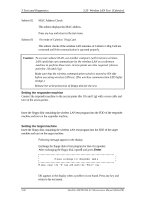Toshiba Tecra A2-S239 Maintenance Manual - Page 153
SNOTE: SNOTE, Wireless LAN Test, Atheros, Tests and Diagnostics
 |
View all Toshiba Tecra A2-S239 manuals
Add to My Manuals
Save this manual to your list of manuals |
Page 153 highlights
3.19 Wireless LAN Test (Atheros) 3 Tests and Diagnostics Setting the responder machine NOTE: Release the write-protection of the floppy disk for the test. Insert the first floppy disk containing the test program into the floppy disk drive of the responder machine and turn on the power. When the test starts, the following message will appear. * Please inserts Media#2 in FDD. ! * * After replacing FD, "S" + "Enter" * Replace the first floppy disk with the second one. Then press S and Enter. The menu for selecting the test mode will appear. ######### Askey/Atheros Wireless LAN Module Maintenance T&D ####### * * * 1 ..... DUT mode * * * * 2 ..... REF mode (Responder) * * * ....Press test number [1,2] ? Press 2 and Enter of the responder machine. The responder machine is ready for the test. Setting the tester machine NOTE: Release the write-protection of the floppy disk for the test. Insert the first floppy disk containing the test program into the floppy disk drive of the tester machine and turn on the power. When the test starts, the following message will appear. * Please inserts Media#2 in FDD. ! * * After replacing FD, "S" + "Enter" * Replace the first floppy disk with the second one. Then press S and Enter. The menu for selecting the test mode will appear. Satellite A50/TECRA A2 Maintenance Manual (960-478) 3-45