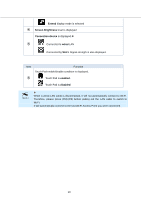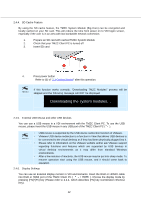Toshiba Tecra A50-CMZC002 Mobile Zero Client User Operation Guide - Page 11
Extend, Screen Brightness, Connection device, wired, Wi-Fi., enabled, disabled
 |
View all Toshiba Tecra A50-CMZC002 manuals
Add to My Manuals
Save this manual to your list of manuals |
Page 11 highlights
Extend display mode is selected Screen Brightness level is displayed Connection device is displayed. Connected to wired LAN Connected by Wi-Fi. Signal strength is also displayed. Item Function Touch Pad enable/disable condition is displayed. Touch Pad is enabled. Touch Pad is disabled. Memo When a wired LAN cable is disconnected, it will not automatically connect to Wi-Fi. Therefore, please press [FN]+[F8] before pulling out the LAN cable to switch to Wi-Fi. It will automatically connect to the last Wi-Fi Access Point you were connected. 10

10
Extend
display
mode is selected
Screen Brightness
level is displayed
Connection device
is displayed.
Connected to
wired
LAN
Connected by
Wi-Fi.
Signal strength is also displayed.
Item
Function
Touch Pad enable/disable condition is displayed.
Touch Pad is
enabled
.
Touch Pad is
disabled
.
When a wired LAN cable is disconnected, it will not automatically connect to Wi-Fi.
Therefore, please press [FN]+[F8] before pulling out the LAN cable to switch to
Wi-Fi.
It will automatically connect to the last Wi-Fi Access Point you were connected.
Memo