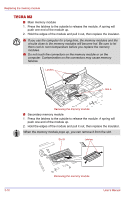Toshiba Tecra M1 Memory Replacement Guide - Page 17
Portégé R100, Portégé M200/M205
 |
View all Toshiba Tecra M1 manuals
Add to My Manuals
Save this manual to your list of manuals |
Page 17 highlights
Portégé R100 Replacing the memory module Portégé M200/M205 Slot B (Upper) Latches Slot A Slot A (Lower) TECRA M1 1. Press the latches to the outside to release the module. A spring will push one end of the module up. 2. Hold the module by the edges and pull it out. ■ If you use the computer for a long time, the memory modules and the circuits close to the memory modules will become hot. Be sure to let them cool to room temperature before you replace the memory modules. ■ Do not touch the connectors on the memory module or on the computer. Contamination on the connectors may cause memory failures. Slot B (Not shown) Removing the memory module Slot A User's Manual 3-9

User’s Manual
3-9
Replacing the memory module
TECRA M1
1.
Press the latches to the outside to release the module. A spring will
push one end of the module up.
2.
Hold the module by the edges and pull it out.
Removing the memory module
Portégé R100
Portégé M200/M205
Slot A
Latches
Slot B (Upper)
Slot A (Lower)
■
If you use the computer for a long time, the memory modules and the
circuits close to the memory modules will become hot. Be sure to let
them cool to room temperature before you replace the memory
modules.
■
Do not touch the connectors on the memory module or on the
computer. Contamination on the connectors may cause memory
failures.
Slot A
Slot B
(Not shown)