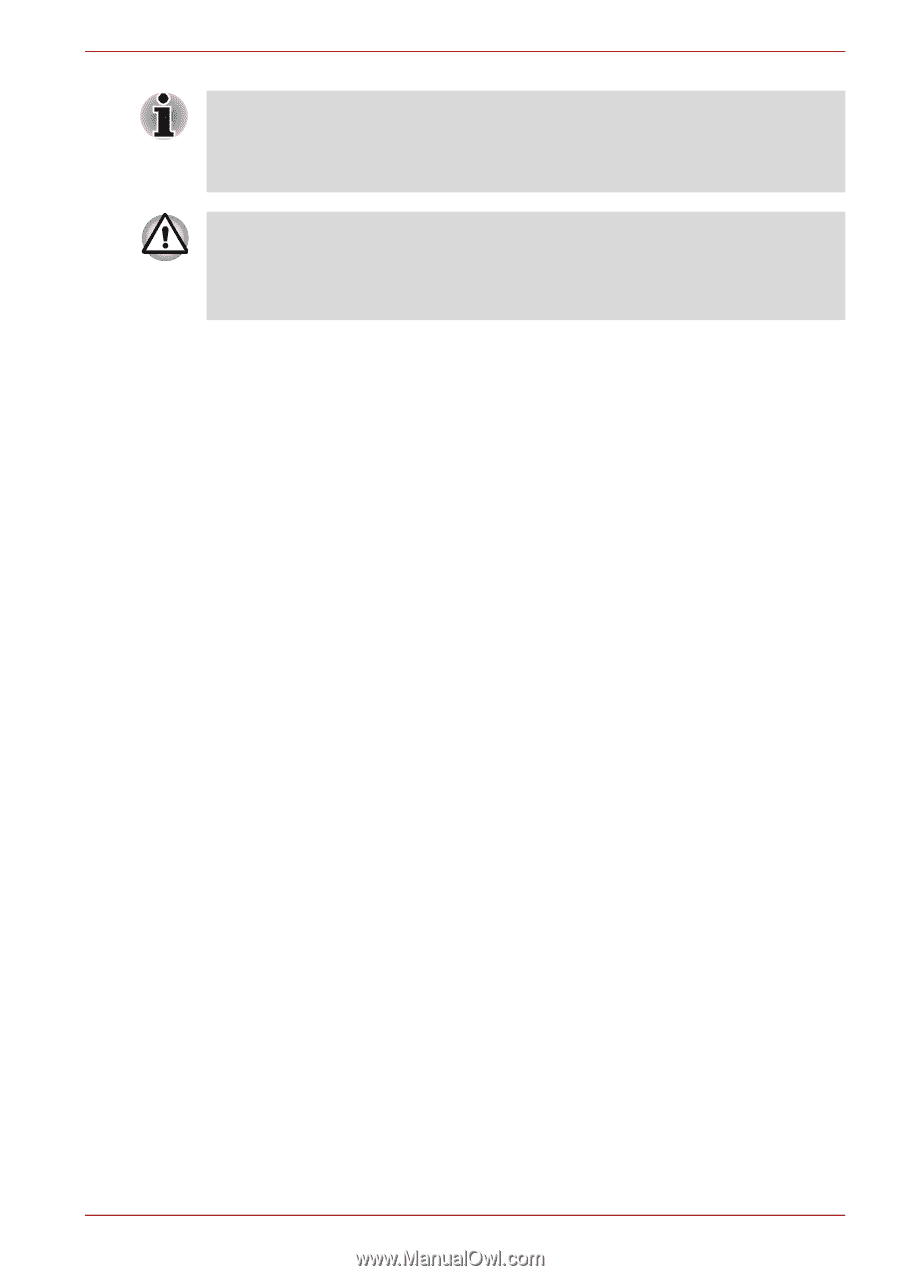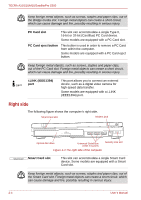Toshiba Tecra M10 PTMB0C-00N00H Users Manual Canada; English - Page 33
Advanced Boot Options, Repair Your Computer, ENTER
 |
View all Toshiba Tecra M10 PTMB0C-00N00H manuals
Add to My Manuals
Save this manual to your list of manuals |
Page 33 highlights
TECRA A10/S10/M10/SatellitePro S300 When the sound mute feature has been activated by pressing the FN + ESC key, be sure to disable this to allow sounds to be heard before starting the restore process. Please refer to Chapter 5, The Keyboard, for further details. Be sure to connect the AC adaptor, otherwise you may run out of battery during the recovery process. When you reinstall the Windows operating system, the hard disk will be reformatted and all data will be lost. 1. Turn off the computer. 2. Turn on the computer and when the TOSHIBA screen appears repeatedly press the F8 key. 3. The Advanced Boot Options menu will be displayed. Use the arrow keys to select Repair Your Computer and press ENTER. 4. Select your preferred keyboard layout and press Next. 5. To access the recovery process please log on as an enabled user with sufficent rights. 6. Click TOSHIBA HDD Recovery on the System Recovery Options screen. 7. Follow the on-screen instructions on the TOSHIBA HDD Recovery dialog. The computer will be restored to its factory state. User's Manual 1-15