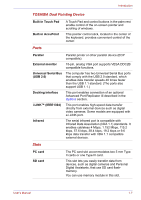Toshiba Tecra M2-S339 Instruction Manual - Page 28
Software, Features
 |
View all Toshiba Tecra M2-S339 manuals
Add to My Manuals
Save this manual to your list of manuals |
Page 28 highlights
Introduction Software ■ The following software is preinstalled: ■ Microsoft® Windows XP Professional ■ Microsoft Internet Explorer ■ Modem driver ■ Display Drivers for Windows ■ TOSHIBA Utilities ■ Wireless LAN driver ■ Bluetooth driver ■ TOSHIBA SD Memory Boot Utility ■ Sound Driver for Windows ■ DVD Video Player ■ LAN Drivers ■ Infrared Device Driver ■ TOSHIBA Dual Pointing Device utility ■ TOSHIBA Power Saver ■ TOSHIBA Mobile Extension ■ TOSHIBA Console ■ TOSHIBA ConfigFree ■ TOSHIBA Zooming Utility ■ TOSHIBA PC Diagnostic Tool ■ TOSHIBA Controls ■ TOSHIBA IP PHONE ■ TOSHIBA Audio Effect ■ TOSHIBA Rotation Settings Utility ■ Online manual ■ Documentation: ■ TECRA M2 User's Manual ■ Microsoft Windows XP manual package ■ Instruction Manual for Safety & Comfort ■ End User License Agreement ■ Product Recovery DVD-ROM Features The computer uses TOSHIBA's advanced Large Scale Integration (LSI), Complementary Metal-Oxide Semiconductor (CMOS) technology extensively to provide compact size, minimum weight, low power usage, and high reliability. This computer incorporates the following features and benefits: 1-2 User's Manual