Toshiba Tecra S3-S411TD User Guide - Page 85
Installing a memory module
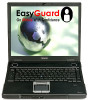 |
View all Toshiba Tecra S3-S411TD manuals
Add to My Manuals
Save this manual to your list of manuals |
Page 85 highlights
Connecting Other External Devices Adding memory (optional) 85 Installing a memory module Your computer has two memory module slots. One slot is under the keyboard and should only be accessed by a Toshiba authorized service provider. The other memory module slot is accessible on the bottom of your computer, and memory capacity can be upgraded by removing and replacing the memory module in that slot. You will need a standard Phillips No. 1 screwdriver for this procedure. If you use the computer for a long time, the memory module will become hot. If this happens, let the module cool to room temperature before you replace it. To avoid damaging the computer's screws, use a standard Phillips No. 1 screwdriver that is in good condition. Installing a memory module with the computer's power on may damage the computer, the module, or both. Before you install or remove a memory module, turn off the computer using the Start menu. If you install or remove a memory module while the computer is in Standby or Hibernation mode, data will be lost. If the computer is on, begin at step 1; otherwise, skip to step 3. 1 If the computer is on, click Start, Shut Down. The Shut Down window appears. 2 Click Shut down. The operating system turns off the computer. 3 Unplug and remove any cables connected to the computer, including the AC adapter.















