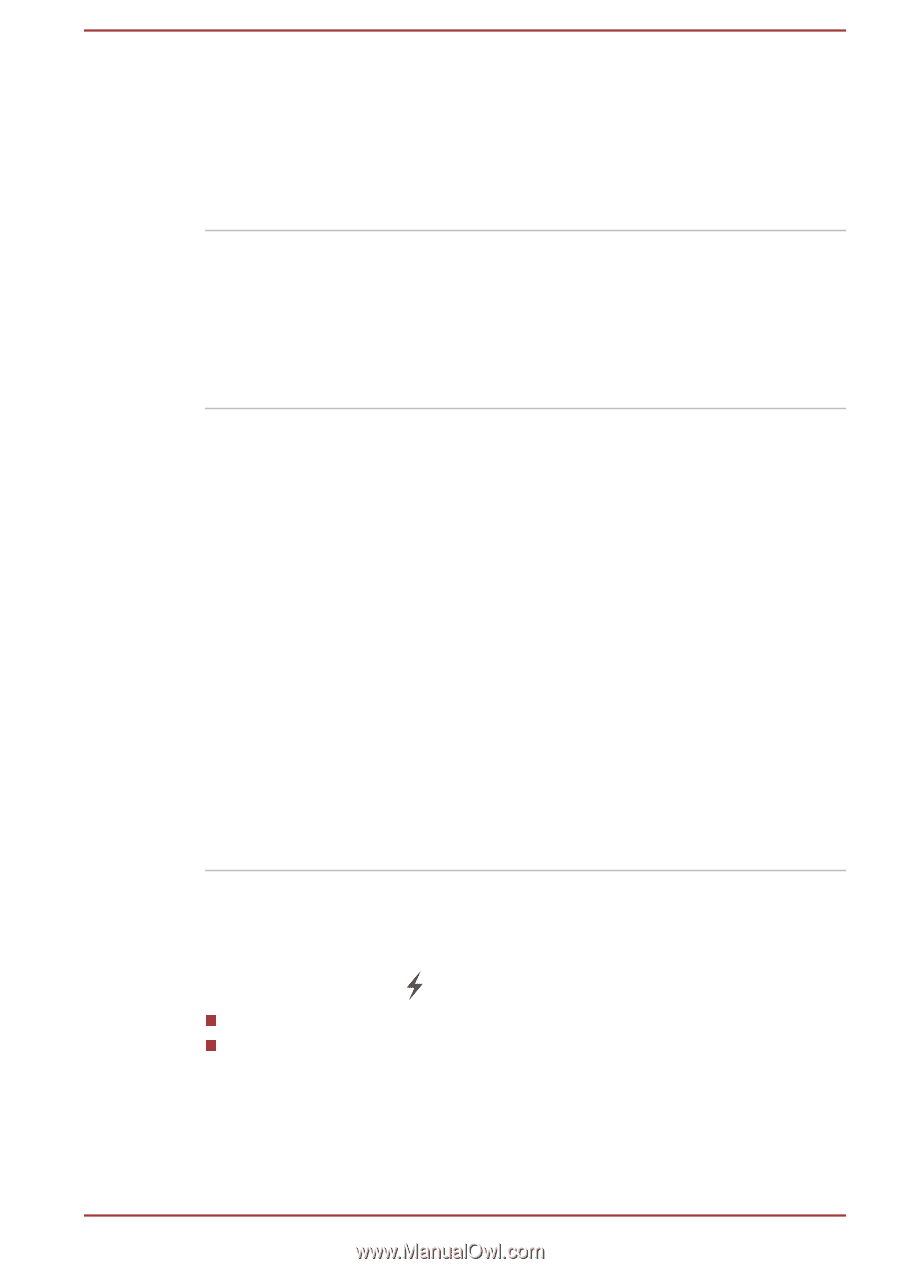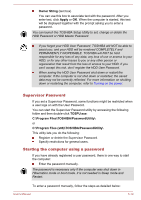Toshiba Tecra Z40-A PT44FC-0EM001 Users Manual Canada; English - Page 106
USB Charge, USB Sleep and Charge
 |
View all Toshiba Tecra Z40-A PT44FC-0EM001 manuals
Add to My Manuals
Save this manual to your list of manuals |
Page 106 highlights
Hibernation Mode This feature lets you turn off the power to the computer without exiting from your software. The contents of main memory are automatically saved to the Hard Disk Drive so that when you next turn the power on again, you can continue working right where you left off. Refer to the Turning off the power section, for more details. USB Wakeup function This function restores the computer from Sleep Mode depending on the external devices connected to the USB ports. For example, if a mouse or USB keyboard is connected to a USB port, clicking the mouse button or pressing the keyboard will wakeup the computer. Heat dispersal *1 To protect against overheating, the processor is equipped with an internal temperature sensor which activates a cooling fan or lowers the processing speed if the computer's internal temperature rises to a certain level. You are able to select whether to control this temperature by either turning on the fan first, then if necessary lowering the processor speed, or by lowering the processor speed first, then if necessary turning on the fan. Both of these functions are controlled through the Power Options. When the processor's temperature falls within normal range, the fan and the processor operation will return to its standard speed. If the processor's temperature reaches an unacceptably high level with either setting, the computer automatically shuts down to prevent any damage. In this instance all unsaved data in memory will be lost. USB Charge Your computer can supply USB Bus power (DC5V) to the USB port. The port with the icon ( ) supports the following feature: USB Sleep and Charge System ON CDP Charge USB Sleep and Charge You can use the Sleep and Charge function to charge certain USBcompatible external devices such as mobile phones or portable digital music players. Your computer can supply USB bus power (DC5V) to the User's Manual 5-6