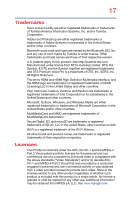Toshiba Tecra Z40A-SP60SM User Guide - Page 21
Learning the Basics, Mobile Computing, Battery Notice
 |
View all Toshiba Tecra Z40A-SP60SM manuals
Add to My Manuals
Save this manual to your list of manuals |
Page 21 highlights
Contents 21 Customizing your computer's settings 66 Caring for your computer 66 Cleaning the computer 66 Moving the computer 67 Chapter 2: Learning the Basics 68 Computing tips 68 Using the keyboard 69 Function keys 70 Special Windows® keys 71 Overlay keys 71 Backlit keyboard 72 Touch screen 72 Touch screen navigation 73 Mouse properties 74 Starting an app 74 Starting an app from the Start screen 74 Saving your work 75 Backing up your work 76 Toshiba's online resources 76 Chapter 3: Mobile Computing 77 Toshiba's energy-saver design 77 Running the computer on battery power 77 Battery Notice 78 Power management 79 Charging batteries 79 Charging the main battery 79 Charging the RTC battery 80 Monitoring battery power 81 Determining remaining battery power 82 What to do when the main battery runs low 83 Setting battery notifications 83 Conserving battery power 84 Power Plans 85 Using the eco power plan 86 Changing the main battery 87