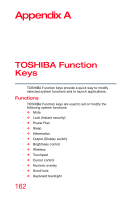Toshiba Tecra Z40T-B1420W10 Tecra Z40-B Series Windows 10 Users Guide - Page 166
Disabling or enabling the cursor control overlay, Disabling or enabling the scroll lock
 |
View all Toshiba Tecra Z40T-B1420W10 manuals
Add to My Manuals
Save this manual to your list of manuals |
Page 166 highlights
166 TOSHIBA Function Keys Functions Disabling or enabling the cursor control overlay This TOSHIBA Function key enables/disables the cursor control overlay. Disabling or enabling the numeric overlay This TOSHIBA Function key enables/disables the numeric overlay. Disabling or enabling the scroll lock This TOSHIBA Function key enables/disables the scroll lock. Keyboard backlight This TOSHIBA Function key enables/disables the keyboard backlight. Zoom In/Out This TOSHIBA Function key allows you to zoom out. This TOSHIBA Function key allows you to zoom in. Volume control This TOSHIBA Function key decreases the speaker volume. This TOSHIBA Function key increases the speaker volume.

166
TOSHIBA Function Keys
Functions
Disabling or enabling the cursor control overlay
Disabling or enabling the numeric overlay
Disabling or enabling the scroll lock
Keyboard backlight
Zoom In/Out
Volume control
This TOSHIBA Function key enables/disables
the cursor control overlay.
This TOSHIBA Function key enables/disables
the numeric overlay.
This TOSHIBA Function key enables/disables
the scroll lock.
This TOSHIBA Function key enables/disables
the keyboard backlight.
This TOSHIBA Function key allows you to zoom out.
This TOSHIBA Function key allows you to zoom in.
This TOSHIBA Function key decreases the speaker
volume.
This TOSHIBA Function key increases the speaker
volume.