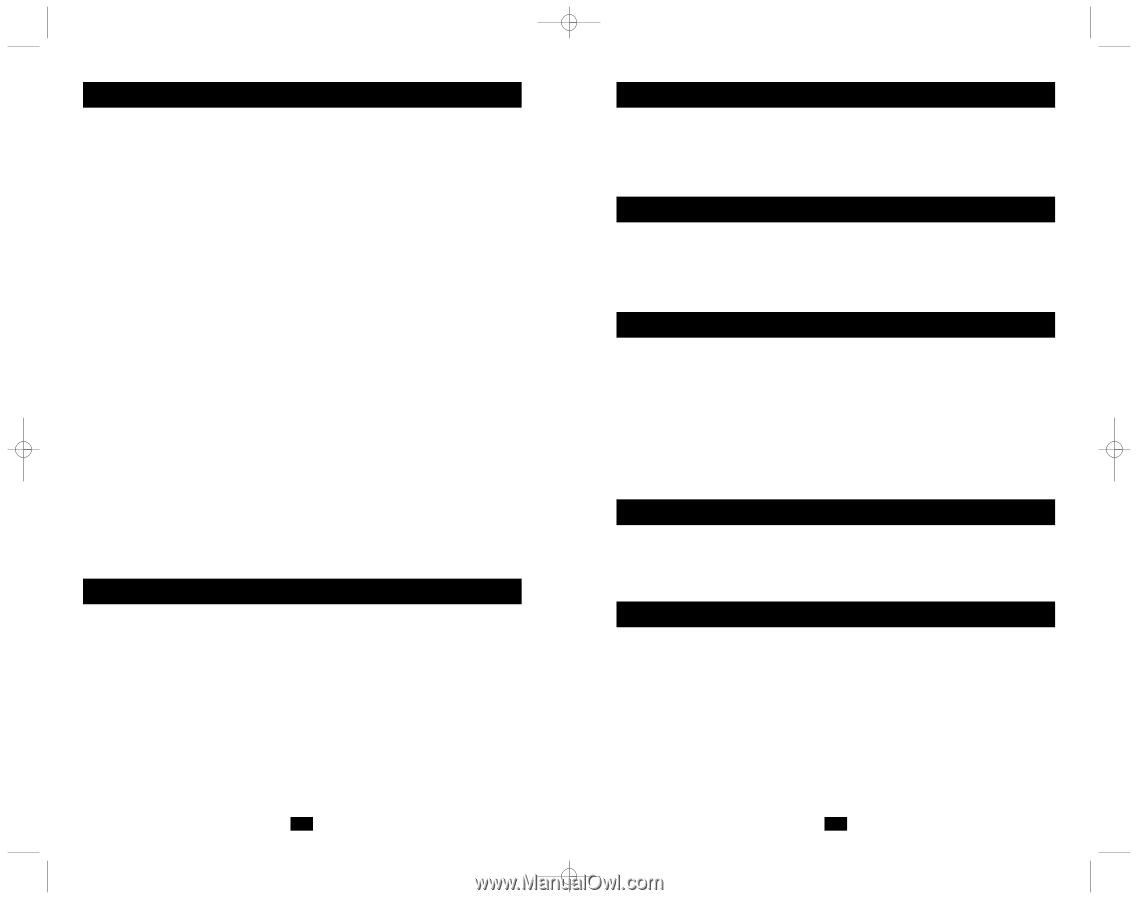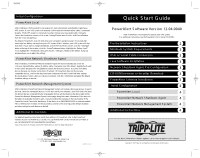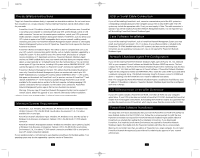Tripp Lite SMART3000VS Quick Start Guide for PowerAlert Power Management Softw - Page 2
USB or Serial Cable Connection - power supply
 |
View all Tripp Lite SMART3000VS manuals
Add to My Manuals
Save this manual to your list of manuals |
Page 2 highlights
932755 P re-Ins tallation Ins truc tions Tripp L ite's PowerA lert software family is separated into three distinct editions. Do not install mor e than one edition on a single computer . B efore installing PowerA lert, decide which edition is best for your needs. € Power A ler t L ocal: T his edition is best for typical home and small business users. PowerA lert L ocal allows your computer to communicate with your UPS system through a serial or USB cable connection. You can use it to monitor power conditions, control your UPS system and enable automatic computer shutdown during power failures. PowerA lert L ocal also allows your UPS system to appear as an SNMP-manageable device on your network, enabling remote monitoring and control via PowerA lert Network Management System software or a third-party Network Management System such as HP OpenV iew. PowerA lert L ocal requires the free Java R untime E nvironment. € Power A ler t Networ k Shutdown A gent: T his edition is best for computers that can't access your UPS system's communication port(s) directly, such as multiple computers supported by a single UPS system. It's also useful for users who cannot install Java because of computer resource limitations or IT department restrictions. PowerA lert Network Shutdown A gent monitors an SNMP-enabled device over your network and shuts down your computer when it detects a signal (typically an • on batteryŽ event) from the monitored device. You can monitor several types of Tripp L ite devices, including UPS systems with an SNMPWE B CA R D*, UPS systems that appear on the network via PowerA lert L ocal* and network-enabled PDUs*. € Power A ler t Networ k M anagement System: T his edition should be installed by advanced users only. PowerA lert Network Management System can monitor and control up to 250 SNMP-enabled devices, including UPS systems with an SNMPWE B CA R D**, UPS systems that appear on the network via PowerA lert L ocal (or previous versions of PowerA lert**) and network-enabled PDUs**. A ll the functions available through PowerA lert L ocal will be available for the remote devices and also for the host computer, including managing UPS systems connected to the host computer via USB and/or serial connections. PowerA lert Network Management System requires the free Java R untime E nvironment. Warning: Only one copy of PowerAlert Network Management System can be used per I P network subnet. Obtain the approval of your network administrator before installation. * Software or firmware version 12.04.0040 and above. ** Software or firmware version 12.04.0019 and above. Minimum S ys tem R equirements € Power A ler t L ocal: Windows 2000, Windows X P, Windows Server 2003 or Windows V ista (32-bit); Pentium 4 CPU; 256 MB R A M; Java R untime E nvironment 1.5.0_11 or above; available USB or serial port. € Power A ler t Networ k Shutdown A gent: Windows X P, Windows Server 2003 R 2 (32-bit) or Windows V ista (B usiness or E nterprise); Pentium 4 CPU; 256 MB R A M; T CP/IP network connection. € Power A ler t Networ k M anagement System: Windows X P, Windows Server 2003 R 2 (32-bit) or Windows V ista (B usiness or E nterprise); Pentium 4 CPU; 256 MB R A M; Java R untime E nvironment 1.5.0_11 or above; T CP/IP network connection; available USB or serial port for local UPS system connection (optional). If your operating system is not listed, go to www.tripplite.com/software for the latest updates. Your operating system may also be supported by a previous version of PowerA lert. 2 US B or S erial C able C onnec tion If you will be installing PowerA lert L ocal, connect a communication port of the UPS system to a corresponding communication port of the computer using a USB or serial (DB 9) cable. T he UPS system may include the appropriate cable. If not, you must supply it. Note: The cable connection is optional if you will be installing PowerAlert Network Management System; it is not required if you will be installing PowerAlert Network Shutdown Agent. J ava S oftware Ins tallation If you will be installing PowerA lert L ocal or PowerA lert Network Management System, you must install Java R untime E nvironment 1.5.0_11 or above. A Java software installer is included on the PowerA lert CD-R OM (bundled with select UPS systems); the latest version and installation instructions are also available at www.java.com. Java is not required for PowerA lert Network Shutdown A gent. Network S hutdown A gent P re-C onfiguration If you will be installing PowerA lert Network Shutdown A gent, open UDP ports 161, 162, 3664 and 3665 on your computer's firewall software and disable the Windows SNMP trap service. T he host computer for the device that PowerA lert Network Shutdown A gent will be monitoring must also have UDP ports 161, 162, 3664 and 3665 open on its firewall software. If PowerA lert Network Shutdown A gent will be configured to monitor an SNMPWE B CA R D, enable the card's SNMP access and define a read/write community string. (T he default community string for firmware version 12.04.0040 and above is • trippliteŽ.) See the PowerA lert User's Guide for additional instructions. Note: T he computer that PowerAlert Network Shutdown Agent is installed on should have a static I P address; if the address is dynamic, PowerAlert Network Shutdown Agent must be reconfigured each time it changes. C D-R OM Ins ertion or Ins taller Download If your UPS system includes a PowerA lert CD-R OM, insert the CD-R OM into your computer's optical drive. If your UPS system does not include a PowerA lert CD-R OM, download the PowerA lert installer from www.tripplite.com/software. Downloading the PowerA lert installer also guarantees that you have the newest version of PowerA lert, which may be newer than the version on the CD-R OM. PowerA lert S oftware Ins tallation T he setup menu will launch automatically after you insert the PowerA lert CD-R OM (if A utoPlay has been disabled, double-click the CD-R OM icon). Follow the on-screen prompts to install the Java R untime E nvironment (not required for PowerA lert Network Shutdown A gent) and the edition of PowerA lert you selected after reading the Pre-Installation Instructions. If you downloaded PowerA lert, first install the Java R untime E nvironment (not required for PowerA lert Network Shutdown A gent), then double-click the PowerA lert installer and follow the on-screen prompts. Warning: Do not install more than one edition of PowerAlert on a single computer. Do not install PowerAlert Network Management System without first obtaining the approval of your network administrator. 3