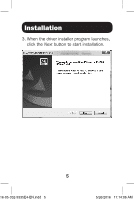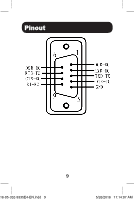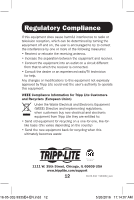Tripp Lite U209-005-C Owners Manual - Page 8
will appear in the Ports with its
 |
View all Tripp Lite U209-005-C manuals
Add to My Manuals
Save this manual to your list of manuals |
Page 8 highlights
Installation 7. To verify your adapter cable has been successfully installed, navigate to your computer's Control Panel and open the Device Manager screen. The adapter cable will appear in the Ports section, with its assigned COM port next to it. 8 16-05-332-9335E4-EN.indd 8 5/26/2016 11:14:07 AM
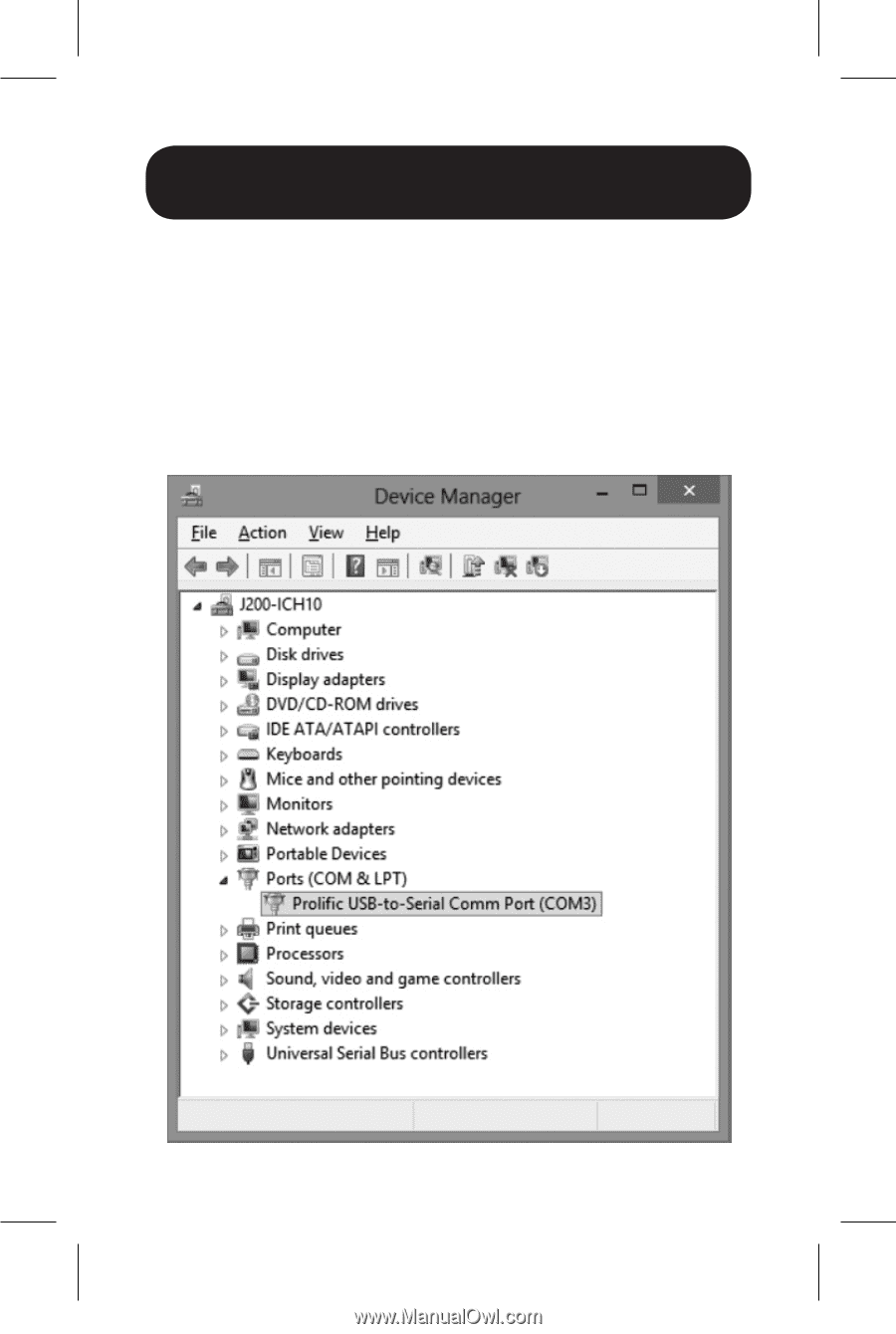
8
Installation
7. To verify your adapter cable has been
successfully installed, navigate to your
computer’s Control Panel and open the
Device Manager screen. The adapter cable
will appear in the Ports section, with its
assigned COM port next to it.
16-05-332-9335E4-EN.indd
8
5/26/2016
11:14:07 AM