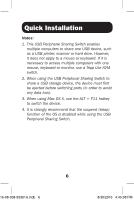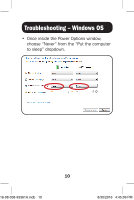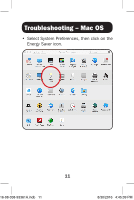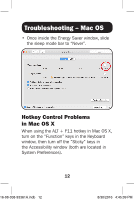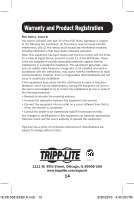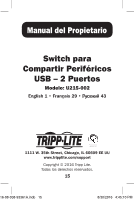Tripp Lite U215-002 Owners Manual for U215-002 Multi-language - Page 10
choose Never from the Put the computer, to sleep dropdown.
 |
View all Tripp Lite U215-002 manuals
Add to My Manuals
Save this manual to your list of manuals |
Page 10 highlights
Troubleshooting - Windows OS • Once inside the Power Options window, choose "Never" from the "Put the computer to sleep" dropdown. 10 16-08-038-93361A.indb 10 8/30/2016 4:45:09 PM
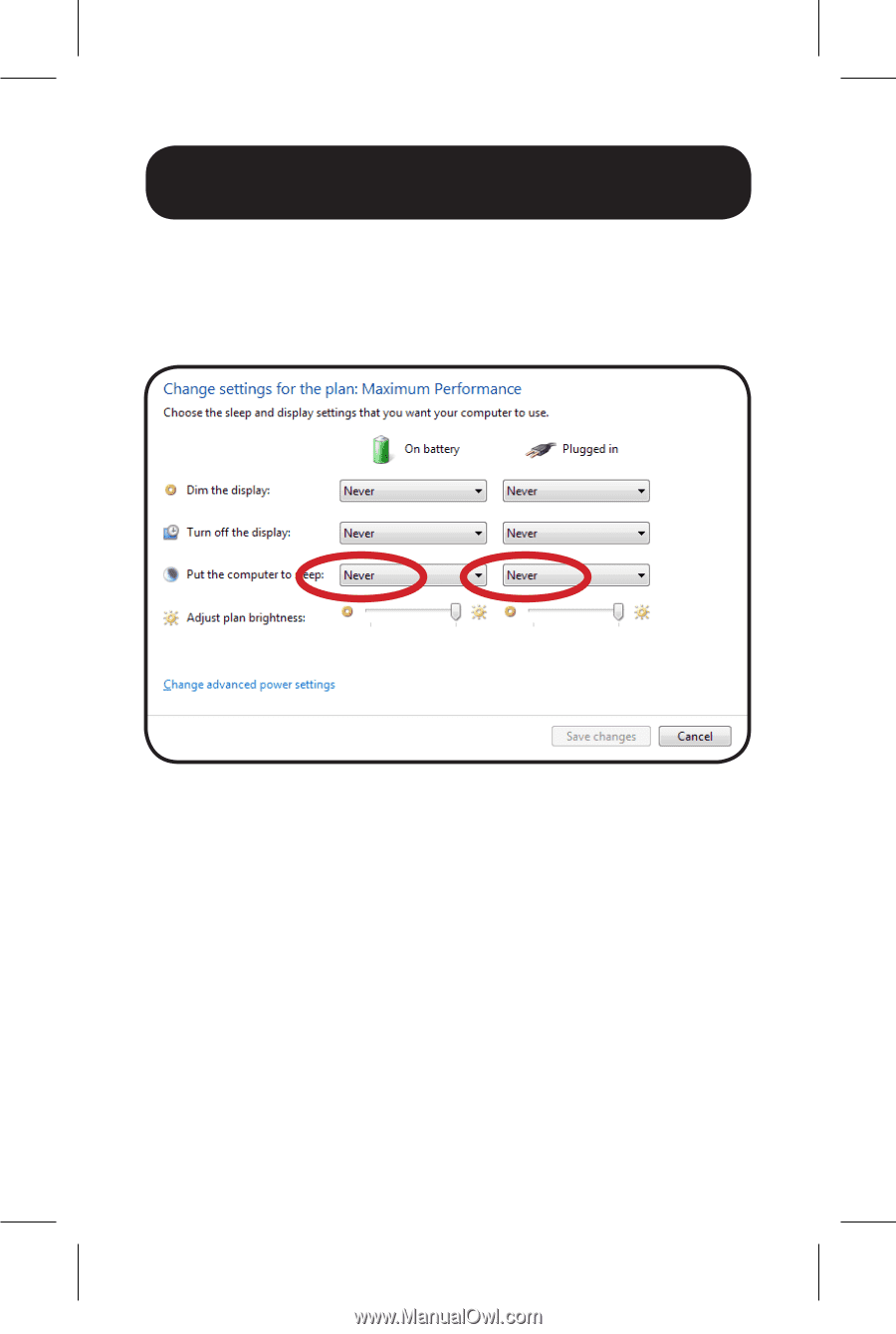
10
• Once inside the Power Options window,
choose “Never” from the “Put the computer
to sleep” dropdown.
Troubleshooting – Windows OS
16-08-038-93361A.indb
10
8/30/2016
4:45:09 PM