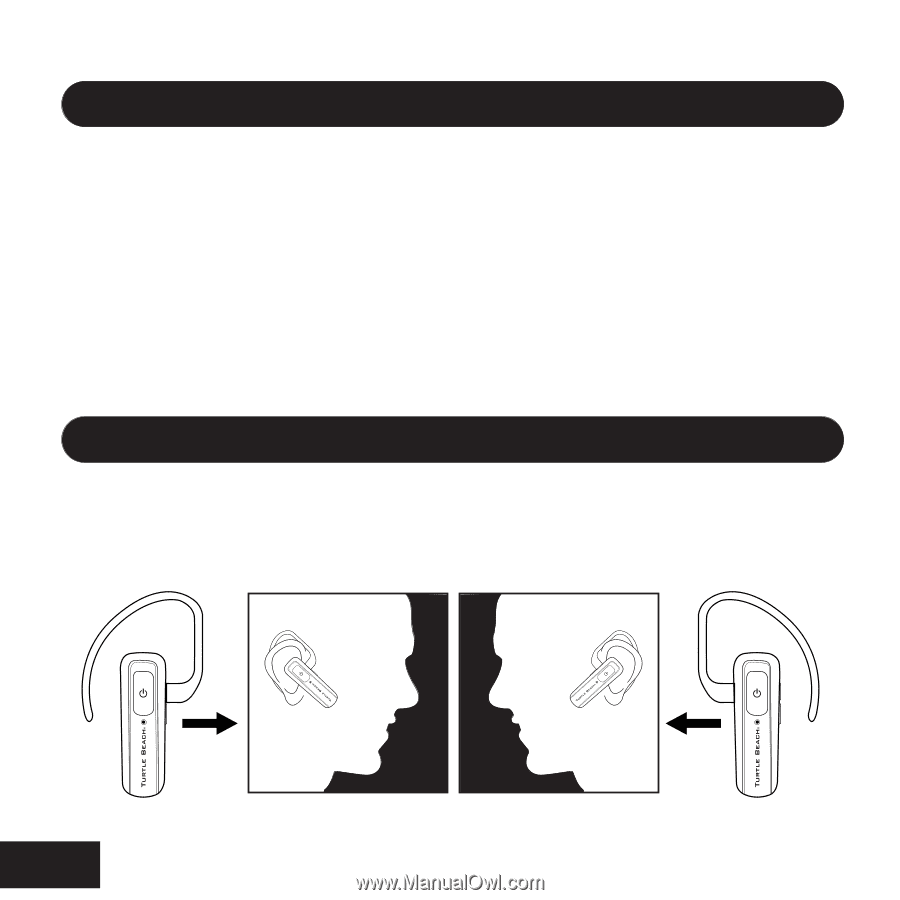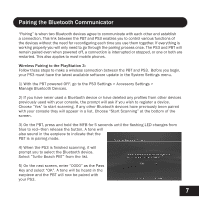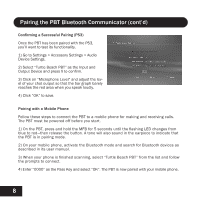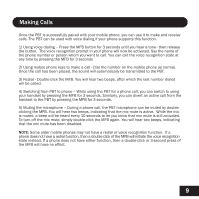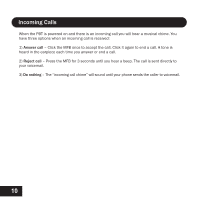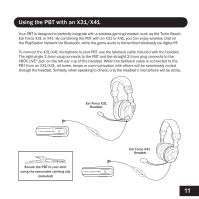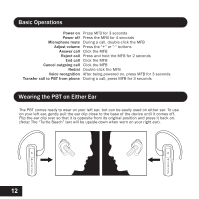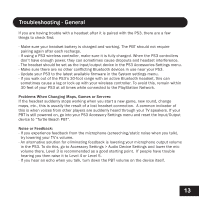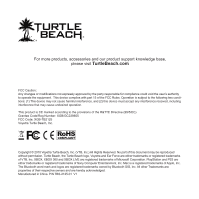Turtle Beach Ear Force PBT User's Guide - Page 12
Basic Operations, Wearing the PBT on Either Ear
 |
View all Turtle Beach Ear Force PBT manuals
Add to My Manuals
Save this manual to your list of manuals |
Page 12 highlights
Basic Operations Power on Press MFB for 3 seconds Power off Press the MFB for 4 seconds Microphone mute During a call, double-click the MFB Adjust volume Press the "+" or "-" buttons Answer call Click the MFB Reject call Press and hold the MFB for 2 seconds End call Click the MFB Cancel outgoing call Click the MFB Redial Double-click the MFB Voice recognition After being powered on, press MFB for 3 seconds Transfer call to PBT from phone During a call, press MFB for 3 seconds Wearing the PBT on Either Ear The PBT comes ready to wear on your left ear, but can be easily used on either ear. To use on your left ear, gently pull the ear clip close to the base of the device until it comes off. Flip the ear clip over so that it is opposite from its original position and press it back on. (Note: The "Turtle Beach" text will be upside-down when worn on your right ear). 12