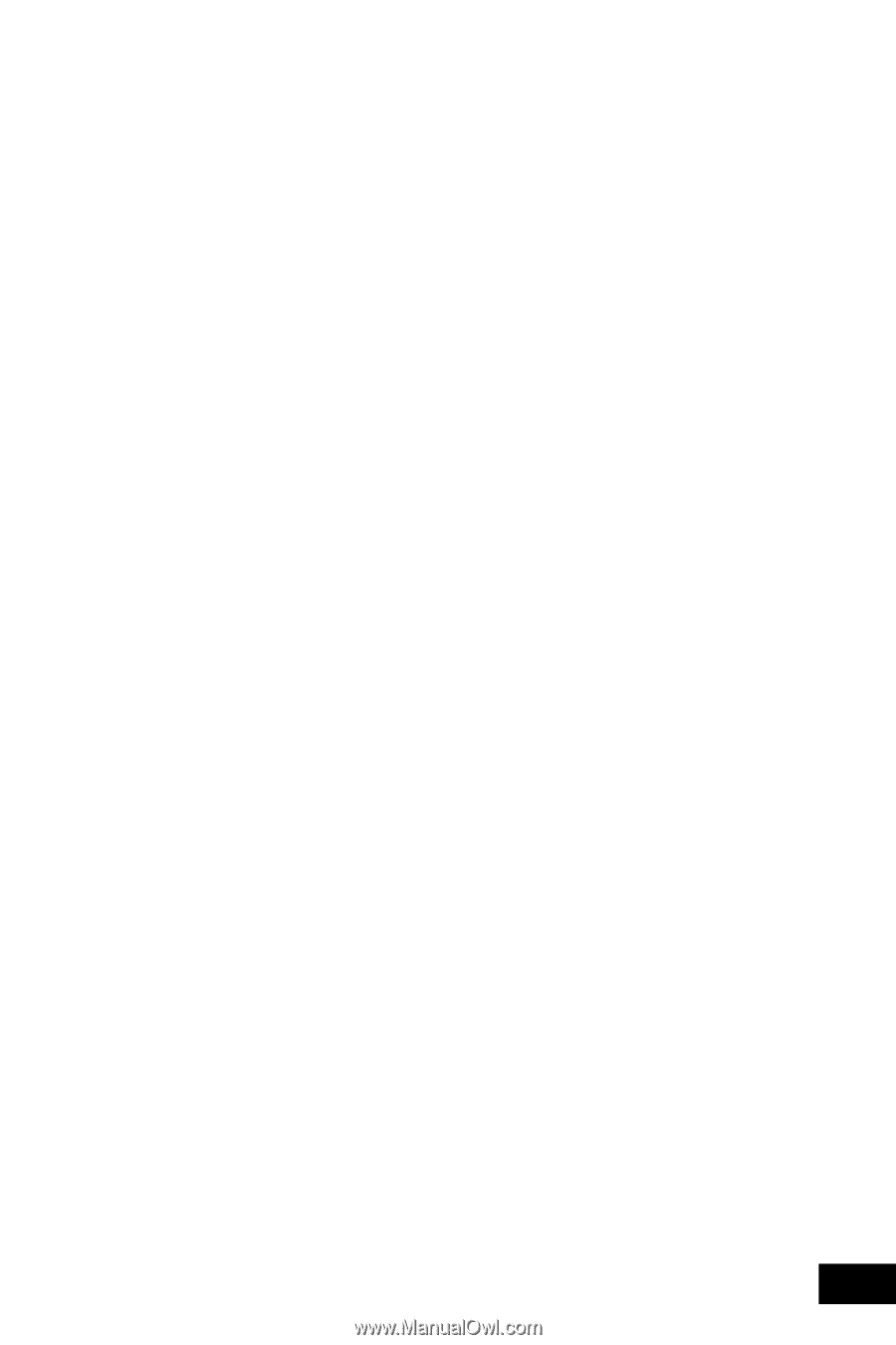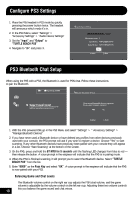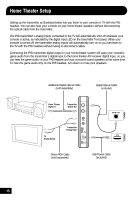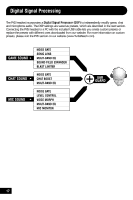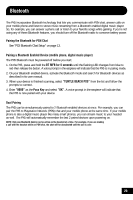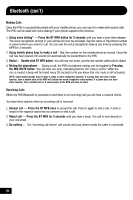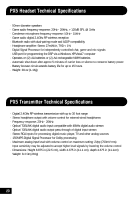Turtle Beach Ear Force PX5 User's Guide - Page 21
Sound Field Expander - set up
 |
View all Turtle Beach Ear Force PX5 manuals
Add to My Manuals
Save this manual to your list of manuals |
Page 21 highlights
The DSP provides a wide variety of audio enhancements, including: Noise Gates: Separate noise gates on the game, chat and microphone audio channels cut out background noise that's below a threshold point, so rather than hearing static or other distracting sounds, you'll hear total silence when there's nothing going on. Sonic Lens: The game sound can be processed by band-limited dynamic range compression that focuses on specific types of sounds in the game (e.g. footsteps, the loading of a gun, etc.) so you can hear them better and react faster. Sound Field Expander: The game sound field can be adjusted from narrow to wide, bringing out background sounds that might be difficult to hear. Blast Limiter: The maximum sound level can be limited over a wide range, so you can turn up the volume of softer sounds without blasting your ears when louder sounds occur. Chat Boost: Automatically boosts the level of PSN or XBOX LIVE chat signals as the game volume increases, so you can always hear your teammates regardless of game volume. Voice Morphing: Change the pitch of your voice from the deep lows to shrill highs, disguising yourself to other online players. Microphone ALC: An Automatic Level Control on the microphone channel helps prevent overload when you shout into the mic. Microphone Monitoring: Hear your voice as you speak into the mic, so you won't have to shout. Multi-Band Equalizers: The game, chat and mic audio can be individually adjusted for optimum tone settings (e.g. bass boost/cut, treble boost/cut, midrange boost/cut). Ear Guard: After the game, chat and mic audio is mixed together, they're processed by Ear Guard which limits the maximum sound level before it reaches your ears, reducing ear fatigue during long gaming sessions. Intuitive Voice Prompts: A voice announces headset status, so you won't have to wonder what's going on. (e.g "Battery low", "Preset #", etc). 18