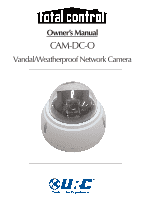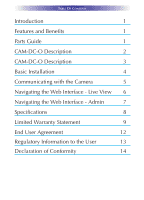URC CAM-DC-O Owners Manual - Page 6
CAM-DC-O Description, Reset
 |
View all URC CAM-DC-O manuals
Add to My Manuals
Save this manual to your list of manuals |
Page 6 highlights
CAM-DC-O VANDAL AND WEATHERPROOF NETWORK CAMERA CAM-DC-O Description Inside View Reset Reset: Pressing the "F.D" button will return the unit back to factory default settings, including the Admin ID and password. Page 3

Page 3
CAM-DC-O V
ANDAL AND
W
EATHERPROOF
N
ETWORK
C
AMERA
CAM-DC-O Description
Inside View
Reset:
Pressing the
“F.D”
button will return the unit back to
factory default settings, including the Admin ID and
password.
Reset