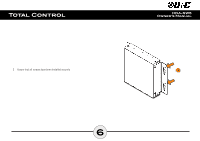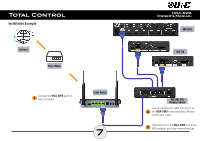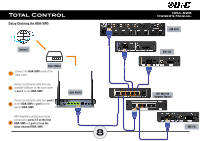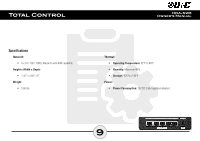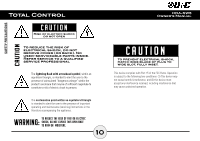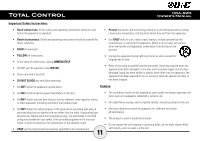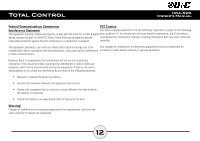URC HDA-SW5 Owners Manual - Page 9
InstallationExample
 |
View all URC HDA-SW5 manuals
Add to My Manuals
Save this manual to your list of manuals |
Page 9 highlights
Total Control 2.0 Installation Example Internet Cable Modem Connect the HDA-SW5 south of 1 the local router. Local Router 7 HDA-SW5 Owner's Manual HDA-8100 HDA-130 HDA-SW5 AVB Network Switch Connect an Ethernet cable from port 1 on 2 the HDA-SW5 to any available LAN port on the local router. Use ports 2-5 on the HDA-SW5 to connect 3 HDA products and other network devices.

7
7
Total Control
HDA-SW5
Owner’s Manual
Internet
CableModem
LocalRouter
HDA-130
HDA-8100
HDA-SW5AVB
NetworkSwitch
InstallationExample
Connectthe
HDA-SW5
southof
thelocalrouter.
1
ConnectanEthernetcablefromport1on
the
HDA-SW5
toanyavailableLANport
onthelocalrouter.
2
Useports2-5onthe
HDA-SW5
toconnect
HDAproductsandothernetworkdevices.
3